Osd joystick and button, 1080 hd-sdi camera – Marshall Electronics CV342-CSB / CS User Manual
Page 4
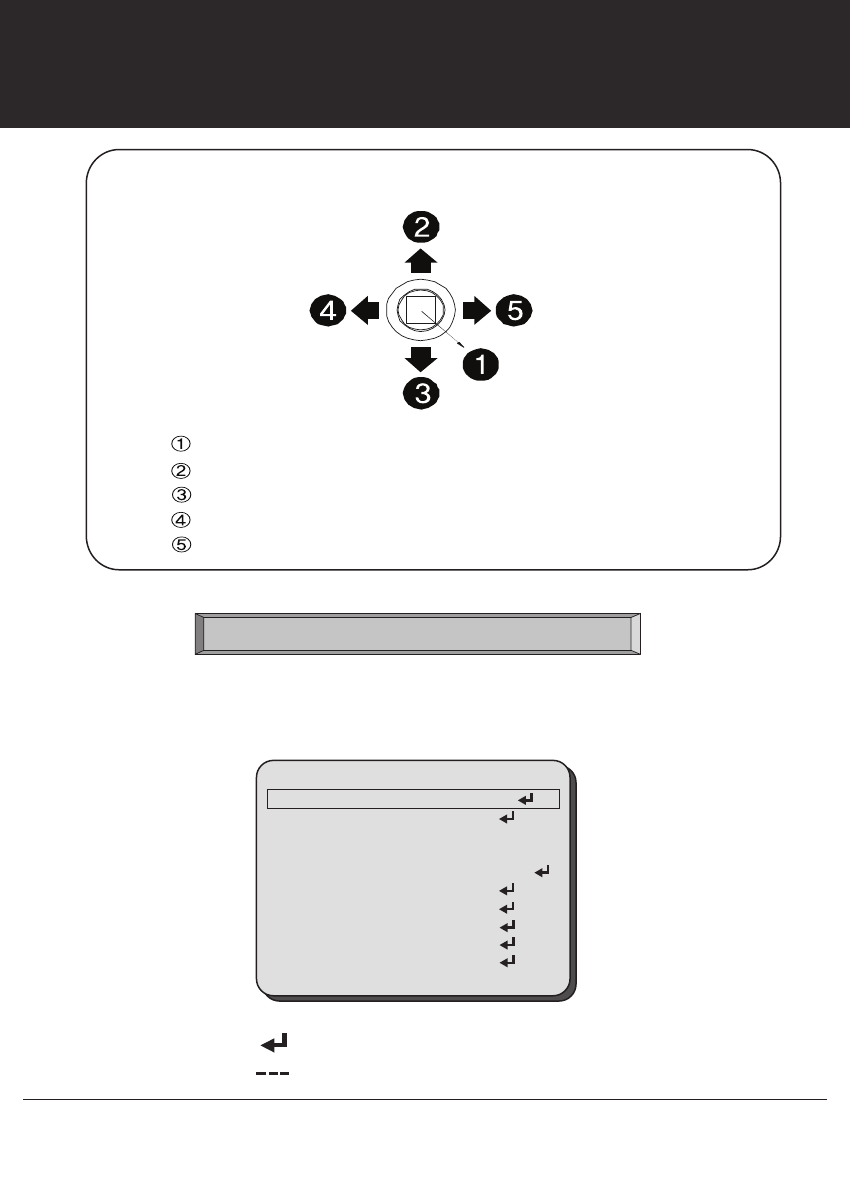
MAIN MENU
1. LENS
2. EXPOSURE
3. BACK LIGHT
4. WHITE BAL
5. DAY & NIGHT
6. NR
7. SPECIAL
8. ADJUST
9. RESET
10. EXIT
Select each sub-menu by using the UP, DOWN, LEFT, and RIGHT buttons.
Press the SET button to select.
Press SET button to access the MAIN MENU.
Use the UP & DOWN buttons
to select the desired item.
Use the LEFT & RIGHT buttons
to change the sub-item.
Icon indicates “Press OSD Button” or “Enter Sub Menu”.
Icon indicates “Not Available”.
OSD Joystick and Button
DC
OFF
ATW
AUTO
SET
Used to access the menu and confirm selection.
Used to move the cursor up.
Used to move the cursor to left and change the value.
Used to move the cursor to right and change the value.
Used to move the cursor down
UP
DOWN
RIGHT
LEFT
OSD
4
1080 HD-SDI Camera
This manual is related to the following products:
