Nr (noise reduction), 2 dnr, 3 dnr, 1080 hd-sdi camera – Marshall Electronics CV342-CSB / CS User Manual
Page 16
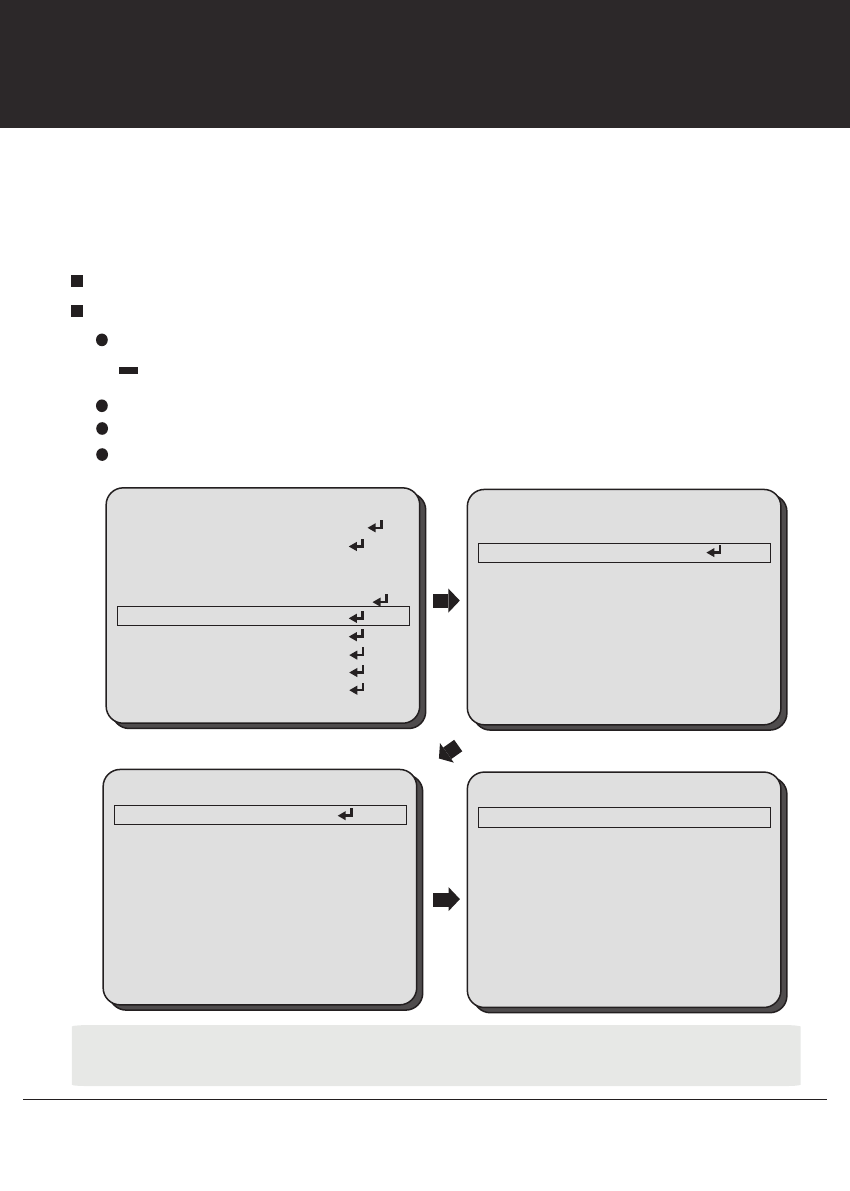
16
1080 HD-SDI Camera
MAIN MENU
1. LENS
2. EXPOSURE
3. BACK LIGHT
4. WHITE BAL
5. DAY & NIGHT
6. NR
7. SPECIAL
8. ADJUST
9. RESET
10. EXIT
DC
HSBLC
ATW
B/W
NR (Noise Reduction)
2 DNR, 3 DNR
2D & 3D NR
1. 2 DNR ON
2. 3 DNR ON
3. RETURN RET
3 DNR
1. SMART NR ON
2. LEVEL IIIIIIIIIIIIIIIIIII 80
3. START. AGC IIIIIIIIIIIIIIIIIII 0
4. END. AGC IIIIIIIIIIIIIIIIIII 100
RETURN RET
Select NR (NOISE REDUCTION) using the UP or DOWN button
You can move the menu from 2DNR and 3DNR and set each menu using the LEFT or RIGHT
button.
2DNR: Reducing noise in the brightness of the image.
3DNR: Reducing noise causing by movement.
SMART NR: Automatically activates 3DNR according to environment and preset.
3 D SMART NR
1. SENSITIVITY IIIIIIIIIIIIIIIIIII 80
2. RETURN RET
LEVEL: Adjust 3DNR level.
START. AGC: Set the start level of 3DNR function.
END. AGC: Set the end level of 3DNR function.
SENSITIVITY: Adjust the sencivity of 3DNR level.
■ When adjusting the noise reduction level in the NR mode, remember that the higher the level set,
the more the noise level will be reduced, as will the brightness of the image.
