Disabling wi-fi from the control panel – Epson Expression Home XP-342 User Manual
Page 33
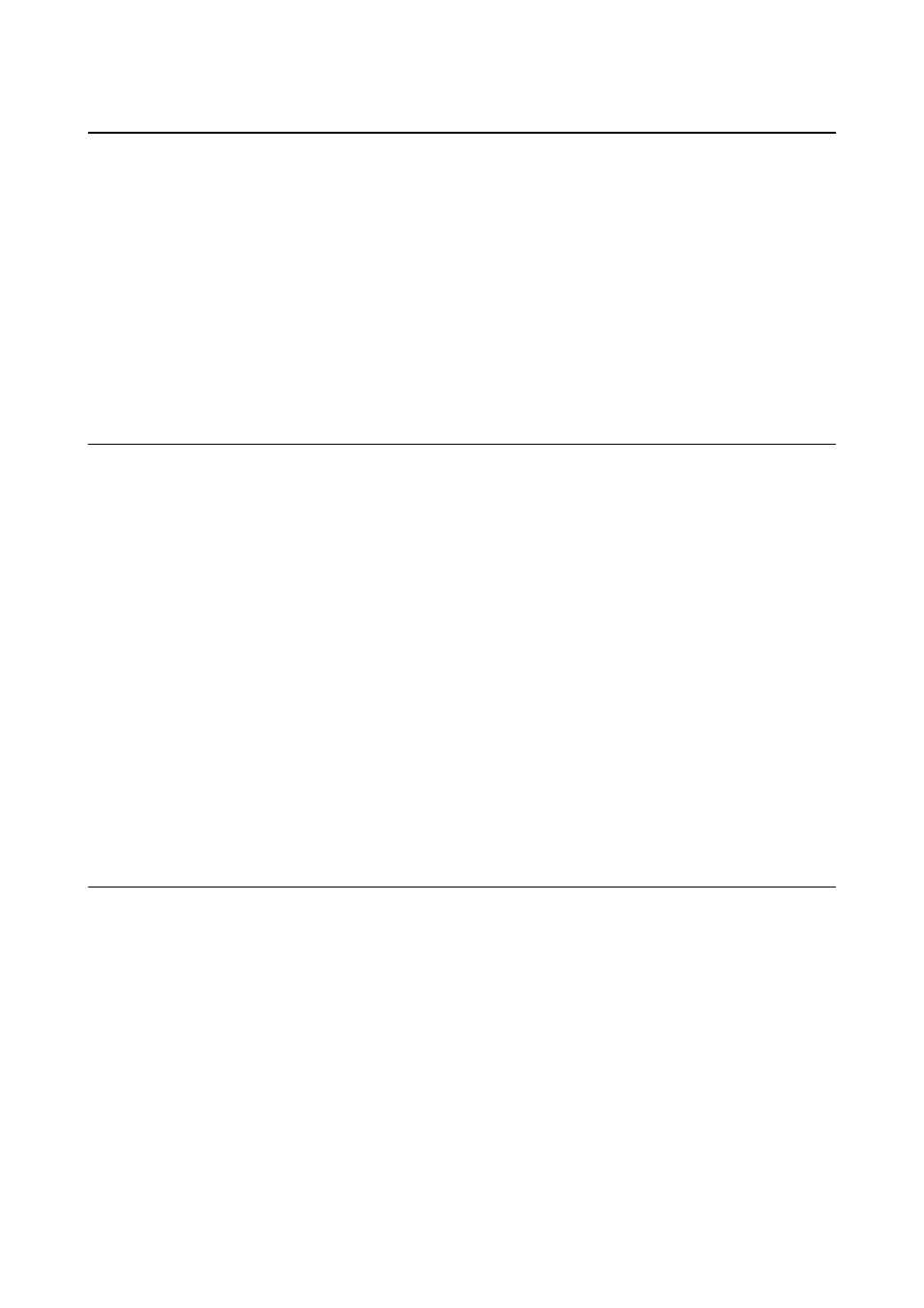
Disabling Wi-Fi from the Control Panel
When Wi-Fi is disabled, the Wi-Fi connection is disconnected.
1.
Select Setup on the home screen.
2.
Select Network Settings.
3.
Select Wi-Fi Setup.
4.
Select Disable Wi-Fi.
5.
Check the message, and then select Yes.
Disconnecting Wi-Fi Direct (Simple AP) connection
from the Control Panel
Note:
When Wi-Fi Direct (Simple AP) connection disabled, all computers and smart devices connected to the printer in Wi-Fi
Direct (Simple AP) connection are disconnected. If you want to disconnect a specific device, disconnect from the device
instead of the printer.
1.
Select Setup on the home screen.
2.
Select Network Settings.
3.
Select Wi-Fi Setup.
4.
Select Wi-Fi Direct Setup.
5.
Select Disable Wi-Fi Direct.
6.
Check the message, and then select Yes.
Restoring the Network Settings from the Control
Panel
You can restore all network settings to their defaults.
1.
Select Setup on the home screen.
2.
Select Restore Default Settings > Network Settings.
3.
Check the message, and then select Yes.
User's Guide
Network Settings
33
