Silvercrest SSR 1080 A1 User Manual
Page 33
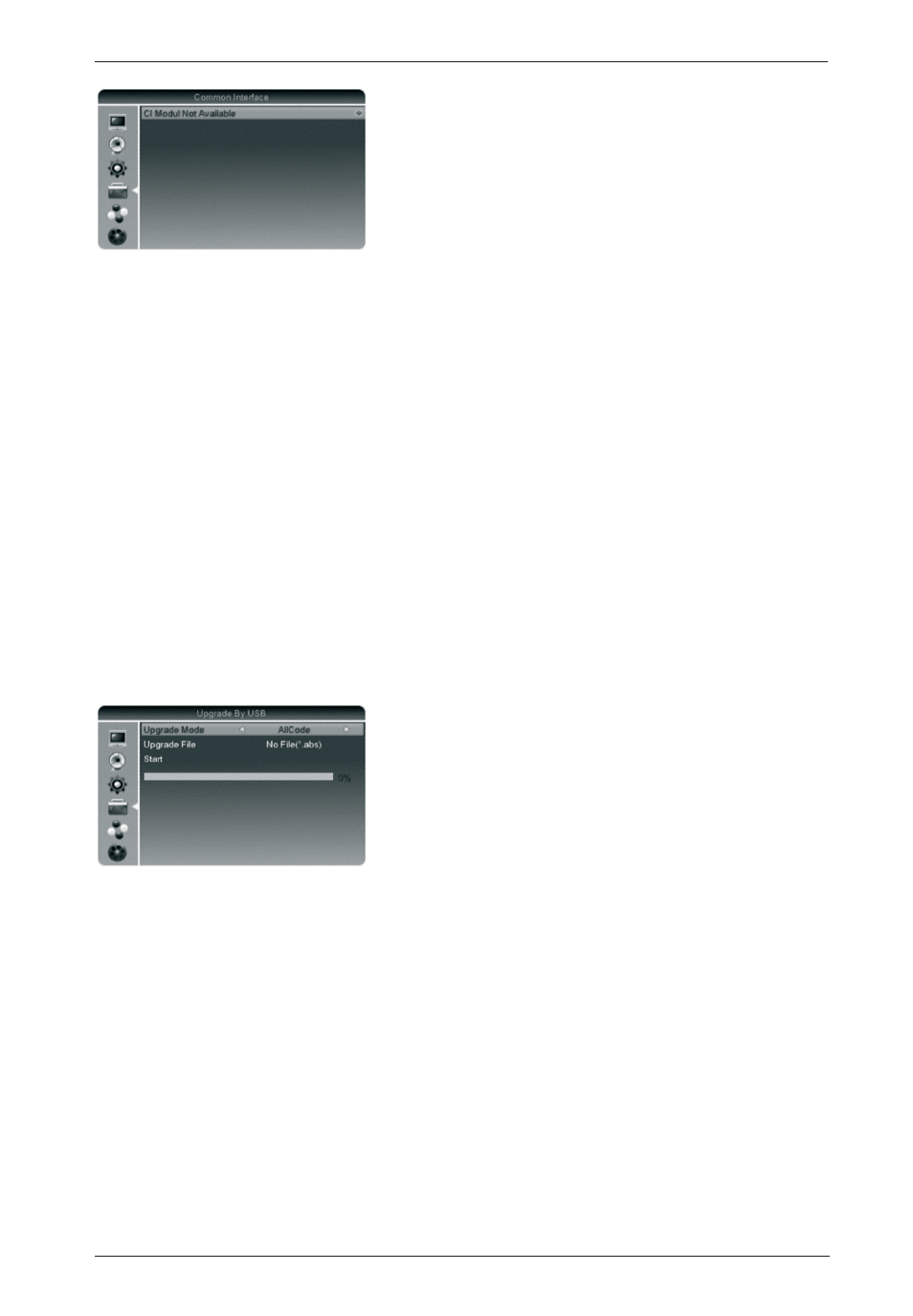
Digital HD Satellite Receiver SSR 1080 A1
English - 31
Common Interface
To be able to watch scrambled channels you will need a
special CI module for decoding. There are multiple coding
algorithms on the market and you will need a specific smart
card for the channel or channel set that you want to watch.
Your TV service provider will inform you about the coding
algorithms, decoding and prices.
The satellite receiver features a PCMCIA standard CI slot
and supports the Viaccess, AlphaCrypt, Conax, Crypto
Works, Irdeto, Aston/Seca encryptions and any compatible
systems. Power the satellite receiver off prior to inserting the
CI module. Insert the channel provider's smart card into the
CI slot.
After powering the satellite receiver on, the CI module will
initialise and you should be able to decode the scrambled
channels without any problem. If this does not happen,
contact your channel provider to see if the signal needs to be
unlocked for you first.
The Common Interface menu lets you select the detected CI
module and perform further settings for the CI module.
Note: The available settings, information and language
depend on the inserted CI module. Please make sure you
read the Operating Instructions of the module manufacturer
and of the channel provider.
CI+ standard modules are not supported!
Upgrade By USB
This item allows you to upgrade your satellite receiver
software. This method is faster than upgrading via satellite
and is also recommended if there is currently no software
update available via satellite. Go to www.silvercrest.cc to
download the software and save it on the USB storage
device (please read the download instructions).
Upgrade Mode
Select the “Allcode” option to update the software.
Upgrade File
Select the corresponding file then select "Start" and press the
OK button (34) to launch the update. Follow the on-screen
instructions and do NOT power the device off or unplug the
power cord from the wall outlet otherwise permanent damage
to your device may occur.
