System setup – Silvercrest SSR 1080 A1 User Manual
Page 27
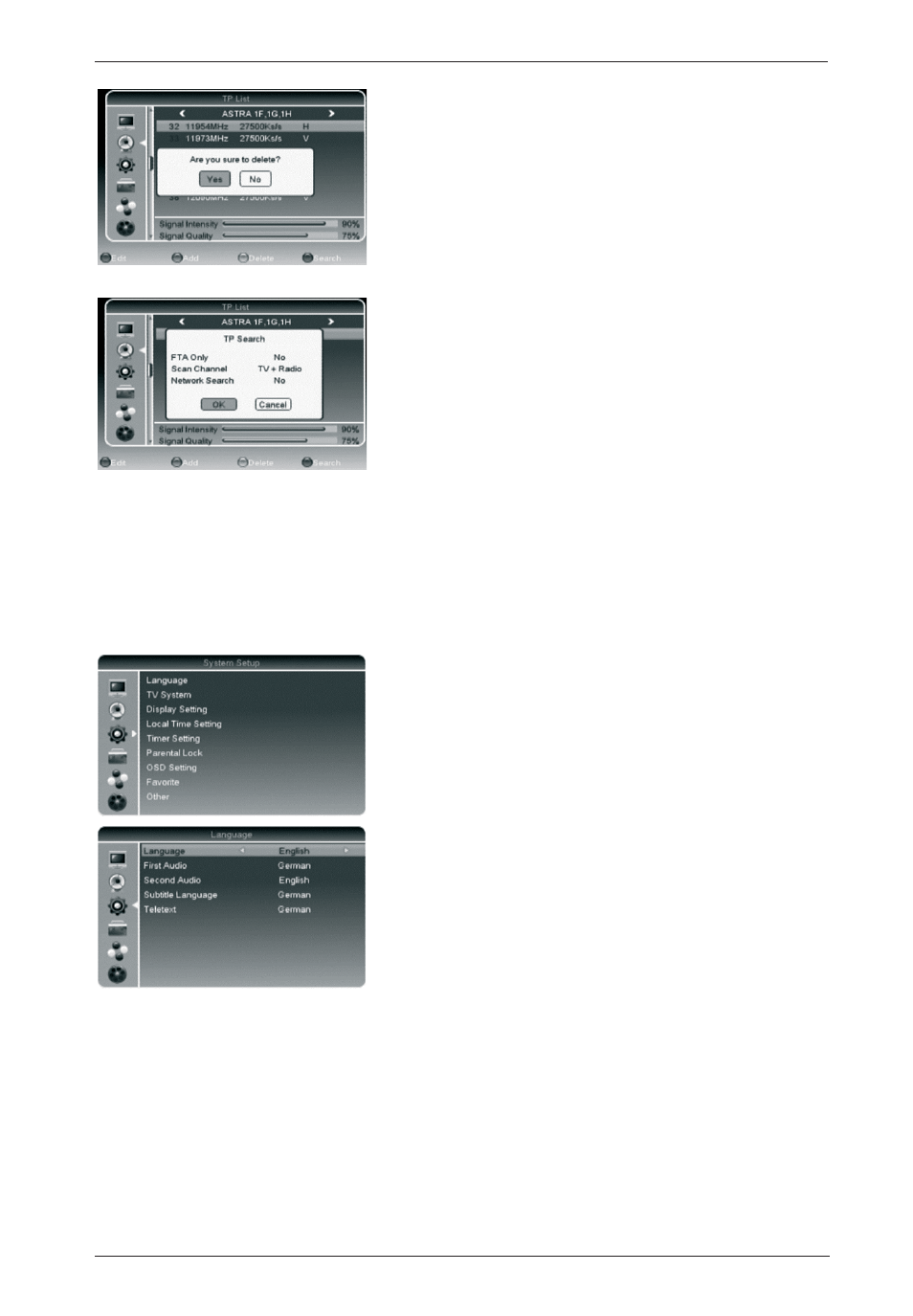
Digital HD Satellite Receiver SSR 1080 A1
English - 25
Delete TP
To delete a highlighted transponder, press the yellow button
(36). A safety prompt "Are you sure to delete?" appears.
Select "Yes" to delete the transponder or select "No" to
cancel.
TP Search
To browse a highlighted transponder, press the blue button.
FTA Only
Here you can choose whether to store unscrambled
channels only or also scrambled channels. Select "Yes" to
filter for unscrambled channels or select "No" to save all
channels.
Scan Channel
Here you can choose whether to search for TV and/or radio
channels.
Network Search
Here you can choose whether to perform a network search
or not.
Select "OK" to start the search or select "Cancel" to cancel.
System Setup
The System Setup menu lets you customise your satellite
receiver to the connected TV set as well as adjust the menu
and audio language, the clock, parental lock, etc.
Language
The Language submenu allows you to choose the menu
display language as well as the preferred audio languages.
Language
Select the desired language for the on-screen menus. To do
this, press the
W or X (23) navigation buttons.
First Audio
Select the audio language that you want to listen to for any
programmes being broadcast with multiple audio languages
(if available).
