Silvercrest SSR 1080 A1 User Manual
Page 23
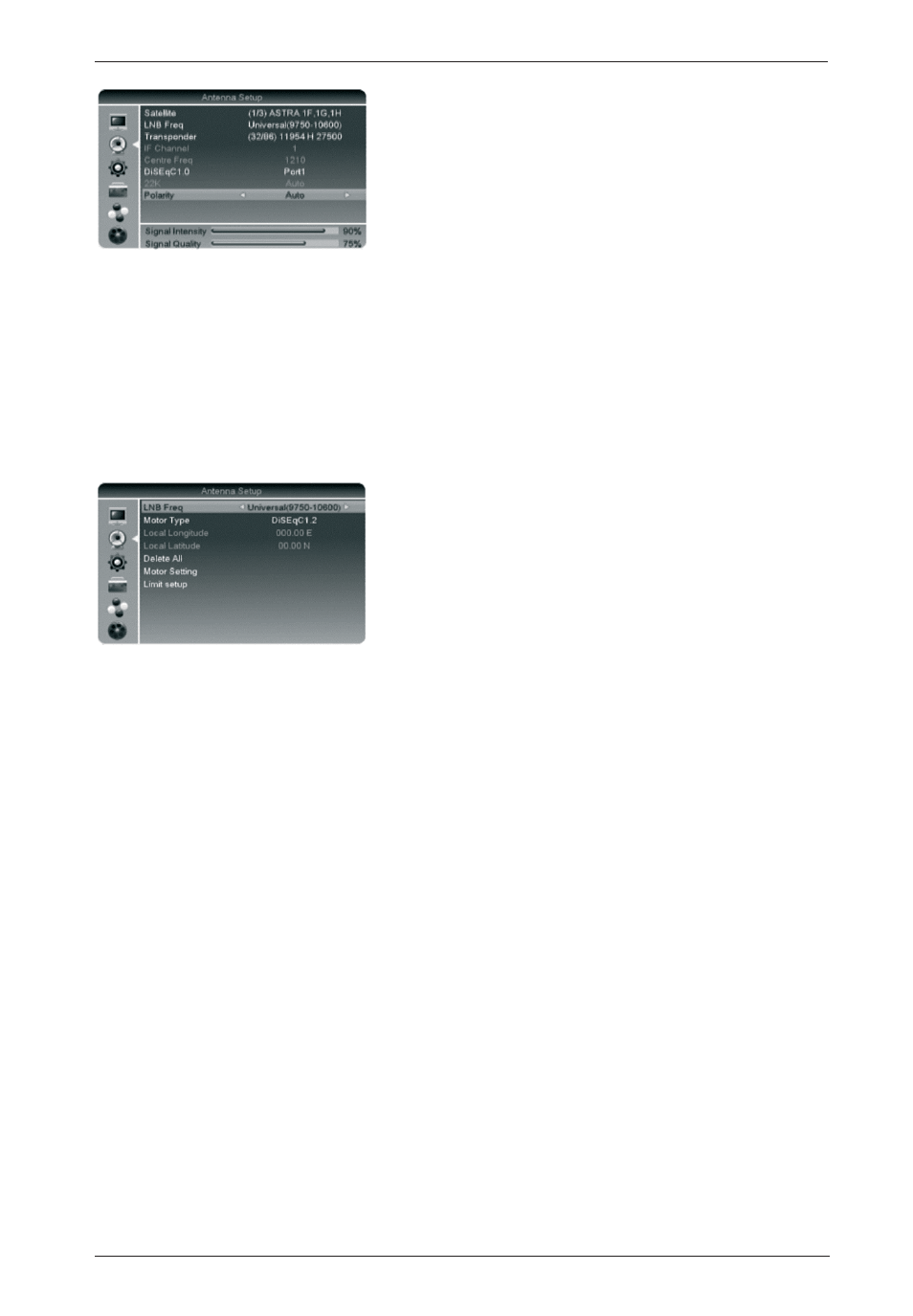
Digital HD Satellite Receiver SSR 1080 A1
English - 21
Polarity
Satellites broadcast signals with vertical and horizontal
polarity. It is recommended that you select the AUTO option,
as this will enable receiving both polarities. However, under
some special circumstances it may be necessary to choose
either the horizontal (H) OR the vertical (V) polarity (for
instance, if the different parties of a building share the same
antenna system).
Signal Level Indicators
Signal Intensity
The Signal Intensity indicator shows the total input signal
strength.
Signal Quality
The signal quality is an indicator of interference-free
reception. Orientate your antenna so that the Signal Intensity
and Signal Quality reach their maximum.
Antenna Setup (Motor Antenna)
To successfully launch a channel search, you need to adjust
your satellite receiver to the installed antenna. The following
settings refer to motor-driven satellite antenna systems. If
you have chosen the "Fixed Antenna" option from the
"Installation | Antenna Setup | LNB1", please read the
"Antenna Setup (Fixed Antenna)" chapter.
LNB Freq
Normally the option Digital should be the right choice for all
common LNBs. Please select the next settings only if
explicitly instructed to do so in the antenna installation
manual.
Motor Type
If you are using a rotating satellite antenna, select the motor
type here. If you are not sure whether you have a DiSEqC
1.2 or DiSEqC 1.3 (USALS) motor, please check the User's
Manual of your antenna motor.
Local Longitude / Local Latitude
If you are using a USALS-compatible motor you can enter
the local coordinates of your satellite antenna in longitude
and latitude (e.g. Hamburg 010.03 E and 53.57 N). Press the
W or X navigation buttons (23) to toggle between the E and
W longitude and N and S latitude.
Delete all
When using a DiSEqC 1.2 satellite system you can erase all
stored satellite positions. Once deleted, you will have to
program the positions again for DiSEqC 1.2 to work properly.
