EPoX Computer KP6-FX2 User Manual
Page 34
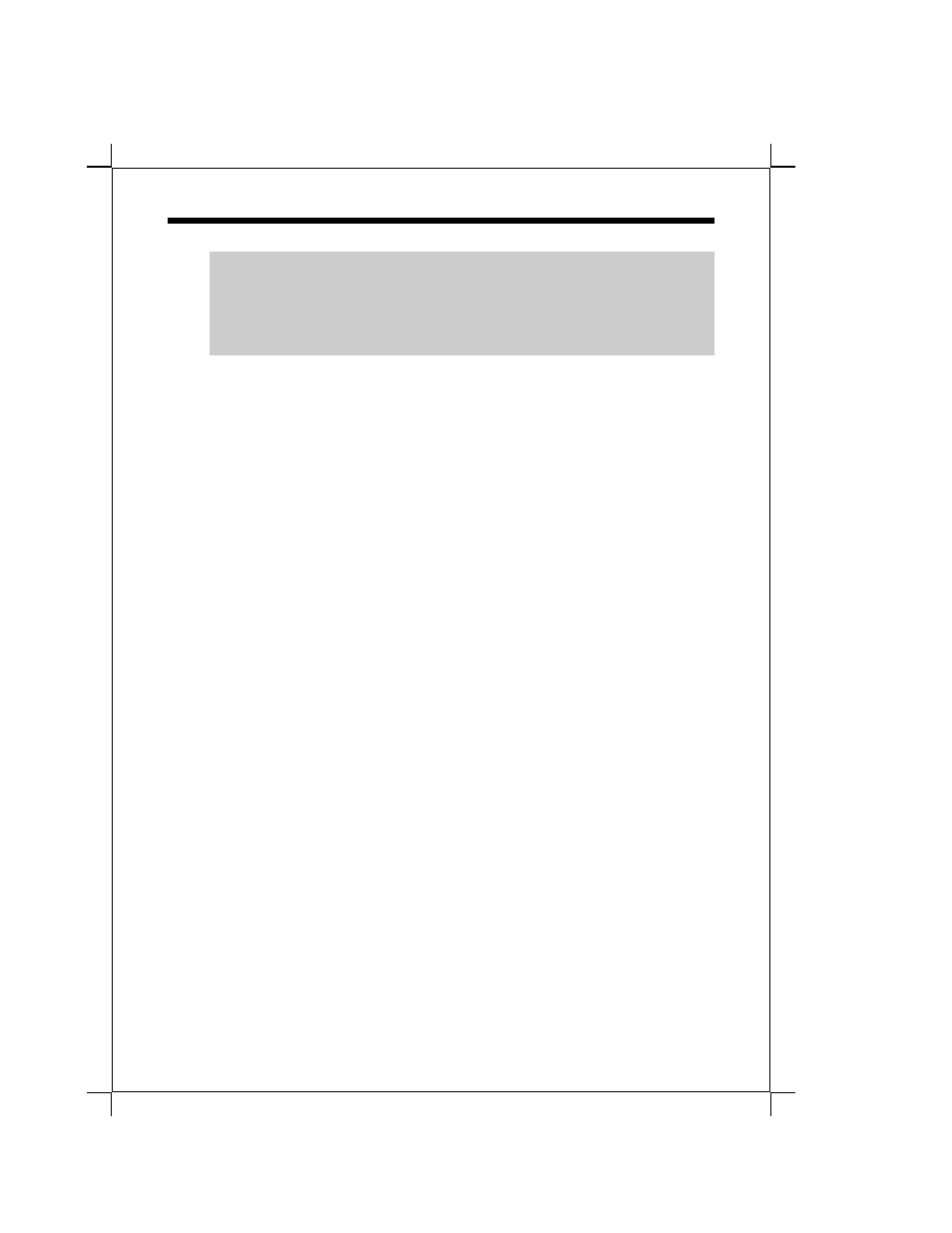
KP6-FX 2
3-15
•
IDE HDD Block Mode: Select Enabled only if your hard drives support
block mode.
Enabled: Enabled IDE HDD Block Mode. Provides higher HDD transfer
rates.
Disabled: Disable IDE HDD Block Mode.
•
PCI Slot IDE 2nd Channel: The default value is Enabled.
Enabled: Enable secondary IDE port and BIOS will assign IRQ15 for this
port.
Disabled: Disable secondary IDE port and IRQ15 is available for other
device.
•
Onboard Primary PCI IDE: The default value is Enabled.
Enabled: Enables Onboard IDE primary port.
Disabled: Disables Onboard IDE primary port.
•
Onboard Secondary PCI IDE: The default value is Enabled.
Enabled: Enables Onboard IDE secondary port.
Disabled: Disables Onboard IDE secondary port.
•
IDE Primary Master PIO: The default value is Auto.
Auto:
BIOS will automatically detect the Onboard Primary Master
PCI IDE HDD Accessing mode.
Mode 0~4:
Manually set the IDE Accessing mode.
•
IDE Primary Slave PIO: The default value is Auto.
Auto:
BIOS will automatically detect the Onboard Primary Slave
PCI IDE HDD Accessing mode.
Mode 0~4:
Manually set the IDE Accessing mode.
•
IDE Secondary Master PIO: The default value is Auto.
Auto:
BIOS will automatically detect the Onboard Secondary
Master PCI IDE HDD Accessing mode.
Mode 0~4:
Manually set the IDE Accessing mode.
•
IDE Secondary Slave PIO: The default value is Auto.
Auto:
BIOS will automatically detect the Onboard Secondary
Slave PCI IDE HDD Accessing mode.
Mode 0~4:
Manually set the IDE Accessing mode.
Note: If you do not use the Onboard IDE connector, then you will need set
Onboard Primary PCI IDE: Disabled and Onboard Secondary PCI IDE:
Disabled from CHIPSET FEATURES SETUP UTILITY.
The Onboard PCI IDE cable should be equal to or less than
18 inches (45 cm.).
