EPoX Computer KP6-FX2 User Manual
Page 30
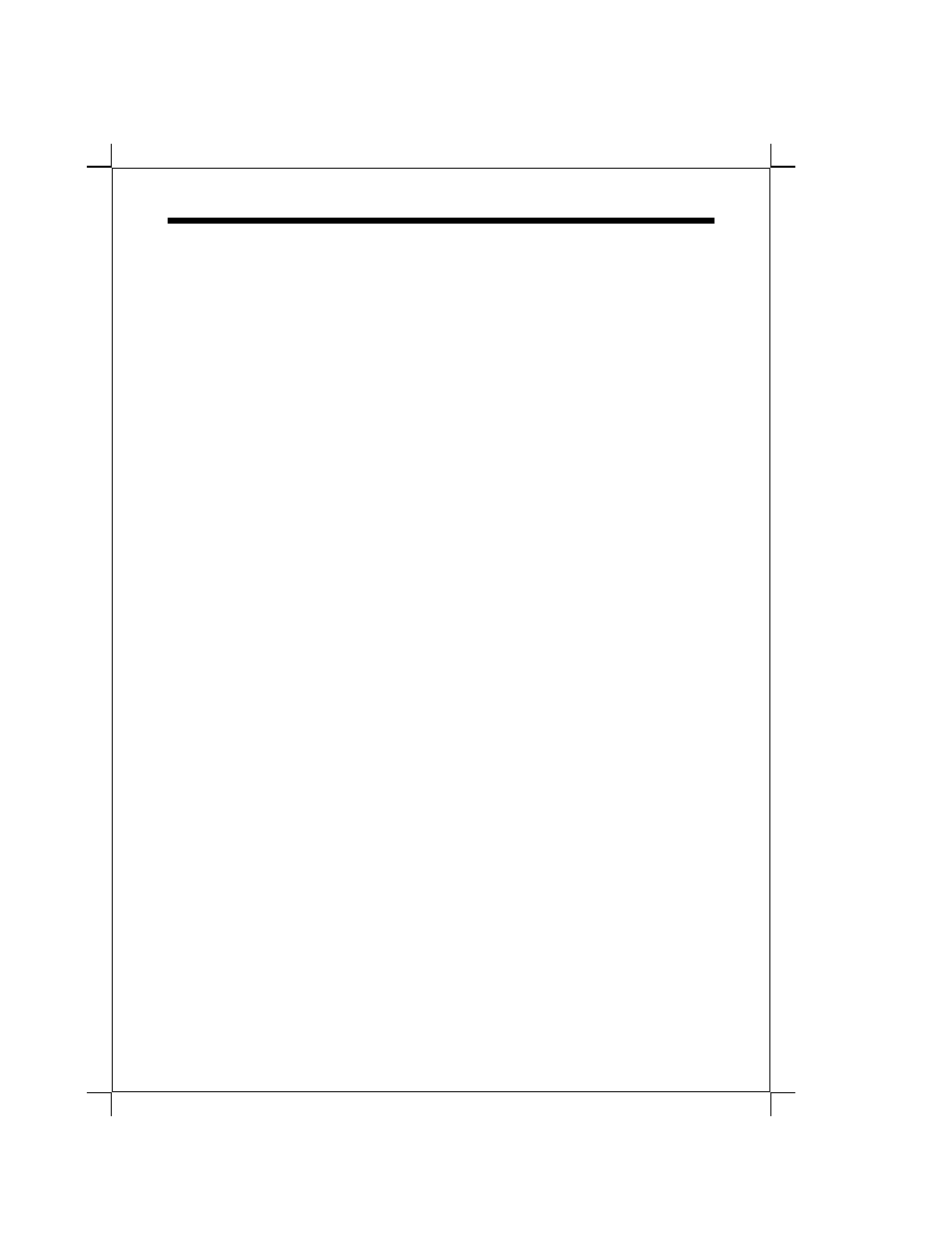
KP6-FX 2
3-11
B. Time-out parameters:
System Doze
The "System Doze" mode timer starts to count when there is no
"PM events" occurred. The valid time-out setting is from 1 minute
up to 1 hour.
System Standby
The "Standby" mode timer starts to count when "System Doze"
mode timer timed out and no "PM events" occurred. Valid range is
from 1 minute up to 1 hour.
System Suspend
This function works only when the Pentium® Pro Processor is
installed. The timer starts to count when "System Standby" mode
timer is timed out and no "PM Events" occurred. Valid range is
from 1 minute up to 1 hour.
HDD Power Down
HDD Standby timer can be set from 1 to 15 minute(s).
3-3-2 Description of the Green Functions
•
PM Control by APM:
If Advanced Power Management (APM) is installed on your system, selecting
Yes gives better power savings.
•
Video Off Method: Determines the manner in which the monitor is blanked.
V/H SYNC+Blank:
System turns off vertical and horizontal synchronization ports and writes
blanks to the video buffer.
DPMS Support:
Select this option if your monitor supports the Display Power Management
Signaling (DPMS) standard of the Video Electronics Standards Association
(VESA). Use the software supplied for your video subsystem to select video
power management values.
Blank Screen:
System only writes blanks to the video buffer.
•
MODEM Use IRQ: Default value is IRQ 3
Name the interrupt request (IRQ) line assigned to the modem (if any) on your
system. Activity of the selected IRQ always awakens the system.
The KP6-FX 2 supports HDD Power Down, Doze and Standby power saving
functions when using Intel Pentium® II Processor.
Doze Mode
The system hardware will drop down CPU clock from normal working speed
when Doze mode time-out occurs.
