Solutions to common problems, Service prevention checklist – Electrolux Wave-Touch 137023200 A User Manual
Page 41
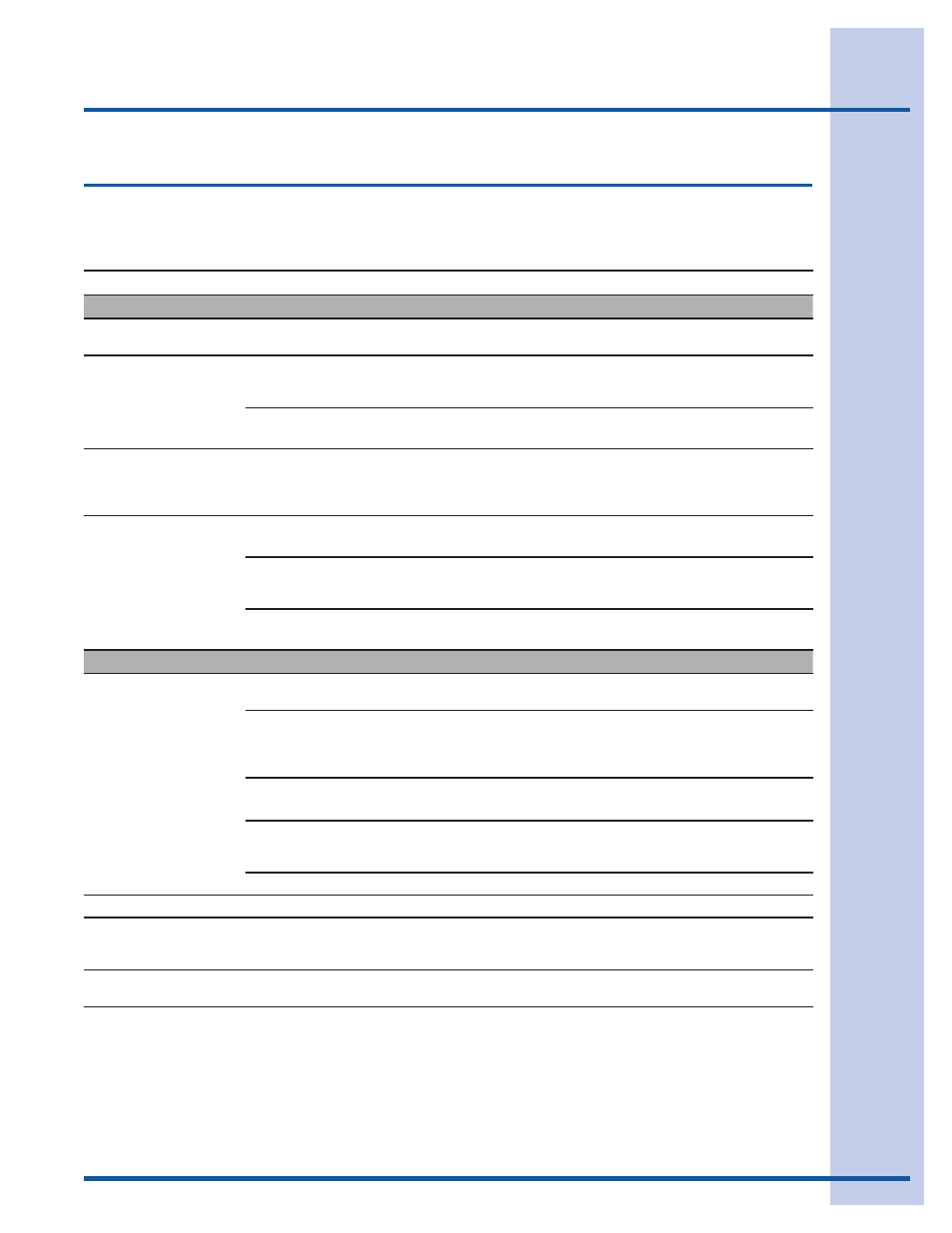
41
OCCURRENCE
POSSIBLE CAUSE
SOLUTION
NOISE
High pitch “jet engine”
noise.
A certain amount of motor whine is nor-
mal during the spin cycle.
Rattling and clanking
noise.
Foreign objects such as coins or safety
pins may be in drum or pump.
Stop washer and check drum. If noise continues after
washer is restarted, objects may be in pump. Call your
authorized servicer.
Belt buckles and metal fasteners are hit-
ting wash drum.
To prevent unnecessary noise and damage to drum,
fasten fasteners and turn items inside out.
Thumping sound.
Heavy wash loads may produce a
thumping sound. This is usually normal. If
sound continues, washer is probably out
of balance.
Stop washer and redistribute wash load.
Vibrating noise.
Washer is not resting firmly on floor.
Move washer so it rests firmly on floor. Adjust leveling
legs. See INSTALLATION INSTRUCTIONS for details.
Shipping bolts and foam block have not
been removed during installation.
See INSTALLATION INSTRUCTIONS for removing ship-
ping bolts and foam block.
Wash load unevenly distributed in drum.
Stop washer and rearrange wash load.
OPERATING
Washer does not start.
Electrical power cord may not be plugged
in or connection may be loose.
Make sure plug fits tightly in wall outlet.
House fuse blown, circuit breaker
tripped, or a power outage has occurred.
Reset circuit breaker or replace fuse. Do not increase
fuse capacity. If problem is a circuit overload, have
it corrected by a qualified electrician. If problem is a
power outage, call local electric company.
Water supply faucets are not turned on.
Turn on water supply faucets.
Motor is overheated. Washer motor will
stop if it becomes overheated.
It will automatically restart after a cool down period
of up to 30 minutes (if washer has not been manually
turned off).
Washer door is not completely closed.
Close door completely.
Washer won’t spin.
Load is too small.
Add 1 or 2 similar items to help balance the load.
Residue left in drum.
Heavily soiled items.
Wipe drum with a nonabrasive household cleanser, then
rinse. Shake or brush excess dirt and sand from items
before washing
LCD displays
DEMO MODE
.
Washer has been programmed to tempo-
rarily perform a repeating demo cycle.
To return to the factory default settings, select
RESET
in
set prefs under the options scroll buttons.
Service Prevention Checklist
Before calling for service, review this list. It may save both time and expense. The list includes common
occurrences that are not the result of defective workmanship or materials in this washer.
Solutions to Common Problems
