Operating instructions – Electrolux Wave-Touch 137023200 A User Manual
Page 22
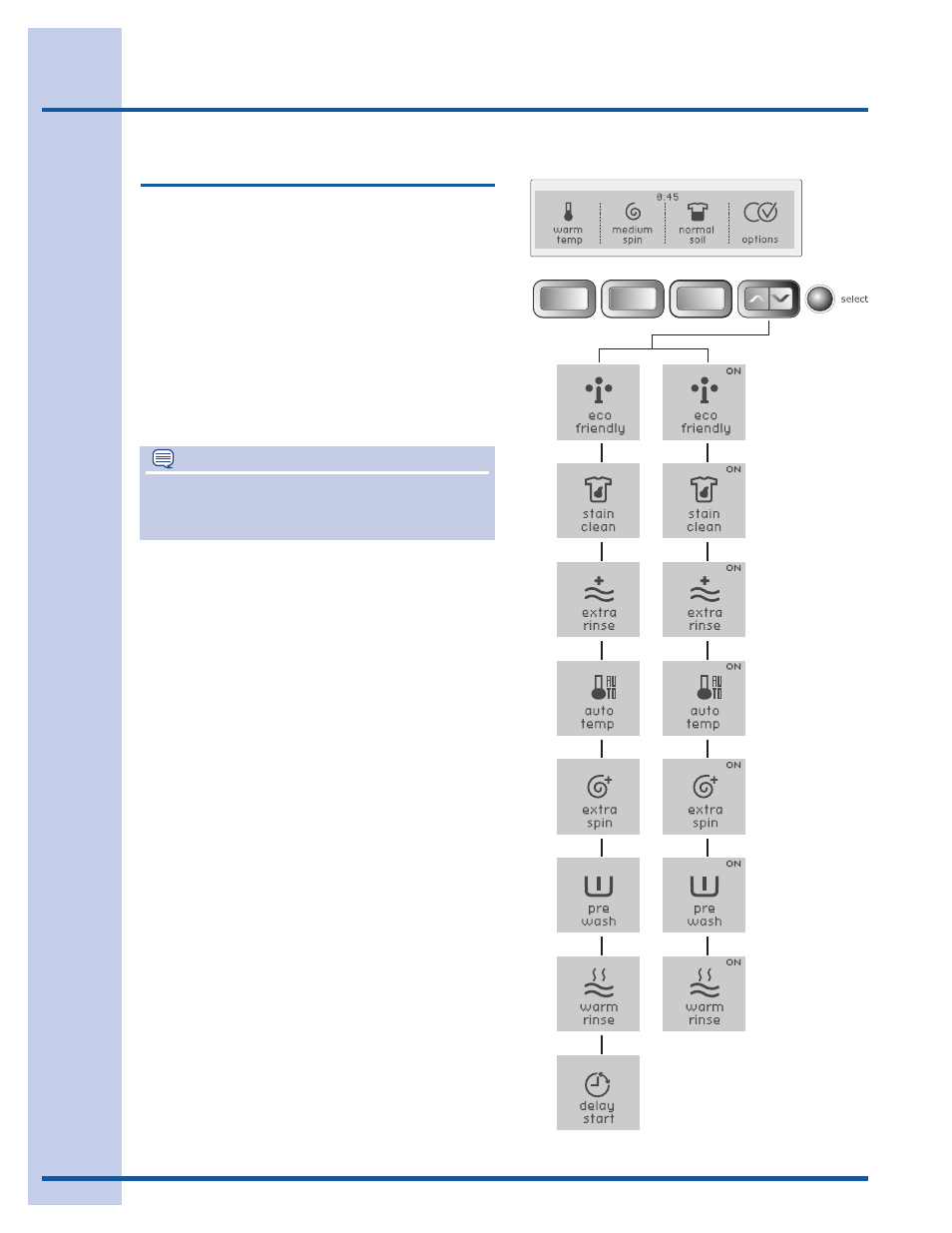
22
Operating Instructions
Suitable options will automatically be indicated
when the cycle is selected.
To select or clear the
eco friendly, stain clean, extra
rinse, auto temp, extra spin, prewash, warm rinse
and
delay start options, press the scroll up or scroll
down buttons under
options buttons until the desired
option is displayed. Press select and
ON
will be dis-
played in the upper right corner. To clear the
option,
press
select again and
ON
will disappear.
To protect your fabrics, not all
options are available
with every cycle. If an
option is not appropriate for
the cycle, it will not be displayed.
Options
NOTE
To change the
options once the cycle has
begun, press the
pause button, make the new
selections and press
start again.
The
options selected for the cycle will be remem-
bered and recalled each time that cycle is selected
in the future.
ECO FRIENDLY
The
eco friendly option reduces the hot and warm
water temperature a few degrees to save energy. It is
available with all cycles except
deep clean sanitize
and
spin only.
STAIN CLEAN
Use the
stain clean option to add a 5-minute soak in
the middle of the wash portion of the
normal, colors,
casual, active wear, whites, heavy duty and deli-
cates cycles.
EXTRA RINSE
Use this option when additional rinsing is desired
to remove excess dirt or detergent. It is recom-
mended for heavily soiled loads or if household
members have sensitive skin. It is available with all
cycles except
fast wash. Extra rinse occurs be-
fore the final rinse when the liquid fabric softener is
dispensed.
