Find addresses – Eagle Electronics IntelliMap 500C User Manual
Page 110
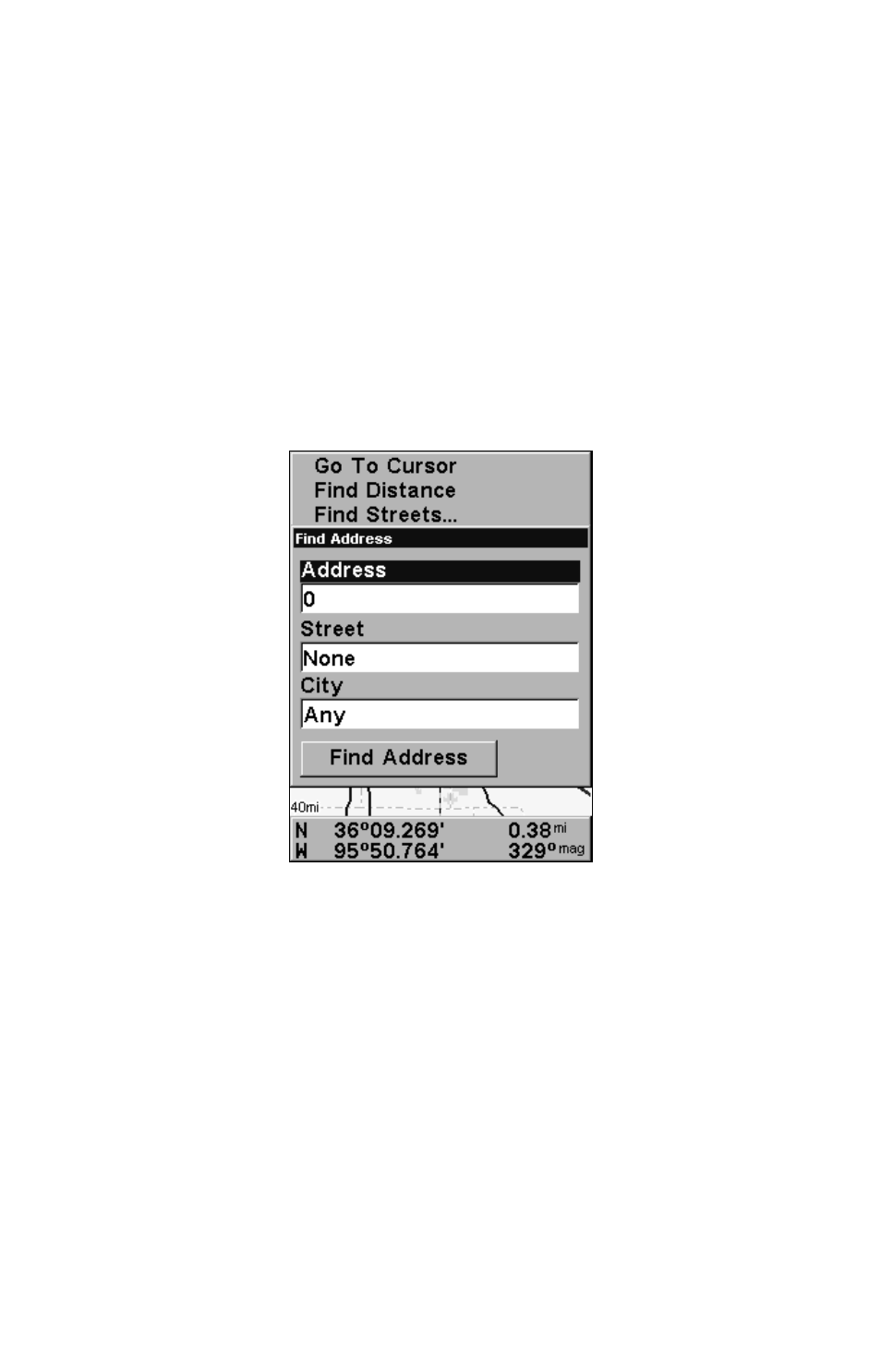
104
In search results, the distance and bearing to the selected item will
be calculated from the current position. In the case of a cursor
search, the search results show distance and bearing from the cur-
sor, but an individual waypoint's information screen shows distance
and bearing from the current (or last known) position.
Find Addresses
1. From the Map Page, press
MENU
|
↓ to
F
IND
A
DDRESS
|
ENT
.
2. Press
ENT
to search in the Address field.
3. To enter an address number, press
↑ or ↓ to change the first
number, then press
→ to move the cursor to the next number and re-
peat until the number is correct, then press
ENT
.
Find Address Menu.
4. To enter a street name, press
↓ to
S
TREET
|
ENT
. There are two op-
tions: A. You can spell out the name in the top selection box. Press
↑
or
↓ to change the first letter, then press → to move the cursor to the
next letter and repeat until the name is correct, then press
ENT
|
ENT
. B.
Jump down to the lower selection list by pressing
ENT
, then press
↓ or ↑
to select a street name from the list, then press
ENT
. The street name
you selected is now in the street field.
