Troubleshooting, Maintenance / cleaning servicing, Cleaning – Tronic TLGL 1000 A1 User Manual
Page 11
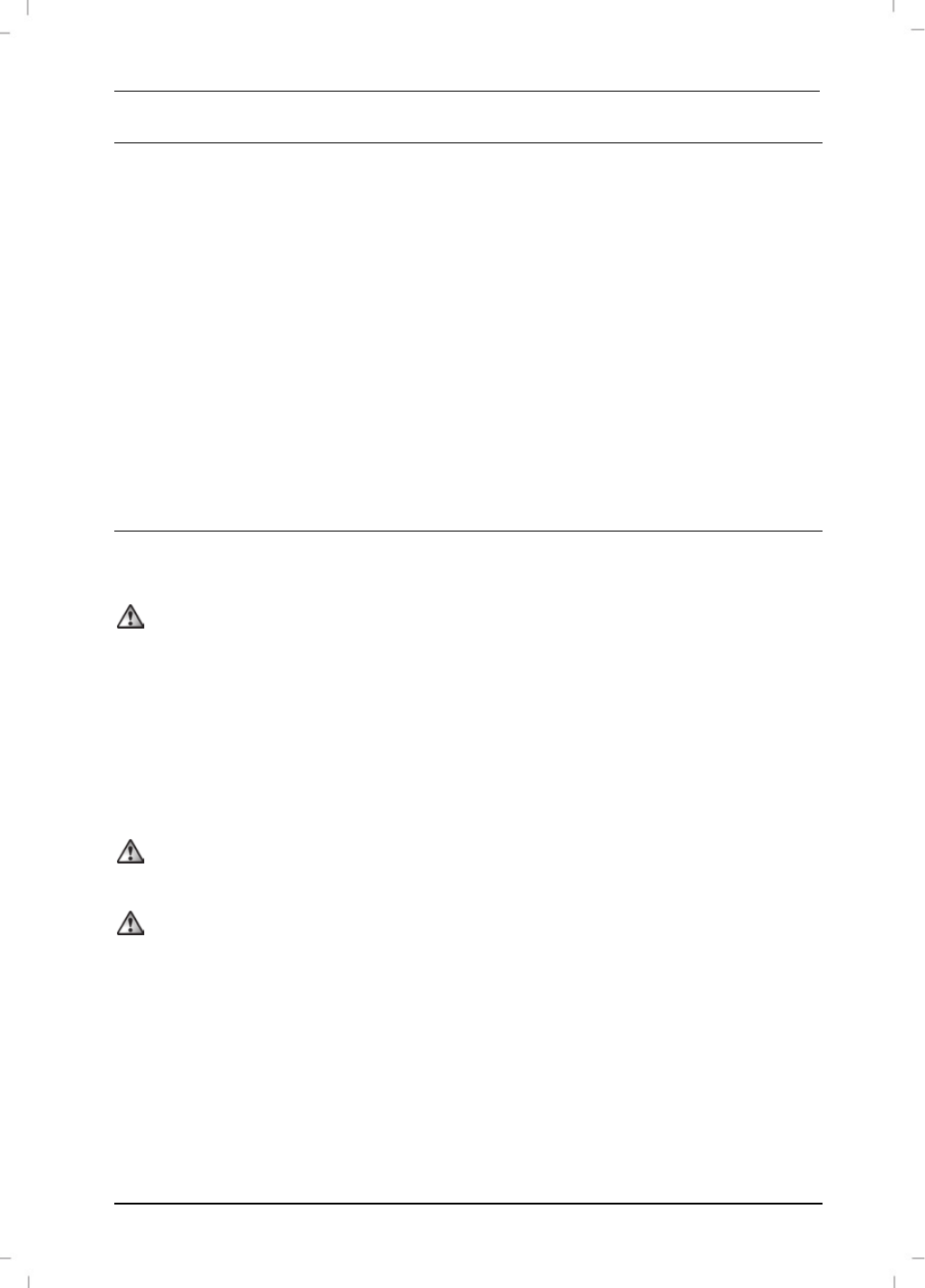
TRONIC TLGL 1000 A1
English - 9
Troubleshooting
The charger dos not function.
Check that the mains plug is correctly inserted into the mains socket.
Power socket defective or fuse blown: check the power socket by connecting a different device.
The inserted NiMH/NiCd batteries cannot be charged.
Make sure that the NiMH/NiCd batteries are fitted with the correct polarity. See the polarity
markings on the NiMH/NiCd batteries and on the charging slots (5).
The inserted Li-Ion battery cannot be charged.
Make sure that the charging contacts for Li-Ion batteries (2) touch the positive (+) and negative
(-) Li-Ion battery poles. See the polarity markings on the Li-Ion battery.
Maintenance / cleaning
Servicing
Servicing is required when the charger was damaged in any way, for example, when liquid or
objects entered the charger, when the charger was exposed to rain or moisture, when the
charger does not work normally or if it has been dropped. If you notice any smoke, unusual
noises or strange smells, unplug the charger from the mains socket. If this occurs, do not
continue to use the charger and have it checked by an expert. All servicing work must be
carried out by qualified specialist personnel. Never open the charger housing.
Cleaning
Unplug the mains plug from the mains socket before you start to clean, there is the risk of
electric shock!
Make sure that no liquids can penetrate into the casing as this could create the risk of an
electric shock.
To clean the housing, use a soft, dry cloth. Never use any solvents or cleaners that may damage
the plastic housing. For more stubborn dirt, use a slightly damp cloth.
Never use any damp clothes or liquids to clean the charging slots or charging contacts. Use a dry
cloth or a soft brush.
