Epson EL 486UC User Manual
Page 93
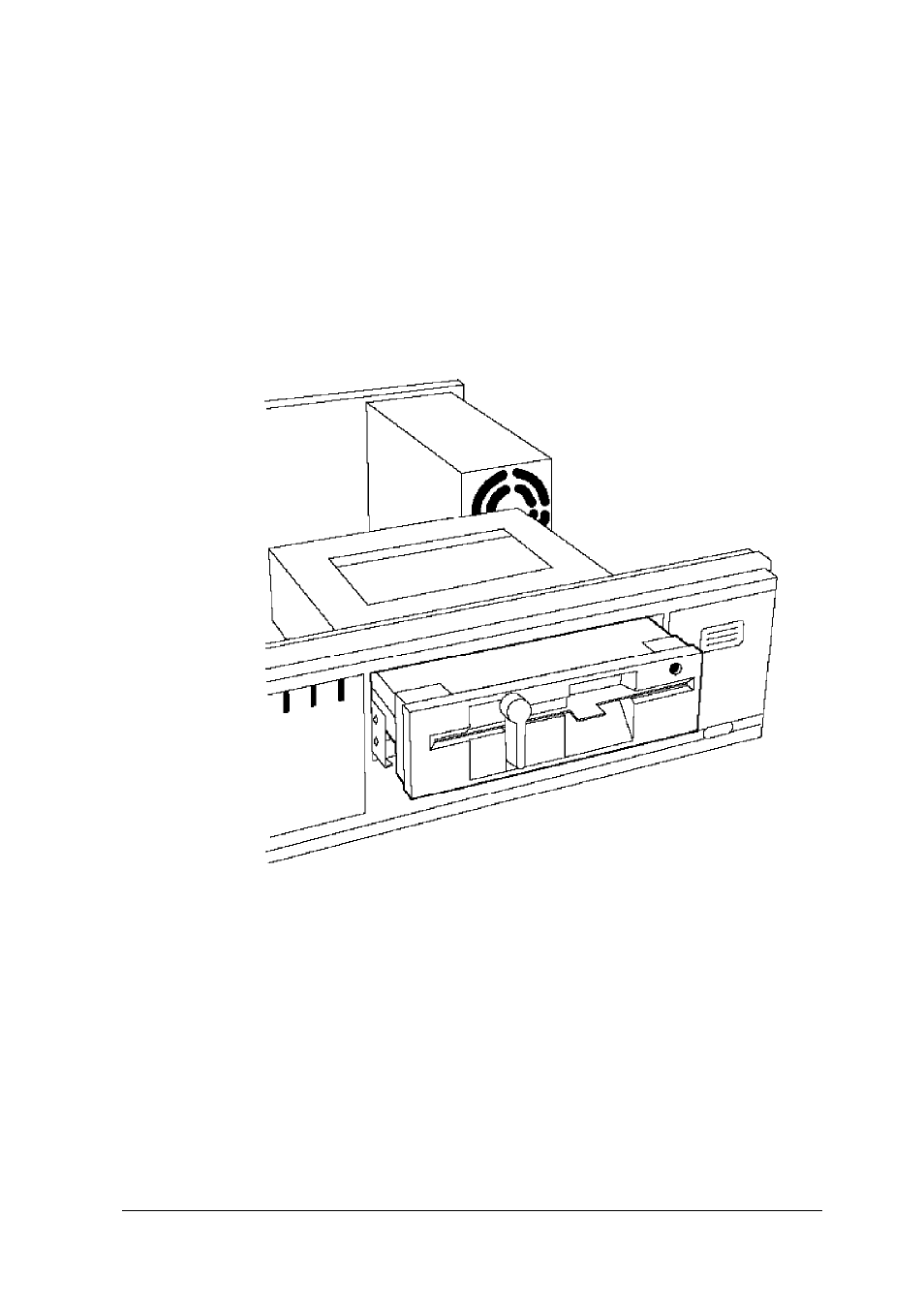
Keep the faceplate in a safe place in case you remove a drive
later (or you are installing a drive that you don’t need to
access).
2.
Remove any brackets or mounting frames from the drive.
See page 5-3 for instructions.
3.
Slide the drive into the bay until it is flush with the front of
the computer.
Installing and Removing Drives
5-15
