Epson EL 486UC User Manual
Page 90
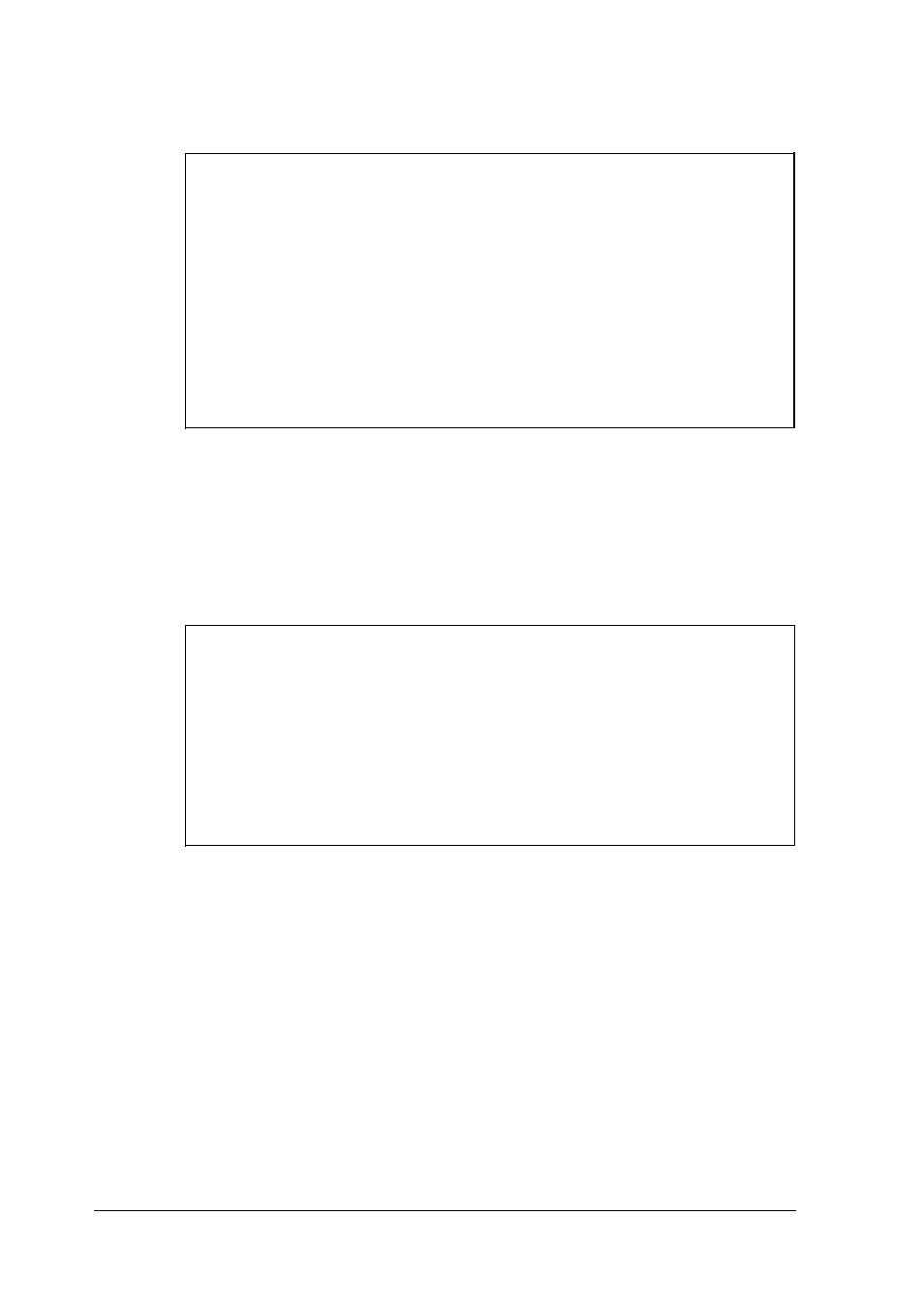
5.
Secure the bracket to the drive with four screws
Note
If you plan to install two hard disk drives, you must use
flat-head screws to secure the second drive to the
mounting bracket. You can purchase flat-head screws at
any hardware store; request this size: #6-32UNC x 8
FH, M,+. Also, make sure you set the jumpers on both
hard disk drives to indicate which is the master and
which is the slave drive. See the documentation that
came with your drive for instructions.
6.
Turn the drive and the mounting bracket over, then slide the
slots in the mounting bracket under the tabs at the base of
the computer until the tabs hold the bracket in place.
7.
Secure the mounting bracket with the retaining screw.
Note
If the drive does not fit within the internal bay, you can
move the mounting frame toward the diskette drive
bays and align only one set of the slots on the mounting
bracket with the tabs on the computer. In this case, you
insert the retaining screw in the front slot on the
mounting bracket as shown in the following illustration.
5-12
Installing and Removing Drives
