Epson RS830 User Manual
Page 11
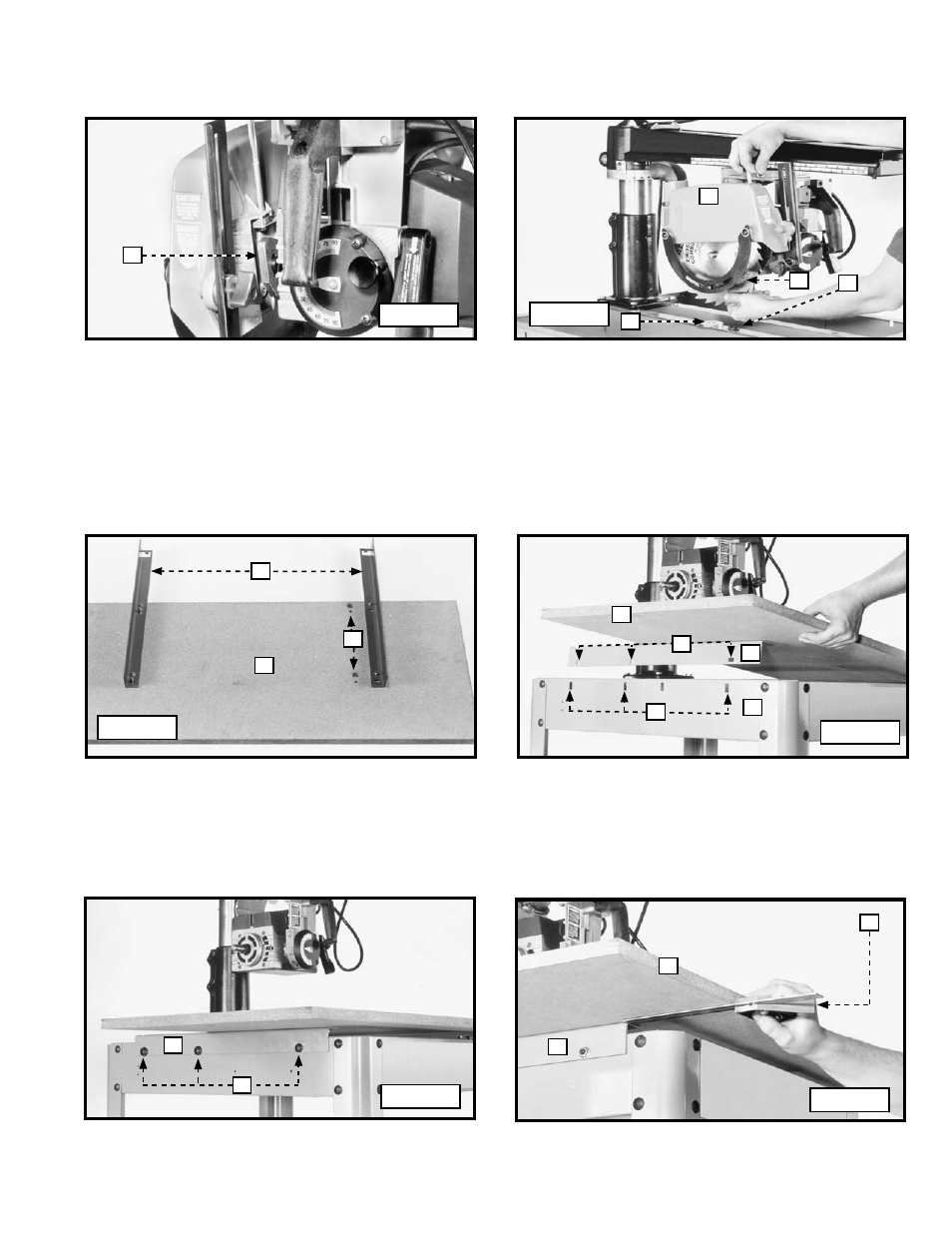
11
3. Lift the cam (E) Fig. 6 that holds the blade guard (B) Fig. 5 in position. Move the blade guard (B), the outer blade flange
(F), and the blade (G) out.
4. Lift the blade guard (B) Fig. 7. Remove the arbor nut (D), the outer blade flange (F), and the blade (G).
5. Remove the blade guard (B).
Fig. 6
Fig. 7
E
B
g
d
F
TABLE SUPPORTS
1. Place the front table board (A) Fig. 8 on a stable surface (counter-bored holes down) with one side of the board off the
edge of the surface to expose the counter-bored holes. Insert a 1/4-20 x 1" round head screw up through one of the
holes and a table support. Secure loosely with a 1/4-20 hex nut. Do the same with the other hole.
2. Follow the same procedure to attach the other table support.
3. Place the front table board (A) Fig. 9 on the saw base (G) so that table supports (B) straddle the outside of the saw base
(G) and three holes (H) in each table support (B) align with the three slots (J) in each side of saw base (G).
Fig. 8
Fig. 9
A
d
A
B
g
B
J
H
4. Secure the table supports (one of which is shown at(B) Fig. 10) to each side of the saw base using six 5/16-18 x 5/8"
carriage head screws (L) and six 5/16-18 flanged hex nuts. Loosely tighten the nuts for further adjustment.
IMPORTANT: Insert the screws through the table supports and the saw base from the outside.
5. Use a combination square (M) Fig. 11 to check the left and right front edge of table board (A). Both sides should be the
same distance from the edge of the table supports (B) Fig. 11.
B
Fig. 10
L
Fig. 11
B
M
A
