Epson 76C User Manual
Page 76
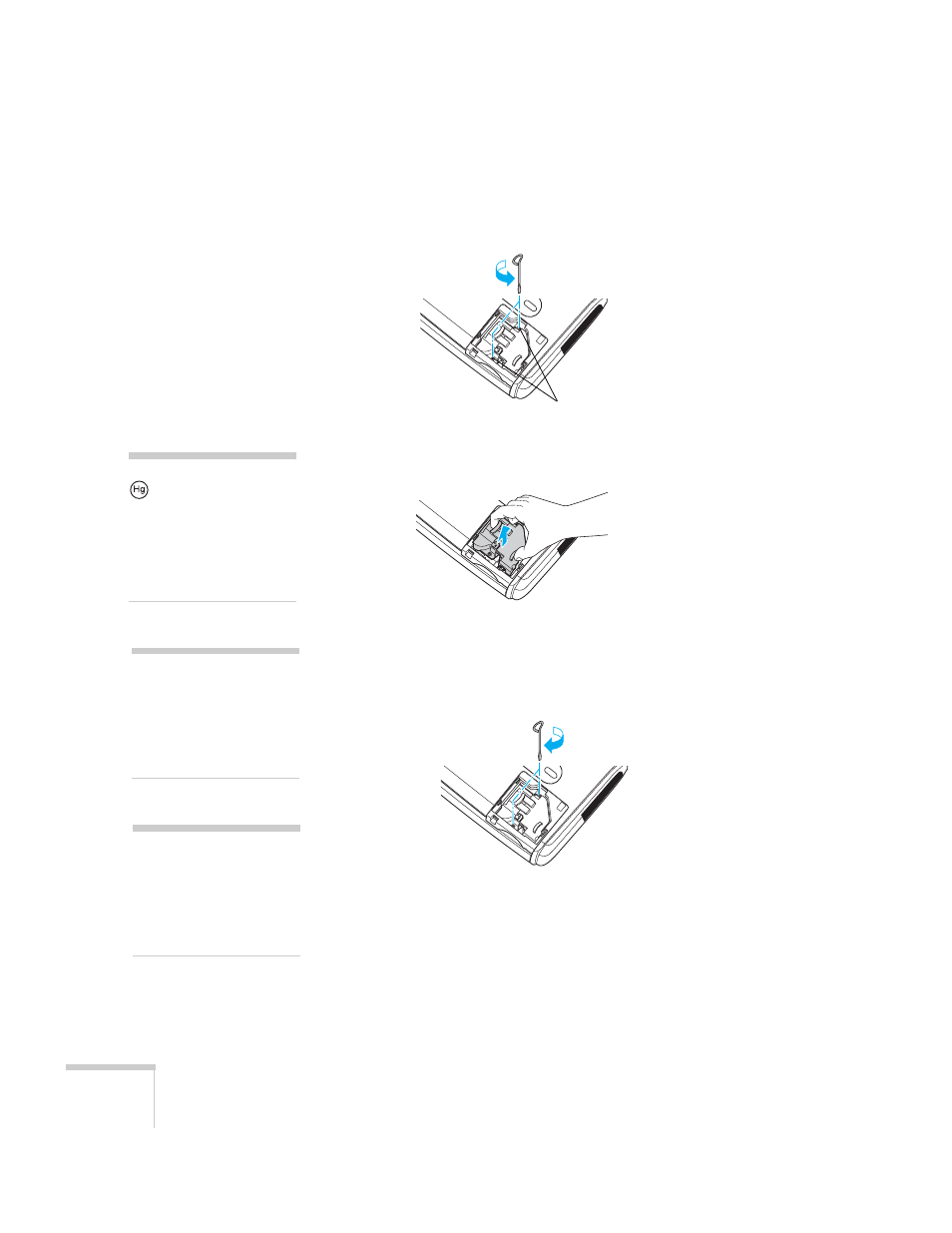
76
Maintaining and Transporting the Projector
5. Use the screwdriver to loosen the two screws holding the lamp in
place. (You can’t remove the screws.)
6. Hold the lamp as shown and pull it straight out.
7. Gently insert the new lamp. If it doesn’t fit easily, make sure it’s
facing the correct way.
8. Once the lamp is fully inserted, tighten its screws.
Don’t remove
these screws
note
The lamp(s) in this
product contain mercury.
Please consult your state and
local regulations regarding
disposal or recycling. Do not
put in the trash.
caution
Do not touch the glass
portion of the lamp assembly.
Touching the glass could
result in premature lamp
failure.
note
Be sure to seat the lamp fully
and secure the lamp cover. If
the lamp is not properly
installed or the cover is loose,
the lamp will not turn on.
- 70c (2 pages)
- MOVIEMATE 72 (70 pages)
- 71c (86 pages)
- 6110I (16 pages)
- 53c (108 pages)
- 480i (259 pages)
- LS47P1 (138 pages)
- EH-TW2800 (64 pages)
- EB-1725 (116 pages)
- EB 1735W (116 pages)
- 21L (21 pages)
- Livingstation HDTV LCD Projection Television LS57P2 (6 pages)
- EB-W10 (2 pages)
- 9100i (122 pages)
- Cinema 200+ (80 pages)
- EB-84 (121 pages)
- ELPMBATA (11 pages)
- POWERLITE 1810P (2 pages)
- ANSI LUMENS 2000 (2 pages)
- ELP-3300 (110 pages)
- 7000 (2 pages)
- ELP-800UG (120 pages)
- EB G5200WNL (6 pages)
- 7250 (2 pages)
- 735C (2 pages)
- ELPMBC01 (6 pages)
- 81p (116 pages)
- Z8455WUNL (256 pages)
- ELP-3000 (103 pages)
- ELPLP29 (75 pages)
- 8100i (120 pages)
- 62c/82c (113 pages)
- 2500 Lumens (10 pages)
- 1080 (76 pages)
- 5300 (5 pages)
- DREAMIO EMP-TW700 (60 pages)
- 8500 UB (4 pages)
- DREAMIO EH-TW4400 (66 pages)
- POWERLITE HOME 10+ CPD-1790-4R2 (44 pages)
- BrightLink 450Wi (186 pages)
- 505c (141 pages)
- 810p (120 pages)
- EB-G5350 (131 pages)
- ELPMBPJF (10 pages)
