Ic-7000 cam user’s guide – Edimax Technology Pan/Tilt IP Surveillance Camera IC-7000 User Manual
Page 9
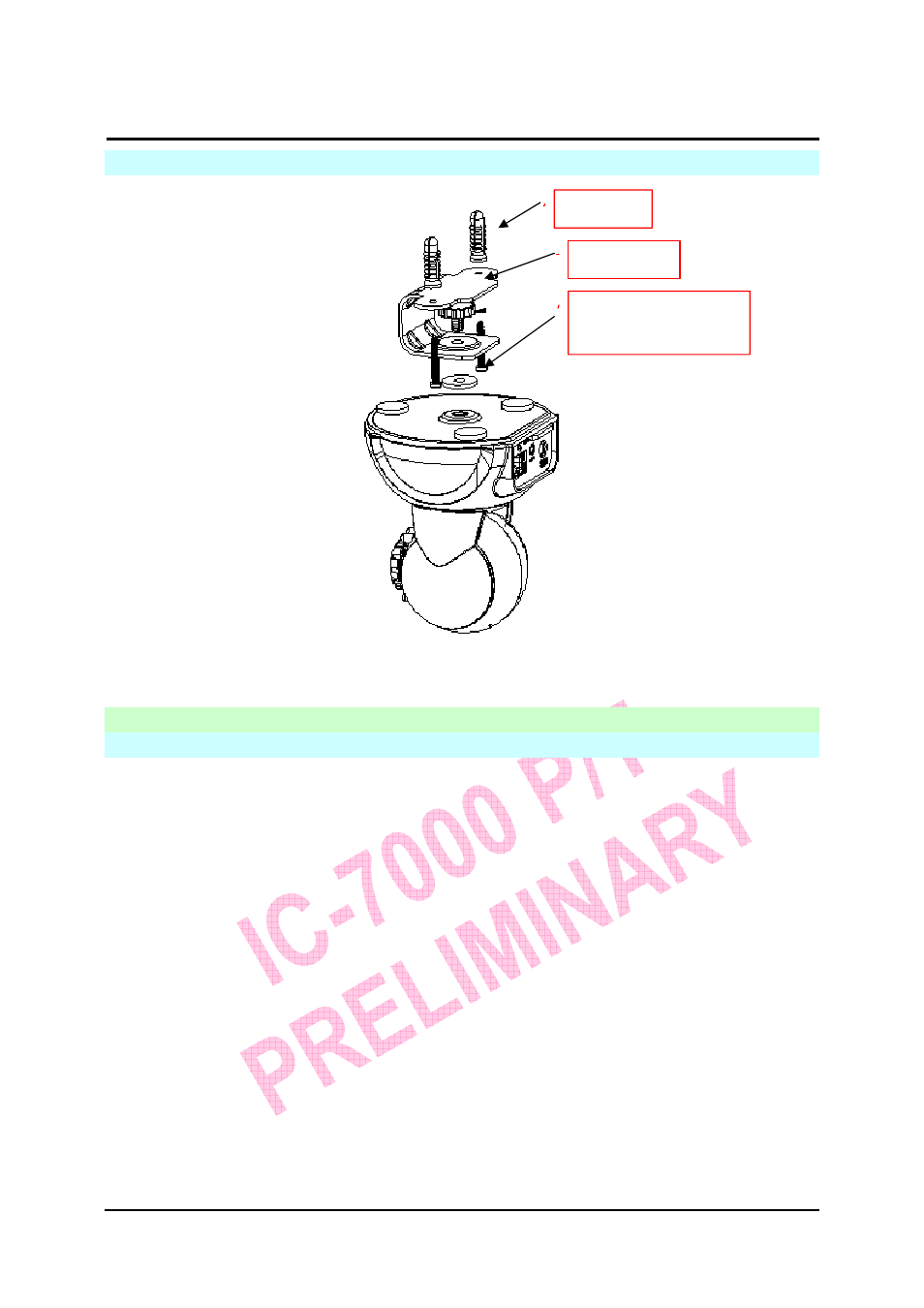
`
IC-7000 CAM User’s Guide
P
P
a
a
n
n
/
/
T
T
i
i
l
l
t
t
I
I
P
P
S
S
u
u
r
r
v
v
e
e
i
i
l
l
l
l
a
a
n
n
c
c
e
e
C
C
a
a
m
m
e
e
r
r
a
a
IC-7000 USER’S GUIDE
PAGE 9/62 Rev.
PV1.0
1.8 P
RODUCT
SET-UP
2.
U
TILITIES AND TOOLS
2.1 CAM_EZ
S
EARCH
CAM_EZ Search is a camera search utility comes with this product. It can search all IP
CAMs connected to LAN by sending broadcasting packets. After IP CAM responds the
inquery packet, the utility will display a list of all IP CAM found on LAN. And it allows you
to modify the settings of specified IP CAM, such as IP address or the name of IP CAM.
CAM_EZ Search Screen
Anchor
Frame
Screw (P head
M3.5X25)
This manual is related to the following products:
