Ic-7000 cam user’s guide – Edimax Technology Pan/Tilt IP Surveillance Camera IC-7000 User Manual
Page 57
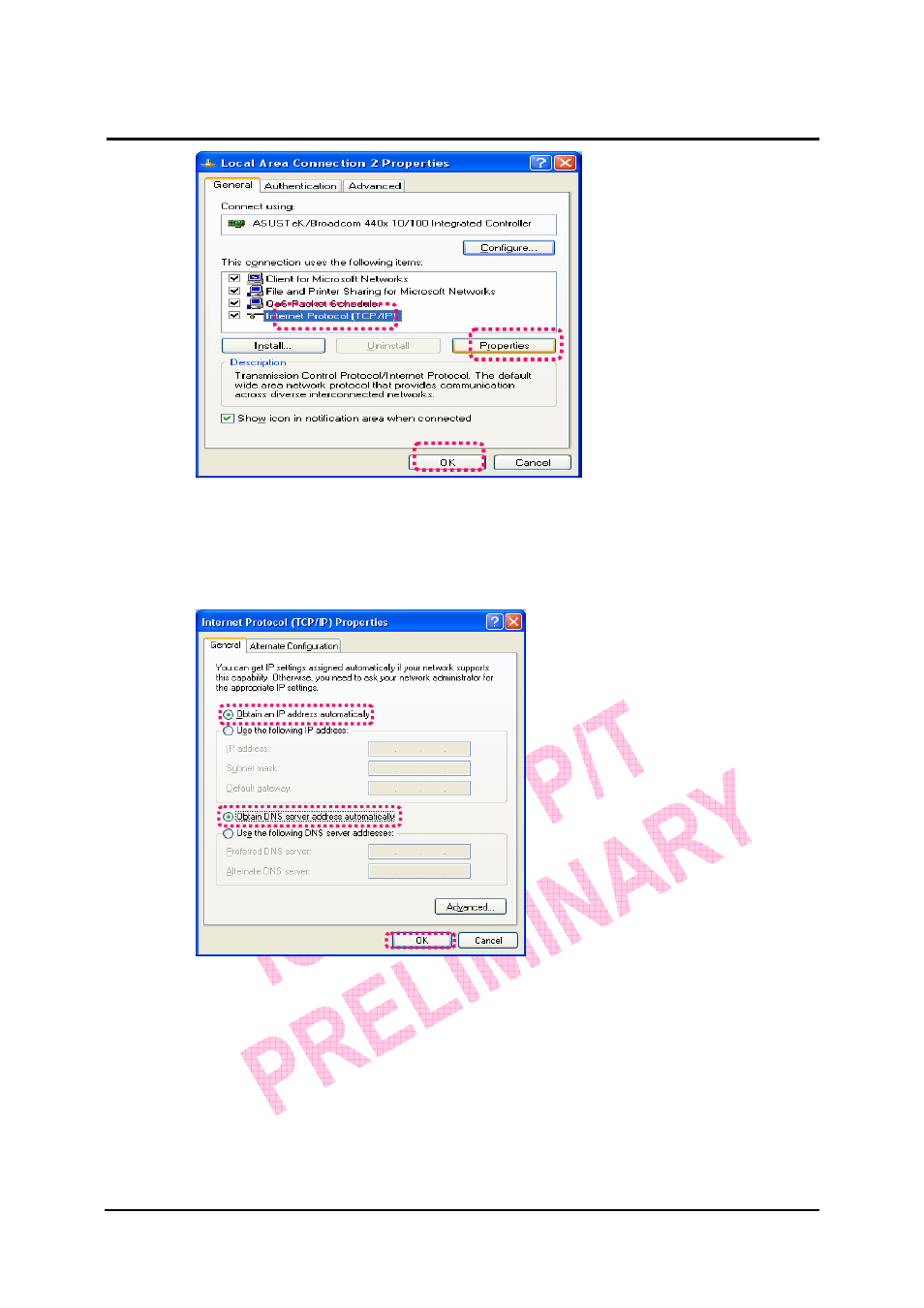
`
IC-7000 CAM User’s Guide
P
P
a
a
n
n
/
/
T
T
i
i
l
l
t
t
I
I
P
P
S
S
u
u
r
r
v
v
e
e
i
i
l
l
l
l
a
a
n
n
c
c
e
e
C
C
a
a
m
m
e
e
r
r
a
a
IC-7000 USER’S GUIDE
PAGE 57/62 Rev.
PV1.0
Step 5: Select “Obtain an IP address automatically (O)” and “Automatically retrieve DNS
server address (B)”. Then click on “ok”.
D. Using the IC-7000 EZ IPCAM with DDNS Viewer.
Step 1: Open CAM_EZ Search, and Click ‘Update’. Wait for about 60 seconds (actual time
dependant on the quality of network connection), and the IC-7000 EZ IPCAM
should be detected automatically. Click on the EZ IPCAM to view its IP and
gateway settings. If the IP-CAM is using dynamic IP address currently, and the
value of IP address, submask, or gateway field cannot be changed, it means that
This manual is related to the following products:
