Kichler 300004 v.2 User Manual
Page 10
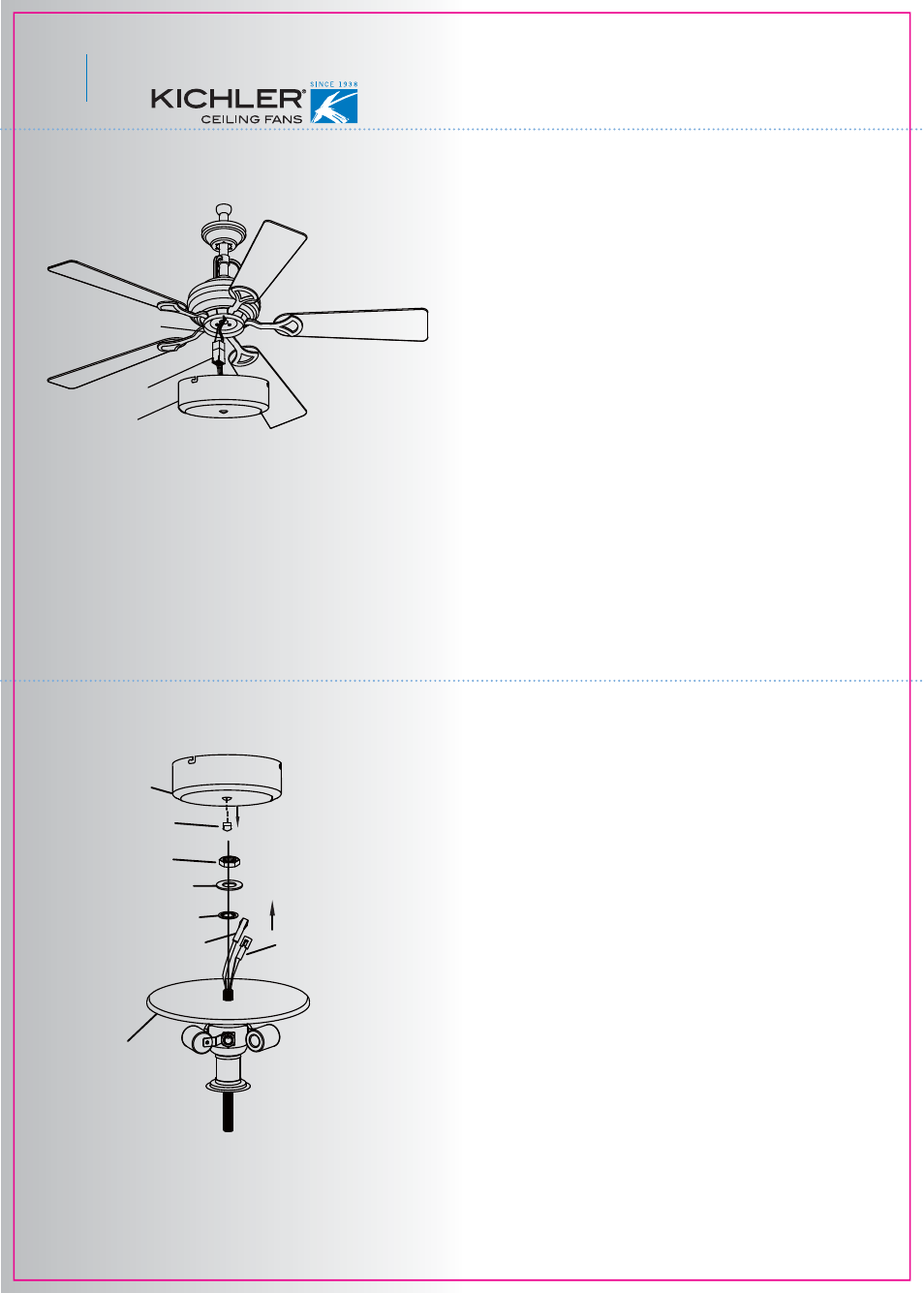
9
Fig. 20
Fig. 19
12. INSTALLING THE LIGHT KIT
11. INSTALLING THE SWITCH HOUSING
Mounting plate
Connection plug
Switch housing
Switch housing
Plastic nut
Hexnut
Metal washer
Lock washer
Molex connection
(small)
Light kit
Molex connection
(big)
NOTE: Before continuing, make sure the power
is disconnected by turning off the circuit breaker
of removing the fuse at the circuit box.
Step 1. Loosen the 3 screws on the switch
house mounting plate.
Step 2. The square plastic wiring connector
from the ceiling fan and the light fixture will only
fit together one way. Match up the color on the
side of the connector, then push them together
until the snap engages.
Step 3. Tuck the connections neatly into the
switch housing. Align the key holes on the
switch housing with the screws on the mounting
plate. Turn the switch housing until it locks in
place at the narrow end of the key holes.
Tighten all 3 screws previously loosened.
(Fig. 19)
Step 1. Locate the switch housing that came
with your ceiling fan, then push out the plastic
plug located in the center of the switch housing.
See Fig. 20.
Step 2. Remove the mounting nut / lock washer
/ metal washer from the light fixture mounting
stem.
Step 3. Pass the molex connectors through the
bottom hole of switch housing (starting with the
larger connector first). Threaded the light kit
onto the switch housing and make it snug. Add
the nut / lock washer / metal washer and tighten
securely.
Step 4. Match the smaller connection of light kit
to the bigger one of switch housing and push
them together until the snap engages. Follow
the same procedure for the other connector.
(Fig. 20)
