About this guide, Using this guide, Structure of this guide – Enterasys Networks C2RPS-SYS User Manual
Page 13
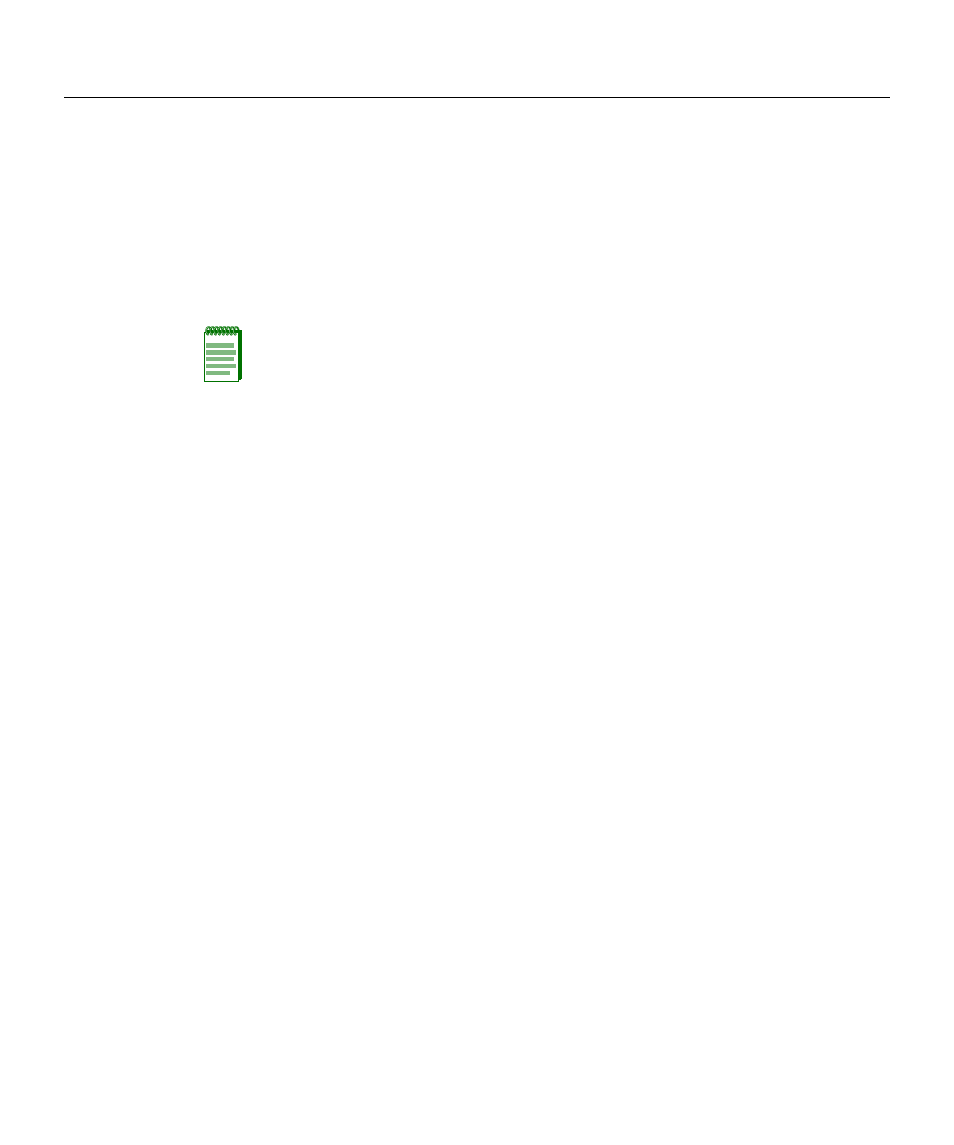
SecureStack C2 Installation Guide xi
About this Guide
This guide provides an overview, installation and troubleshooting instructions, and
specifications for the Enterasys SecureStack C2RPS‐SYS redundant power system
components: chassis (C2RPS‐CHAS8), power supply module (C2RPS‐PSM), DC power
cables (C2RPS‐PSM Cable), and AC power cords.
Using This Guide
Read through this guide completely to familiarize yourself with its contents and gain an
understanding of the features and capabilities of the RPS components. A general working
knowledge of data communications networks is helpful when setting up an RPS.
Structure of This Guide
This preface includes an overview of this guide and details the conventions used in this
guide. This guide is organized as follows:
, discusses the features and capabilities of the RPS. This chapter
also provides the instructions for obtaining help from Enterasys Networks, if needed.
, provides instructions to install an RPS into a standard 19‐inch
rack. This involves installing the chassis, one to eight PSMs, PSM interconnecting cables,
and AC power cords.
, provides the specifications for the chassis, PSM, PSM cable,
Redundant Power Supply connector pinout descriptions, and Compliance Standards.
Note: In this document, the following terms are used:
• RPS refers to the complete SecureStack C2RPS-SYS redundant power system.
• Chassis refers to the C2RPS-CHAS8 chassis.
• PSM refers to the C2RPS-PSM power supply module.
• PSM cable refers to the C2RPS-PSM Cable (12 Vdc power cable).
