Edimax Technology 802.11g User Manual
Page 5
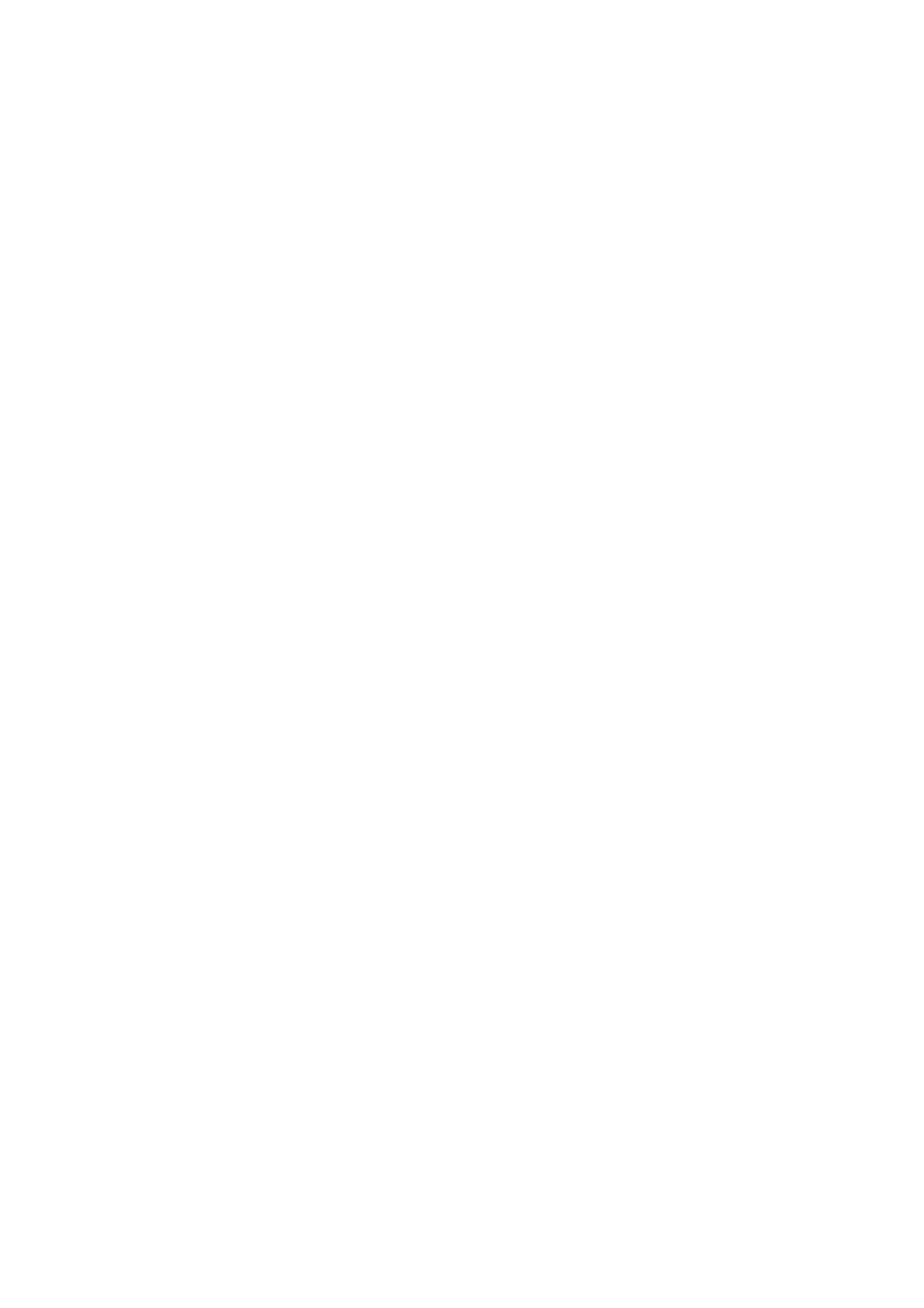
CONTENTS
........................................................................................ 1
................................................................................ 1
.......................................................................... 2
......................................................... 10
.................................................................... 11
................................................................................. 12
...................................................................................... 13
.............................................. 24
WEP .......................................................................... 24
