Appendix b – network configuration on pc – Edimax Technology AC-M1000 User Manual
Page 127
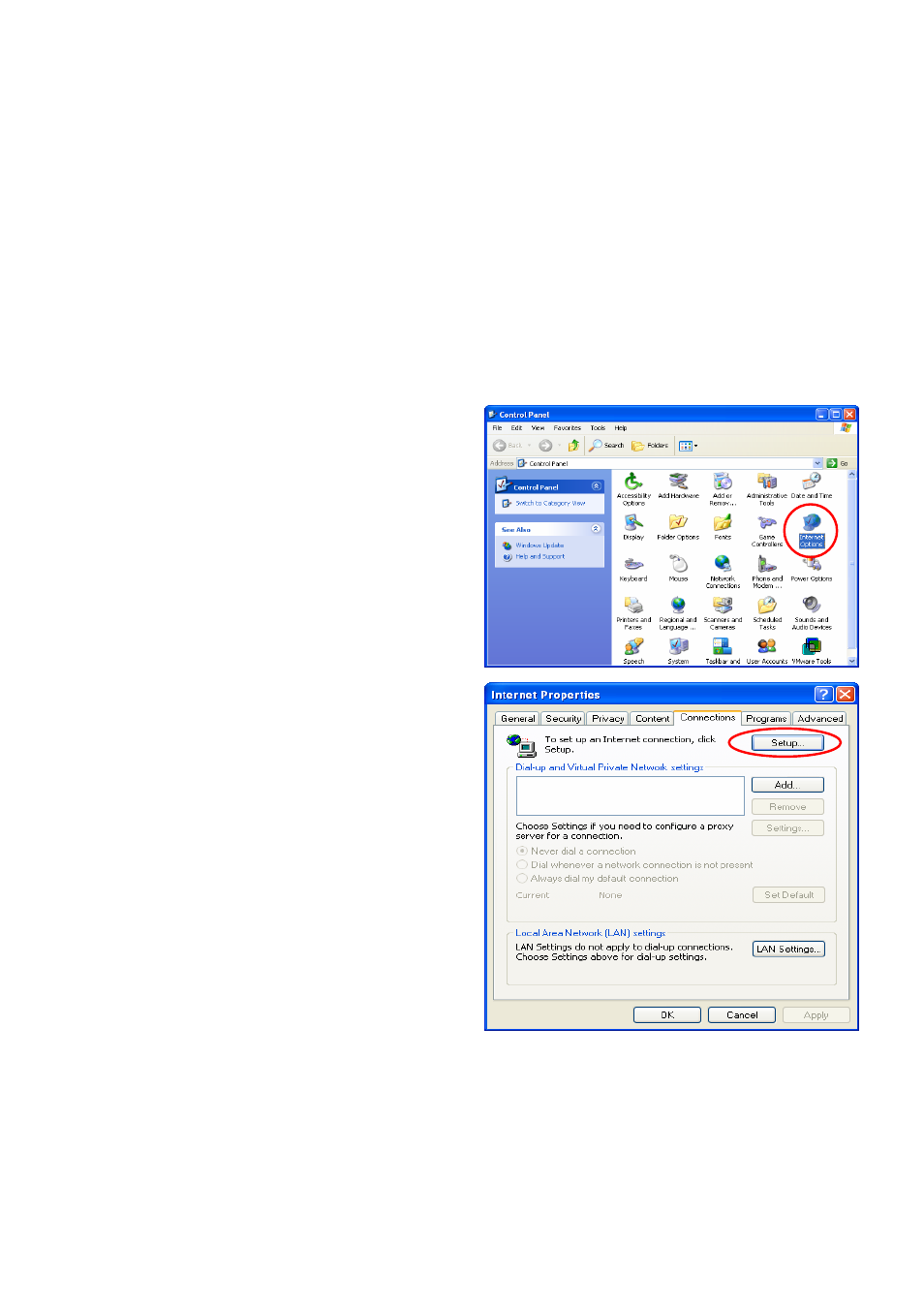
Edimax AC-M3000/AC-M1000
User’s Manual
125
6. Appendix B – Network Configuration on PC
After Edimax AC-M3000 is installed, the following configurations must be set up on the PC: Internet Connection
Setup and TCP/IP Network Setup.
y Internet Connection Setup
If the Internet Connection of this client PC has been configured as use local area network already, you can skip
this setup.
Windows XP
1. Choose Start > Control Panel > Internet Option.
2. Choose
the
“Connections” label, and then click
Setup.
This manual is related to the following products:
