Eclipse - Fujitsu Ten CD5405 User Manual
Page 31
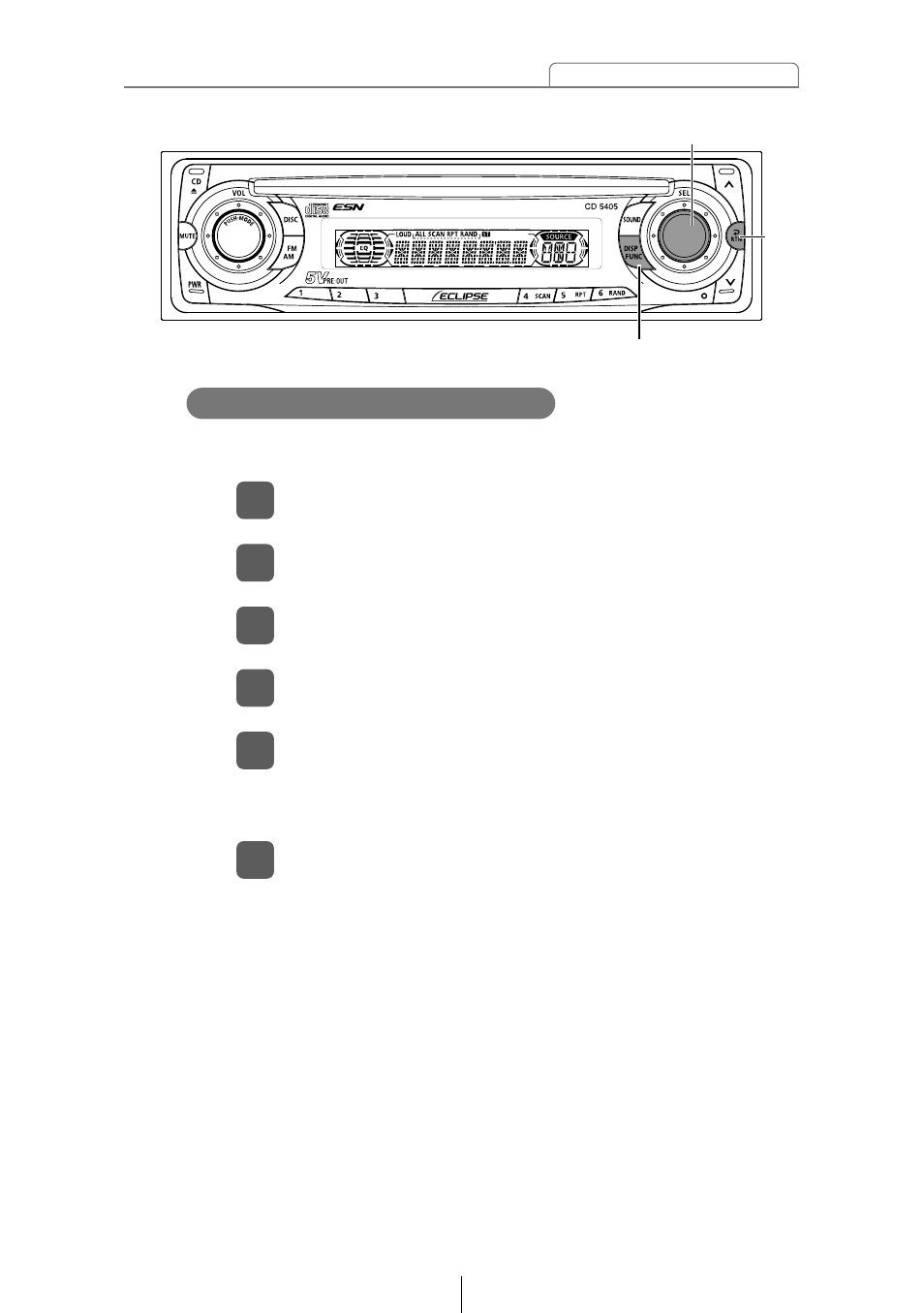
31
Basic operation
Turn the [SEL] button to select LINE OUT.
1
When you select NON-F as the LINE OUT mode, you can make
the NON-F and NF-P settings in the audio control mode.
Press the [SEL] button.
2
Turn the [SEL] button to select REAR or NON-F.
3
Press the [SEL] button for more than five seconds.
4
At this time, other adjustments can also be made in
Function Mode.
Press the [RTN] button.
5
Press the [DISP FUNC] or [RTN] button to exit
Function Mode.
6
[RTN]
button
Changing the LINE OUT mode
[DISP FUNC] button
[SEL] button
