Storing user presets for the equalizer, Loud mode, Nf-p (non-fader phase) mode – Eclipse - Fujitsu Ten CD5405 User Manual
Page 27
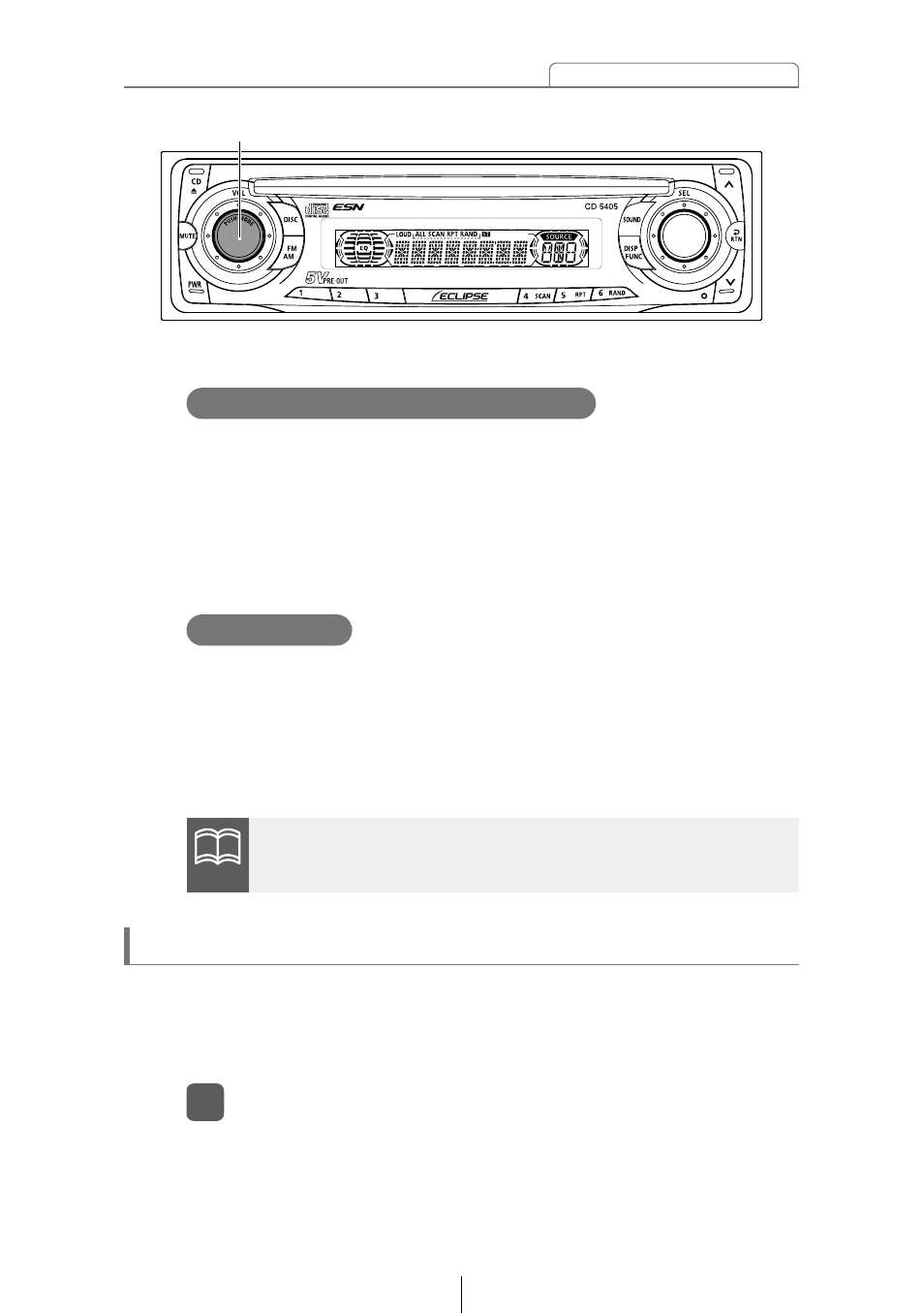
27
Basic operation
The loudness control may be turned on to emphasize low and
high frequencies at low volume levels.
Loudness compensates for the apparent weakness of low and
high frequencies at low volume by boosting the bass and
treble levels.
Turn the [AUDIO CONTROL] button until the [LOUD ON]
display appears on the screen.
LOUD Mode
The merging of sound between the front and rear speakers and
the woofer can be improved by selecting the phase.
Switch the phase to a phase which lets the speakers combine
without any disharmony.
Turn the [AUDIO CONTROL] button to select NORMAL or
REVERSE.
NOR : Normal phase
REV : Reverse phase
NF-P (NON-FADER PHASE) Mode
Storing user presets for the equalizer
[AUDIO CONTROL] button
The adjustment values for BASS, MIDDLE and TREBLE settings
made in the audio control mode can be stored. The stored
adjustment values can be called by changing the equalizer mode.
For detail, see "Changing the equalizer mode" on page 28.
The adjusted values are stored.
Press the [AUDIO CONTROL] button for more than one
second.
1
ATTENTION
To disable the loudness feature, repeat the above procedure to
display the [LOUD OFF] indication.
