Setting the mitre angle, Mounting the edge guide (9), Cutting line guide – Powerplus POWXQ5313 CIRCULAR SAW 1350W 185MM EN User Manual
Page 7: Operation, Instructions for use, Switching on and off, Dust extraction (13), Use of the laser (5), Powxq5313, 9 operation
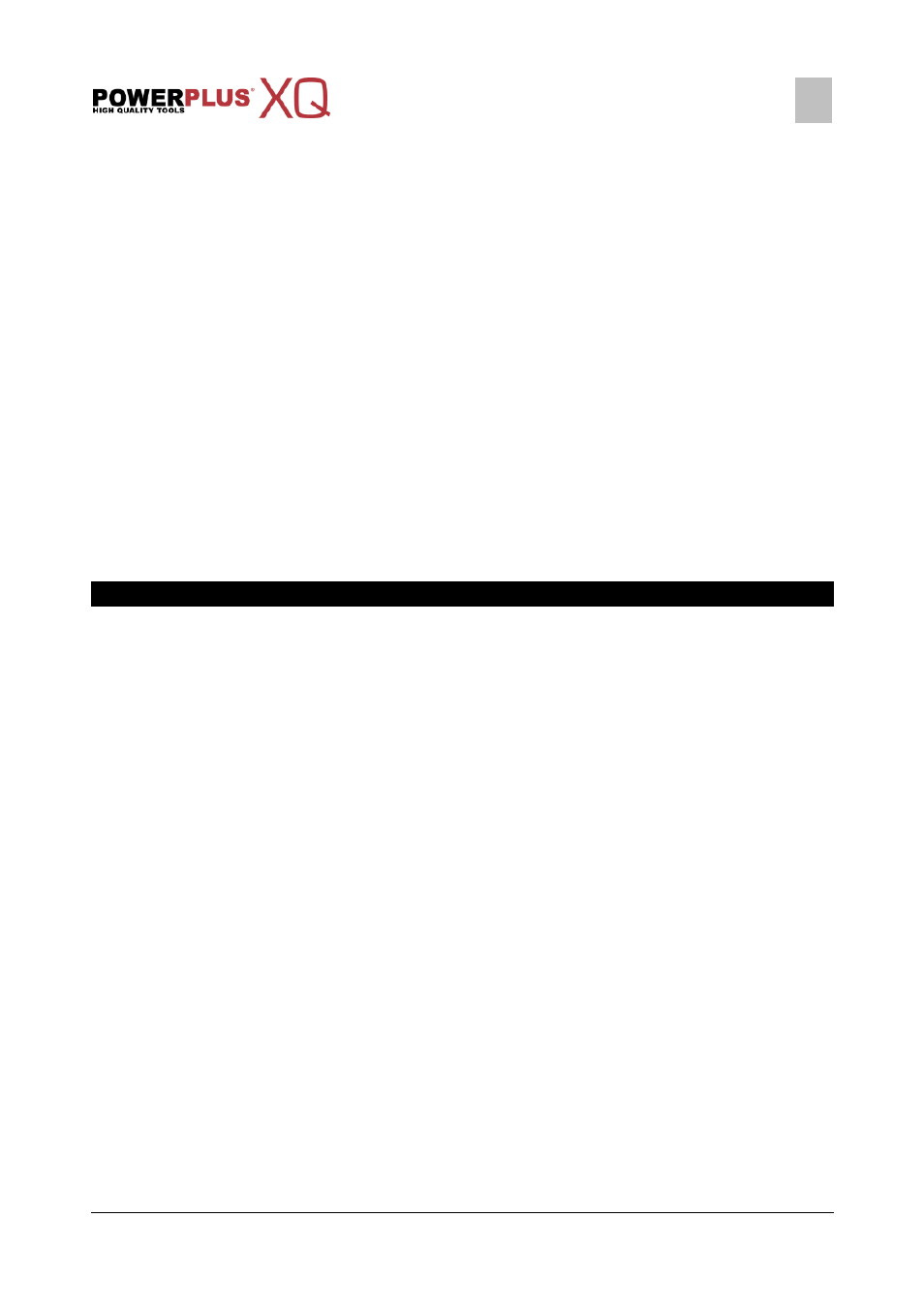
POWXQ5313
EN
Copyright © 2014 VARO
P a g e
| 7
www.varo.com
Loosen the lock lever for depth adjustment (19).
Set the required depth of cut according to the scale.
Tighten the lock lever (19).
8.3
Setting the mitre angle
The mitre angle is infinitely variable between 0° and 45°.
Loosen the lock lever (7).
Set the required mitre angle using the scale.
Tighten the lock lever (7).
8.4
Mounting the edge guide (9)
The edge guide (9) allows sawing parallel to an edge at a maximum distance of 140mm.
Loosen the lock screw (8).
Insert the edge guide (9) into the shoe (12).
Set the edge guide (9) to the required distance.
Tighten the lock screw (8).
8.5
Cutting Line Guide
The left side of the notch in the shoe is the guide for straight 90º degree cuts (11)(see the 0º
scale). The right side of the notch is for 45º angle bevel cuts (10). The cutting guide notch just
gives an approximate line of cutting since different blade types and thickness will alter the cut
line. Always make a sample cut in a scrap lumber to obtain an actual cut line. To minimize
splintering, please cut material with the good side down.
9 OPERATION
9.1
Instructions for use
Clamp the workpiece. Make sure that the side which will be visible later is facing down,
because the cut is most accurate at that side.
Switch on the machine before it touches the workpiece. Do not exert pressure on the saw
blade. Allow the machine enough time to cut the workpiece.
Hold the machine with both hands using both grips. This ensures optimum control over the
machine.
For straight cuts along a drawn line use the marking for straight cuts.
For bevel cuts along a drawn line us the marking for bevel cuts.
9.2
Switching on and off
To switch the tool on, keep the lock-off button (20) depressed and press the on/off switch
(21).
To switch the tool off, release the on/off switch (21).
9.3
Dust extraction (13)
A vacuum cleaner can be connected to the dust extraction connector, either directly to the
connector or using an adapter.
If necessary, connect an adapter to the connector.
Preferably use a vacuum cleaner for industrial use.
9.4
Use of the laser (5)
The laser beam is used for projection of the cut on the workpiece.
Switch the laser on by means of the on/off switch (3).
Place the machine on the workpiece with the saw marking above the start of the cutting
line.
Check that the laser aligns with the cutting line as marked on the workpiece.
Switch on the machine.
Follow the ‘instructions for use’ to perform a cut.
After use, switch off the laser.
