Idle speed, Shutting down, Tilling – Powerplus POWXG7205 CULTIVATOR 196CC EN User Manual
Page 9: Drive safety control levers, Forward lever
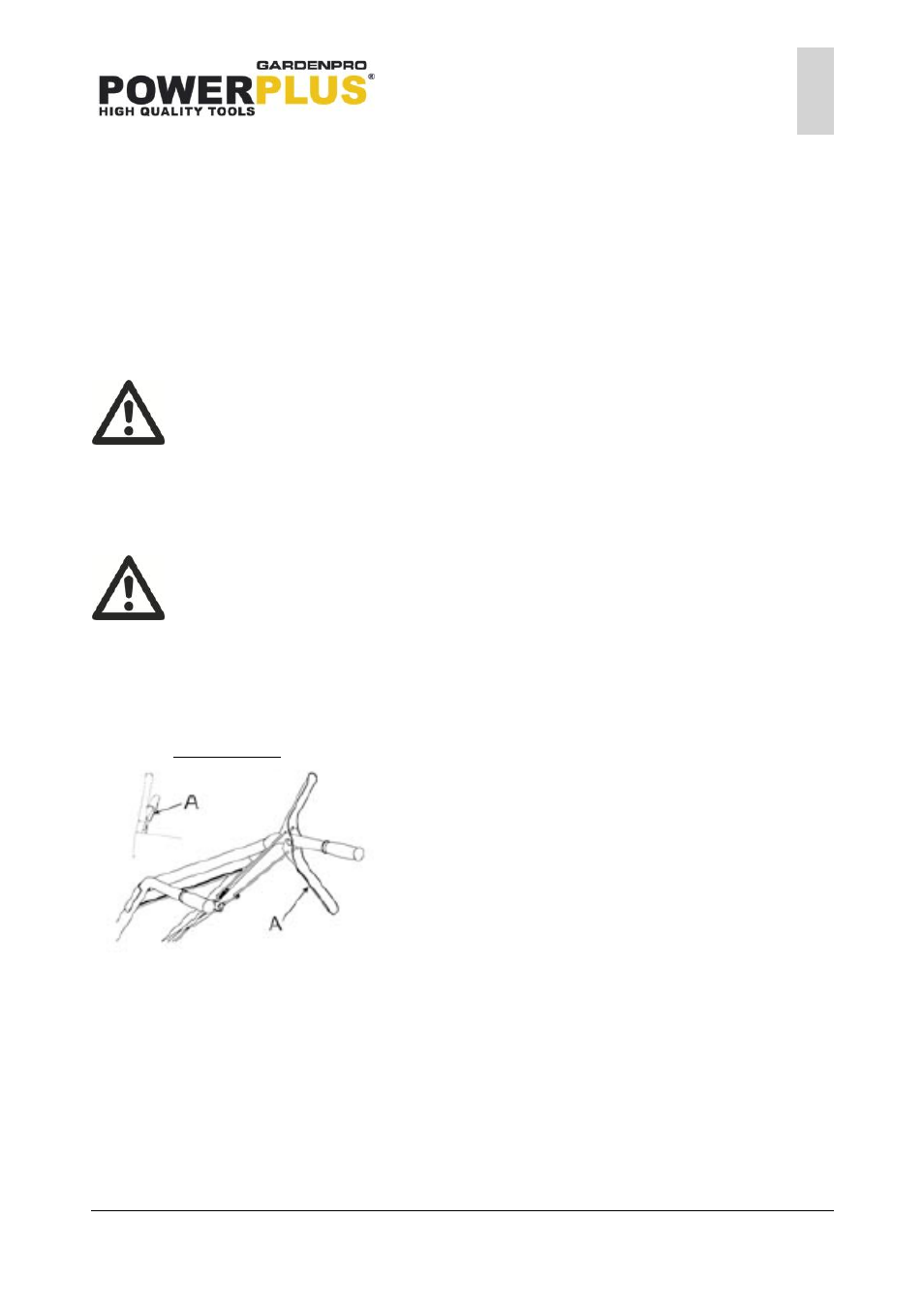
POWXG7205
EN
Copyright © 2014 VARO NV
P a g e
| 9
www.varo.com
8.2
Idle speed
Use the “low” position on the Throttle control lever to reduce stress on the engine when tilling
is not in progress. Lowering the engine speed to “idle” will help to extend the life of the motor,
as well as to conserve fuel and reduce the noise level of the equipment.
8.3
Shutting down
To stop the engine at any time, turn engine ON/OFF switch to the off position. To stop
wheels and tines at any time, release clutch levers to neutral position.
8.4
Tilling
Adjust the depth regulator lever (15) to desired tilling depth.
NOTE: Raise depth regulator lever up one hole at a time, testing cultivator
operation after each hole. Raising depth regulator lever too high can result in
loss of control of cultivator!
Move the Throttle control lever l to high
Place the cultivator in forward by pushing down on the clutch levers (FORWARD)--this will
engage the wheels and tines.
NOTE: You can slow the cultivator’s forward advance at any time by putting
slight downward pressure on the handlebars. You can stop the cultivator by
releasing the clutch levers to the neutral position.
8.5
Drive safety control levers
Do not operate bot
h “forward” and “reverse” clutch levers at the same time.
8.5.1
Forward lever
Engages wheels and tines into forward.
Pushing down clutch levers (FORWARD)
towards the handlebar engages the wheels
and tines. Releasing the lever stops the
wheels and tines and brings the cultivator to a
complete stop.
A) Clutch
