Setting the cutting angle, Replacing the saw blade, Cleaning and maintenance – Powerplus POWX0560 PLUNGE SAW 1200W 165MM EN User Manual
Page 8: Cleaning
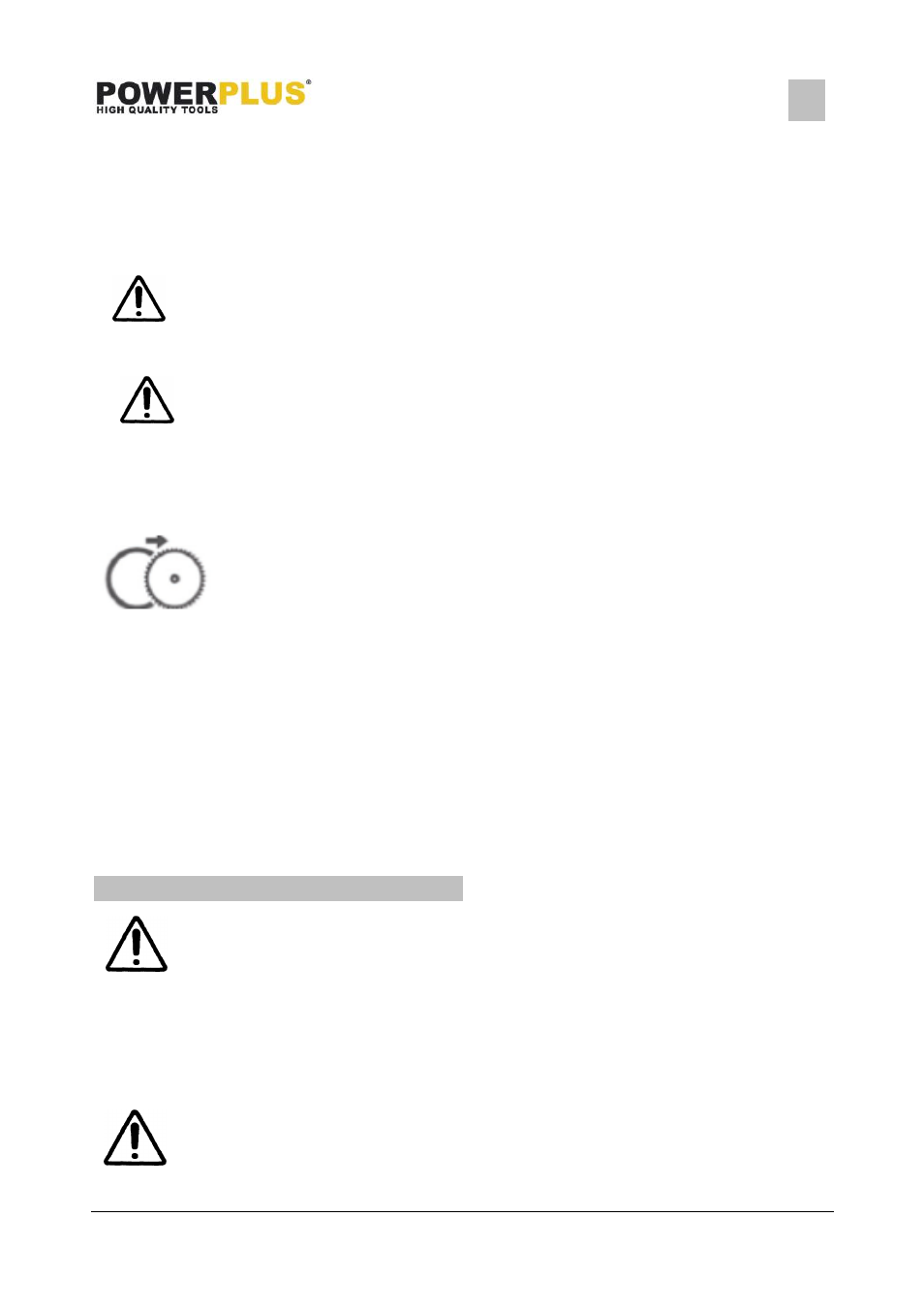
POWX0560
EN
Copyright © 2014 VARO
P a g e
| 8
www.varo.com
8.3
Setting the cutting angle
The plunge saw can be swiveled between 0° and 48°:
Loosen both rotary knobs (8). Swivel the motor to the desired cutting angle on the cutting
angle scale.
Tighten the rotary knobs (8) again
Always hold the plunge saw with both hands.
Always guide the plunge saw forward. Never draw the plung saw back!
8.4
Replacing the saw blade
Before any maintenance work always switch off the plunge saw and
disconnect from mains power.
Loosen both rotary knobs (8) and swivel the plunge saw to 0° position before changing the
saw blade. Tighten the rotary knobs again.
Set the selector switch (17) to the change saw blade icon.
Press the switch lock (2) down and push the motor down.
Press and hold the spindle arrester down.
Use a 5 mm Allen key to turn the screw at the saw blade slightly clockwise or counter-
clockwise until the spindle clicks into place.
Use the Allen key to loosen the screw counter-clockwise. Remove the outer flange and the
saw blade.
Clean both flanges and replace the saw blade.
Note: The rotation direction arrows of saw blade and saw must be aligned!
Replace the outer flange in such way that the slaving pins sit in the recesses of the inner
flange.
Press and hold the shaft lock b utton and tighten the screw. Press the switch lock (2) for
the casing to swivel up again.
9 CLEANING AND MAINTENANCE
Attention !Before performing any work on the equipment, pull the power
plug.
9.1
Cleaning
Keep the ventilation slots of the machine clean to prevent overheating of the engine.
Regularly clean the machine housing with a soft cloth, preferably after each use.
Keep the ventilation slots free from dust and dirt.
If the dirt does not come off use a soft cloth moistened with soapy water.
Never use solvents such as petrol, alcohol, ammonia water, etc. These
solvents may damage the plastic parts.
