Eicon Networks V8.3 User Manual
Page 60
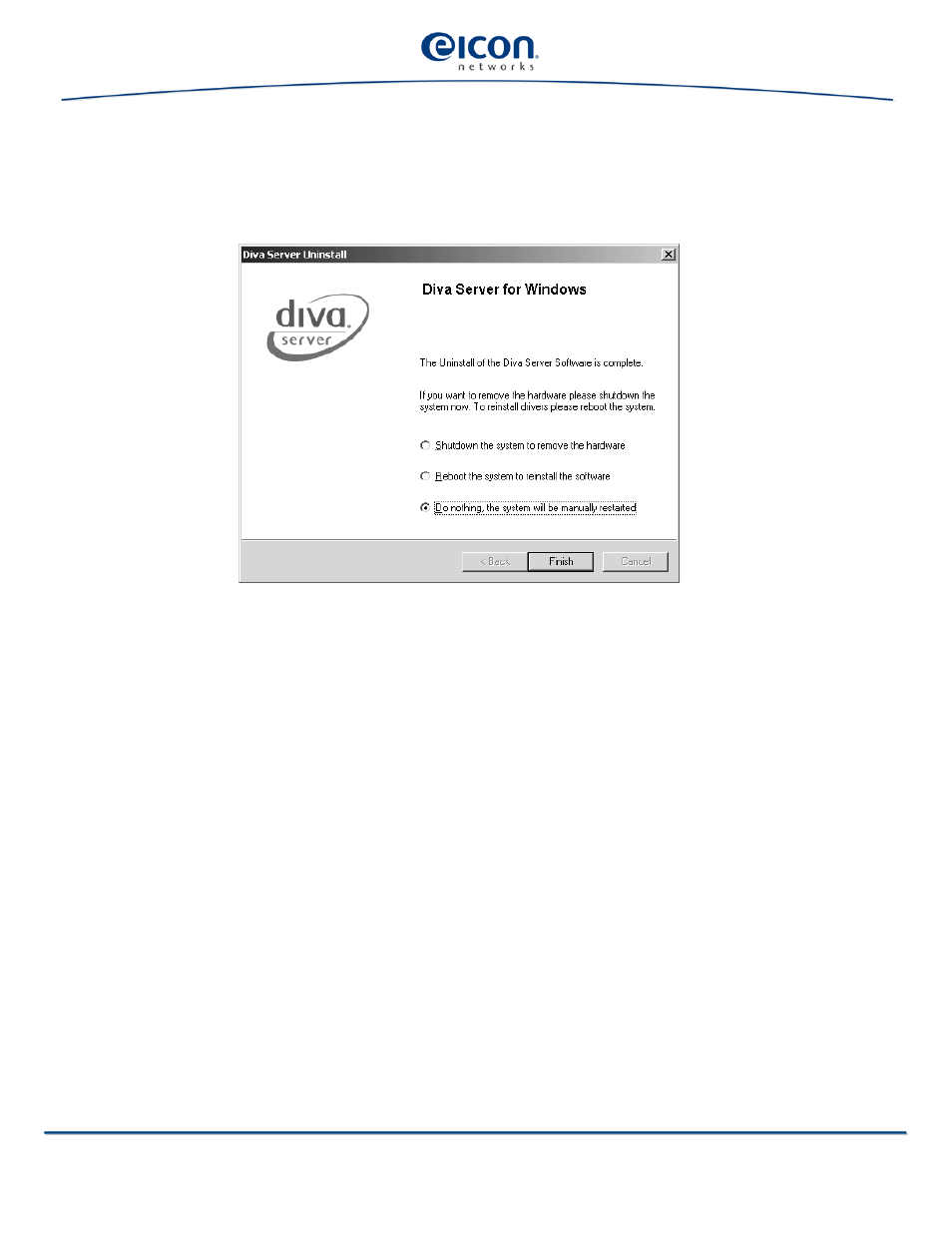
Uninstalling
60
4.
In the displayed dialog box, select if you want to shut down or restart your computer
now or later.
Click ‘Finish’, to complete the process.
Diva Server adapter uninstallation with Device Manager:
1.
Under Windows 2000 and Windows XP:
Click ‘Start > Settings > Control Panel’. Double-click the ‘Systems’ icon.
Under Windows Server 2003:
Click ‘Start > Control Panel > System’.
2.
In the ‘System Properties’ box, click the ‘Hardware’ tab.
Click ‘Device Manager’.
3.
In the ‘Device Manager’ box, right-click the entry of the Diva Server adapter that you
want to uninstall.
4.
Click ‘Uninstall’.
5.
In the ‘Confirm Device Removal’ box, click ‘OK’ to start the uninstallation.
6.
Shut down your computer and physically remove the Diva Server adapter from your
system. Otherwise, Windows 2000, Windows XP, or Windows 2003 will detect and
install the adapter again as soon as you restart your computer.
