Eicon Networks V8.3 User Manual
Page 42
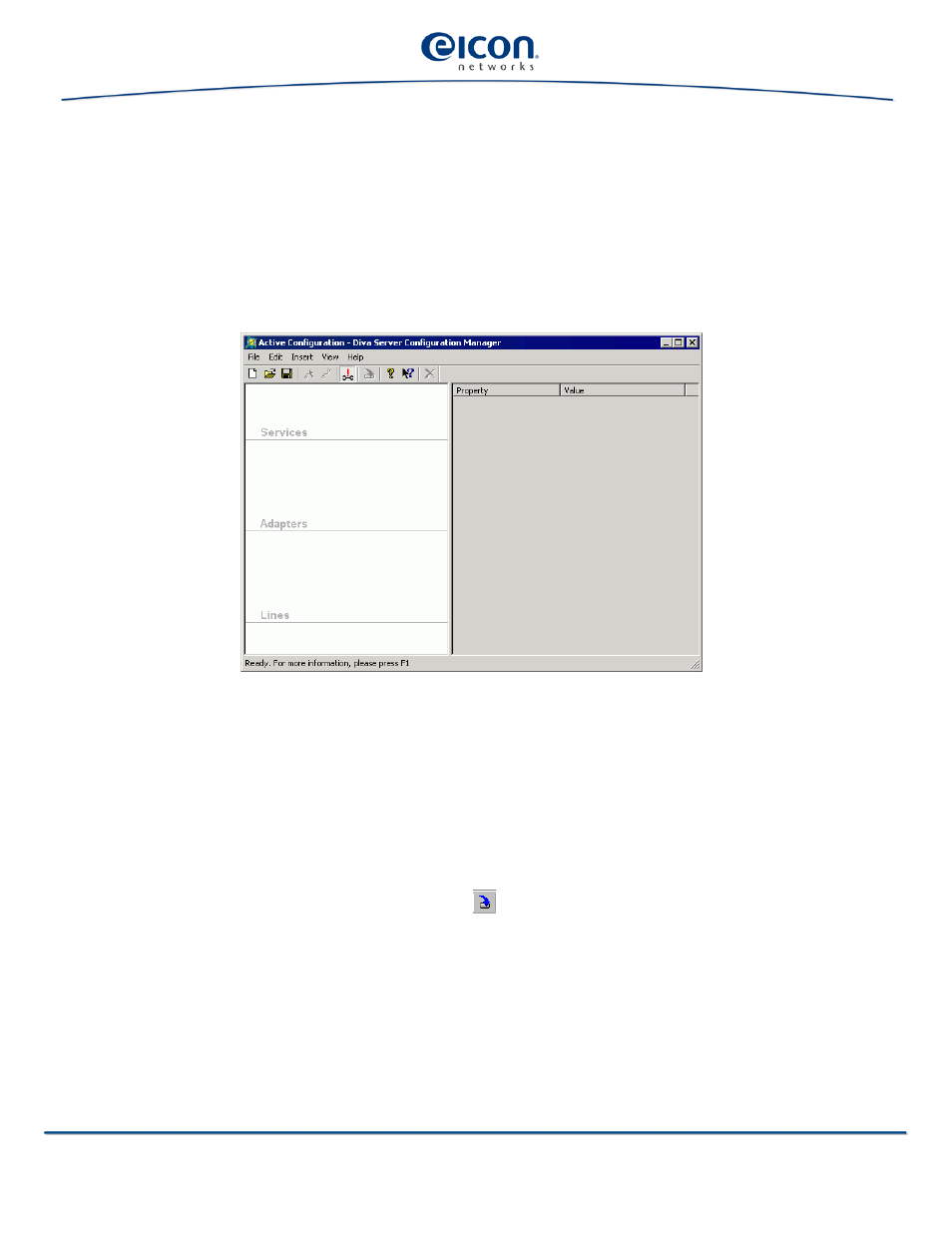
Software Configuration
42
• Or enter the path to the configuration file on the hard disk, for example:
C:\Temp\ISDN\Disrvcfg.EXE
(where C: is the hard disk drive letter).
Click ‘OK’.
3.
The Configuration Manager is displayed with no components at all:
4.
You can now do a complete manual configuration as described in ‘Configuring’ in the
Diva Server Configuration Manager Online Help (DSMain.chm).
Note: If configuration files have been created before, you can start the Configuration
Manager and load a configuration file. The configuration file is displayed and you can
modify it according to your requirements.
To activate an existing configuration
To activate a configuration file for your system, open the configuration file and click ‘File
> Activate’; or click the activate button
in the toolbar.
Note: You can only activate a configuration file for your system if the Diva Server adapters
that are available in the Diva Server Configuration Manager correspond to the Diva Server
adapters that are physically installed in your computer.
