Eicon Networks V8.3 User Manual
Page 10
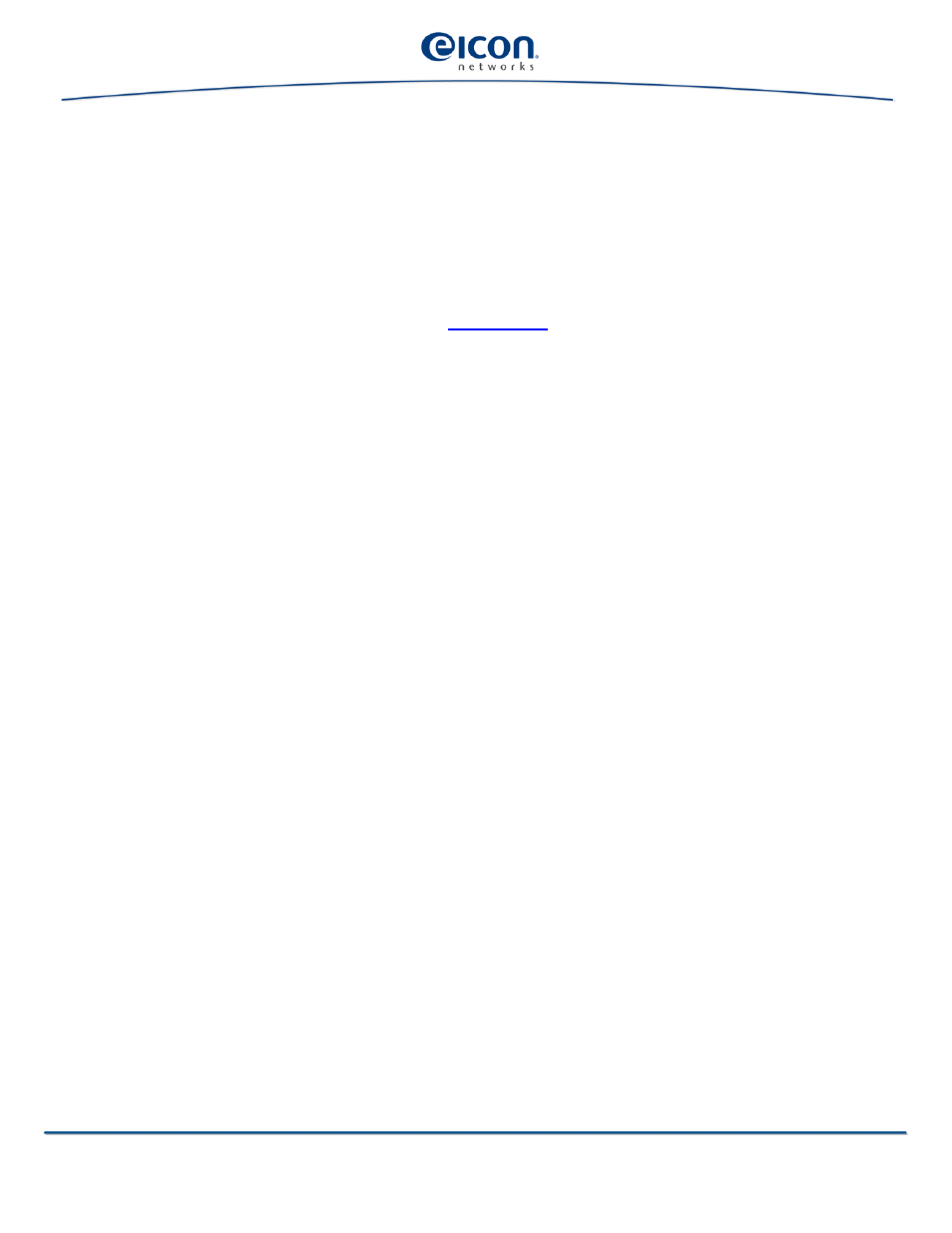
About Diva Server for Windows
10
•
Support for CAPI-based applications through CAPI 2032.DLL and CAPI 20.DLL (32-bit
and 16-bit versions) for Windows 2000, Windows XP, or Windows Server 2003
•
Support for TAPI-based applications through the Diva Server Telephony Service
Provider (TSP)
•
Support for all known switch types (ISDN protocols)
•
Support for Q-Sig protocol (see
•
Additional security through support of RSA
•
Interfaces: RAS WMP, modem emulation, CAPI, Diva Server TSP
•
Compatible to V.22 Fast Connect
TM
terminals with V.22 Diva
TM
Fast Setup via Port driver
•
M-Adapter:
• Middleware between Diva Server adapters and interfaces (CAPI, COM port)
• Can group several Diva Server adapters and specific lines of any Diva Server 4BRI
adapter and abstract them as one adapter to the application (see ‘Combined
Adapter’ in the Diva Server Configuration Manager Online Help (DSMain.chm)).
Separate configuration of each individual line of any Diva Server 4BRI, V-2PRI,
and V-4PRI adapter
•
Selectable call direction for each port of a Diva Server Analog or V-Analog adapter
•
Support for Windows XP Professional 64-bit and Windows Server 2003 64-bit
Note: Diva Server for Windows - 64-bit supports RAS, CAPI, TAPI and SNMP service
Note: Diva Server SoftIP can only be installed on 32-bit operating systems
•
Diva Server V-2PRI/E1/T1 and Diva Server V-4PRI/E1/T1: Creation of a trace message
in the trace file if max. operation temperature is exceeded
•
Support for IP and TDM hybrid installations by using Diva Server SoftIP (v2.1 or higher
enables fast data transfer using DMA (Direct Memory Access) procedures)
•
Support for collecting phone number ranges or a specific number by the adapter with
incoming calls
•
Support for a wide range of Windows event logs. Driver and connection errors and
informative messages are listed in the MOM (Microsoft Operation Manager). For a
detailed description of the errors and messages see Diva Server Configuration Online
Help (DSMain.chm)
•
Possibility to configure either the use of call deflection or call rerouting
•
Support for redirecting number emulation (for incoming calls). In this case the called
party number is delivered as redirecting number to the application
•
ECT Link Balance - to avoid confusion with call transfer and mutiple incoming calls,
each incoming call is delivered to a seperate TEI. This feature is only valid for BRI
adapters and Point-to-Multipoint
