2 mounting the zoom lens – Epson Long-Focal Length zoom lens ELPLL02 User Manual
Page 29
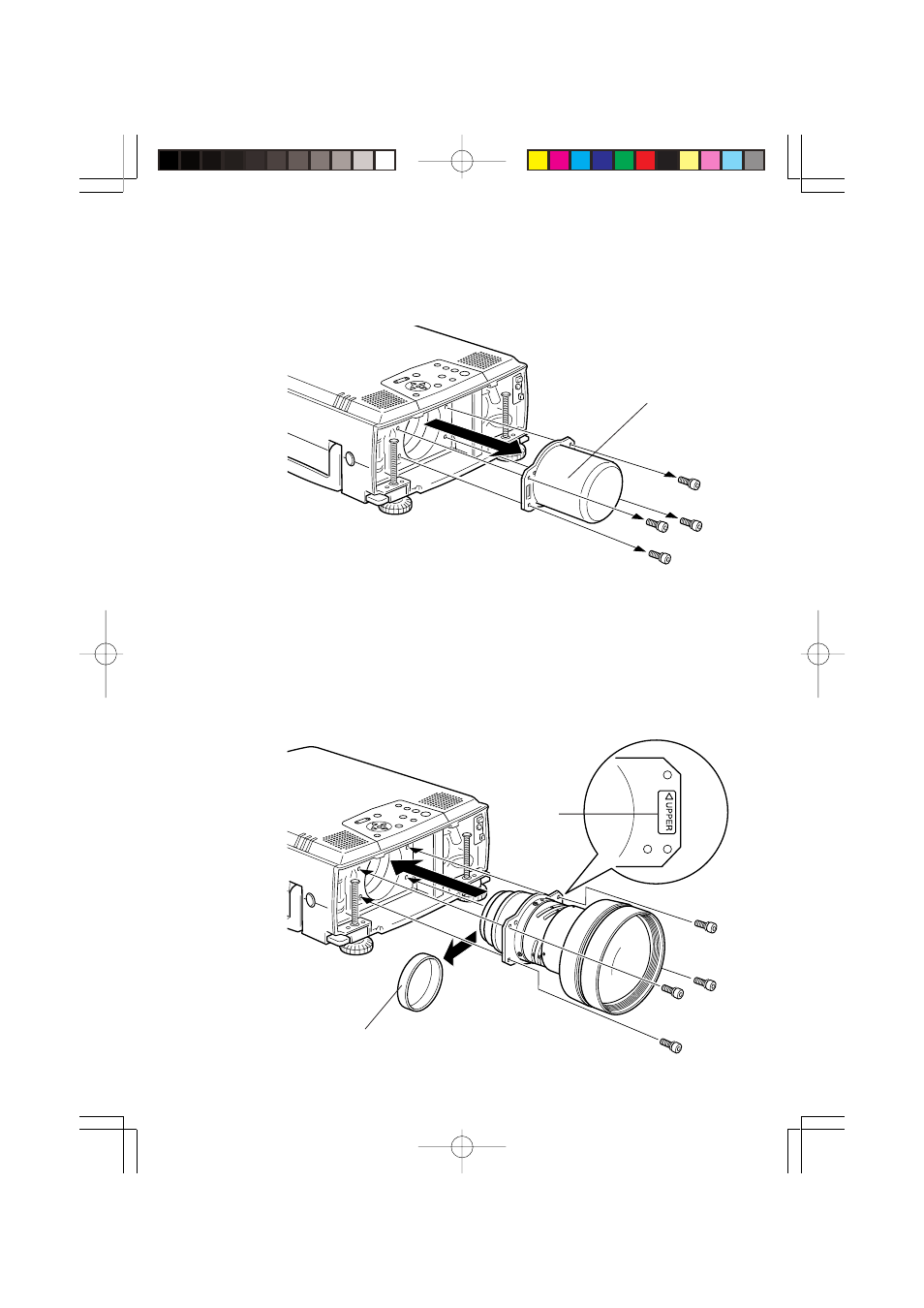
12
(2) Remove the current lens.
1. Use the enclosed screwdriver to remove the four mounting
screws, and dismount the current lens.
2-2 Mounting the zoom lens
(1) Mounting the zoom lens
1. Remove the rear lens cap.
2. Use the enclosed screwdriver to mount the zoom lens with the
four mounting screws. Be sure that the seal reading "UPPER" is
on top.
Current lens
Seal
Rear lens cap
01.2.15, 4:22 PM
Page 12
