Casio BE-300 Transferring other types of data to CASSIOPEIA User Manual
Page 7
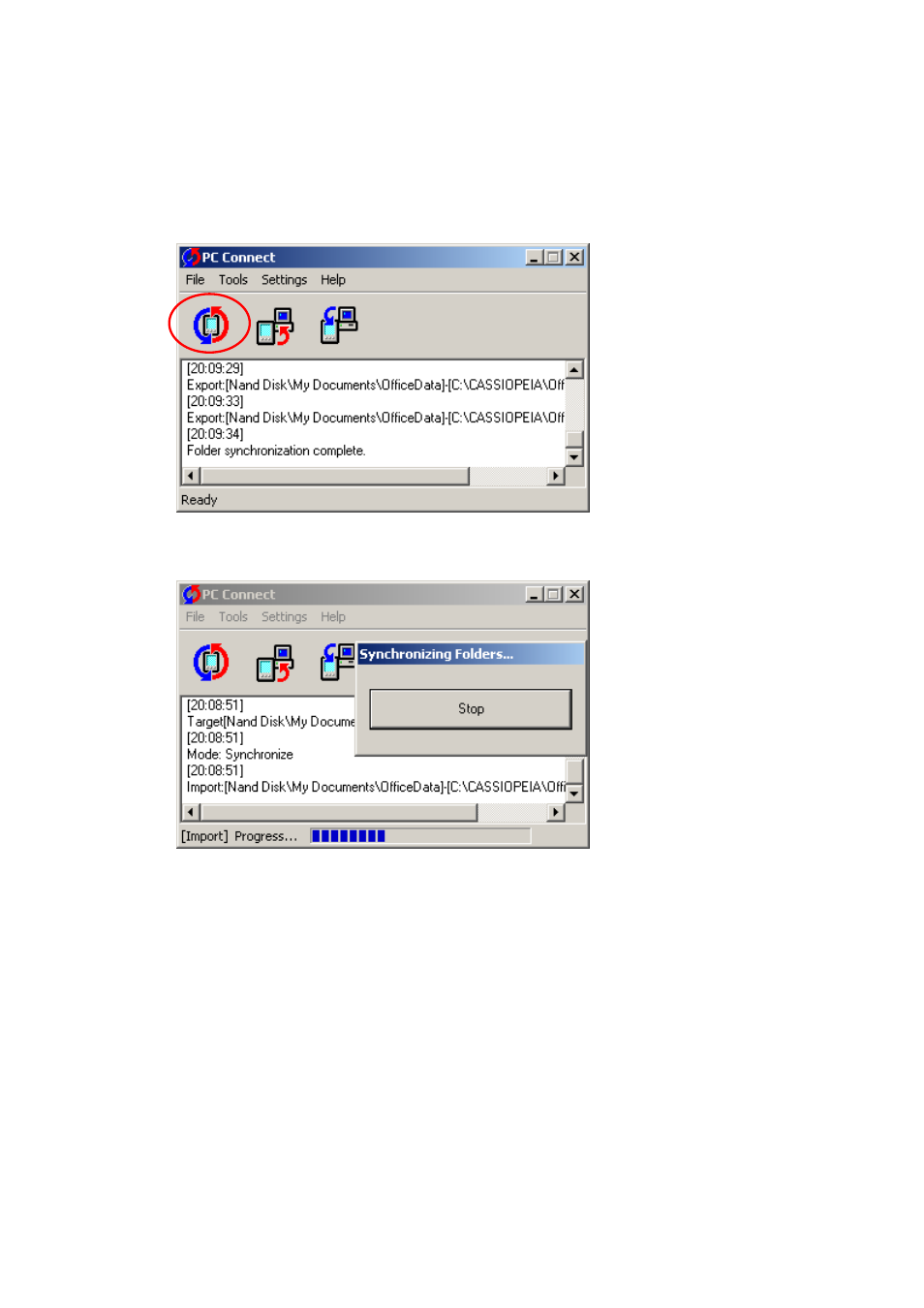
(10) Put files you want to copy to CASSIOPEIA into the PC folder that was created by
Step 9. (Folder example: C:/CASSIOPEIA/OfficeData) Then click the [Synch]
button again.
(11) Synchronization will start, and the windows shown below will appear.
(12) When synchronization is complete, the PC Connect will appear as shown below,
and the data files in the designated folder will have been transferred.
(13) Start the needed application on CASSIOPEIA to read or use the transferred data
files. In the application, select the data file for use.
To learn about more detailed use of “PC Connect” software, start “PC Connect”
and click “Help” on the window. Refer to the help file.
