Convenient operations and setups, Registering example – Casio TK-810 User Manual
Page 68
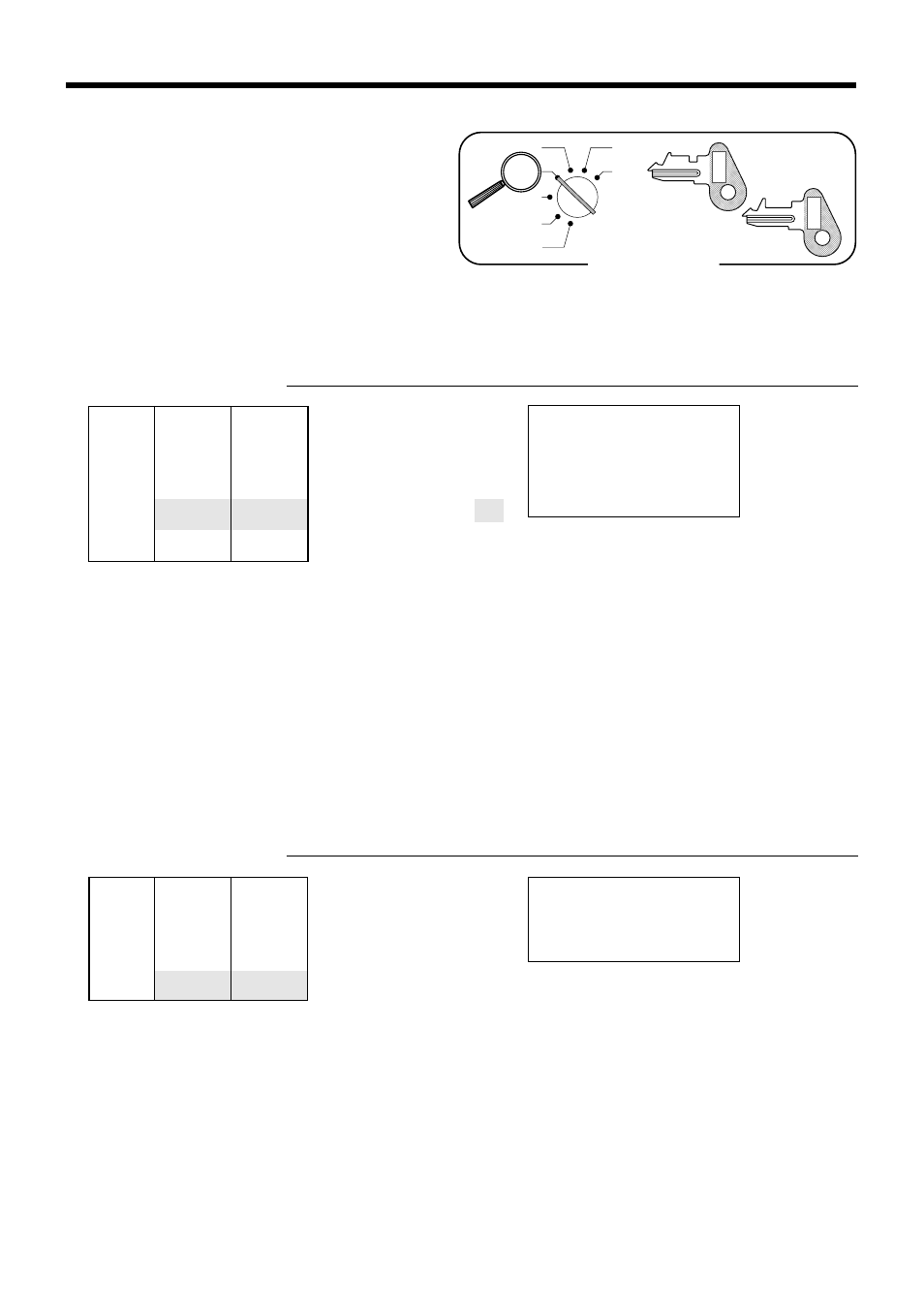
68
Convenient Operations and Setups
Unit price
$10.50
—————————
Quantity
1
Item
—————————
Dept.
3
—————————
Max.digit
(3)
preset
—————————————
Payment
Cash
$11.00
ERR OR ALARM
(Exceeding max. digits)
Cancels limitations
for next entry
Unit price
$2.00
—————————
Quantity
1
Item
—————————
Dept.
4
—————————
Sales status Single item
Mode Switch
X
Z
CAL
REG
OFF
RF
PGM
PGM
C-A32
OP
C-A02
Registering example
Locking out and releasing high digit limitation
First of all, the
y
key should be allocated, refer to page 90.
OPERATION
RECEIPT
1050
(
C
y
1050
(
s
11-
a
Single item sales items
You can issue a receipt by simply touching the single item sales department or PLU. The following examples show how
you register single-item-sale departments. Registration of single item sale PLUs is identical.
Single item
OPERATION
RECEIPT
2-
)
15-01-2001 12:40 0001
REG C01 000030
DEPT03 •10.50
TL •10.50
CA •11.00
CG •0.50
15-01-2001 12:45 0001
REG C01 000031
DEPT04 •2.00
CA •2.00
- 130CR (40 pages)
- 130CR (36 pages)
- 140CR (40 pages)
- DT-300M60E (27 pages)
- DT-810M50RC (46 pages)
- DT-970 (40 pages)
- DT-900 (53 pages)
- DT-X7 (75 pages)
- DT-X10 (62 pages)
- DT-X10 (61 pages)
- DT-5150B (1 page)
- DT-X30 (59 pages)
- DT-X8 (75 pages)
- EG-800 (55 pages)
- DT-10 (22 pages)
- PCR-272 Manual (46 pages)
- PCR-262 (40 pages)
- PCR-262 (44 pages)
- PCR-T280 (46 pages)
- PCR-T465 (92 pages)
- PCR-360 (88 pages)
- SE-S800 (102 pages)
- SE-S400 Manual (136 pages)
- SE-S3000 Manual (112 pages)
- PCR-1000 (96 pages)
- PCR-365A (98 pages)
- IT-300 (52 pages)
- IT-70 (63 pages)
- IT-2000D53E (56 pages)
- HA-D51TG (4 pages)
- HA-D62IO (2 pages)
- HA-D95HB (1 page)
- MPC-206E (145 pages)
- MPC-701 (160 pages)
- SE-S400 Quick Start (2 pages)
- QT-6000 (104 pages)
- SE-C2000 (110 pages)
- SE-S3000 Quick Start (2 pages)
- SE-S10 Quick Start (2 pages)
- SE-G1 (76 pages)
- SE-S10 Manual (48 pages)
- SE-S2000 (98 pages)
- SE-C6000 (134 pages)
- TK-3200 (118 pages)
- TE-M80 (40 pages)
