Command/r esponse table for sis commands – Extron Electronics RAC 104 User Manual
Page 29
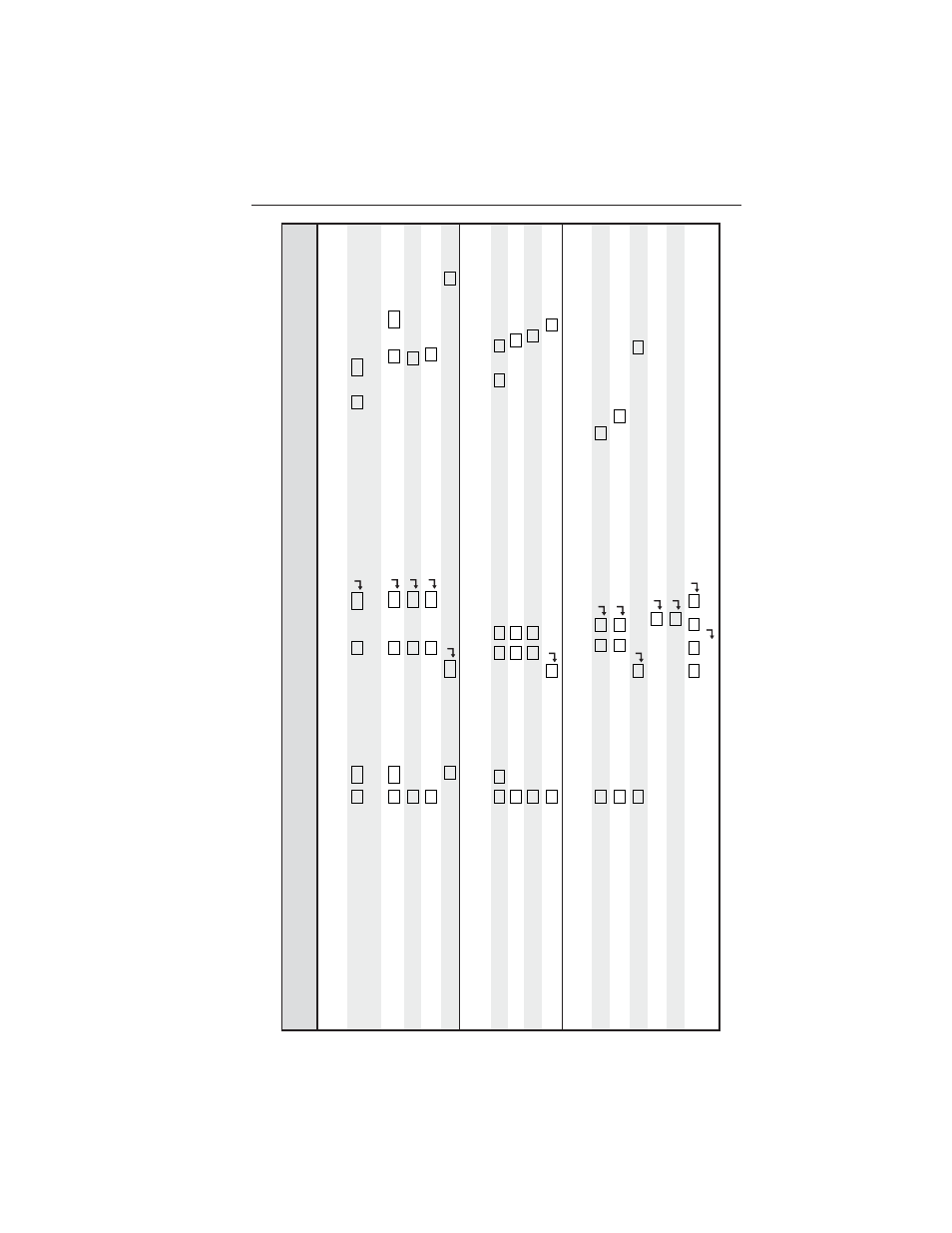
RAC 104 • Remote Control
3-5
Command/r
esponse table for SIS commands
Command
ASCII Command
Response
Additional description
(host to RAC 104)
(RAC 104 to host)
Audio input gain/attenuation
Set gain (+dB)
X2
*
X1
1
G
Chn
X2
Gain
X1
0
Set gain for channel
X2
to
X1
0
dB.
Example:
3*8G
Chn3
Gain8
Set gain for channel 3 to 8 dB.
Set attenuation (-dB)
X2
*
X1
2
g
Chn
X2
Gain
X1
0
Set attenuation for channel
X2
to
X1
0
dB.
Gain increment
X2
+G/g
C
h
n
X2
Gain
X1
0
Increment gain for channel
X2
by 1 dB.
Gain decrement
X2
-G/g
C
h
n
X2
Gain
X1
0
Decrement gain for channel
X2
by 1 dB.
V
iew gain/attenuation for input
V/v
X2
G/g
X1
0
V
iew input gain/attenuation for channel
X2
.
Output V
olume
Specify volume level
X2
*
X1
V/v
V
o
l
X2
*
X1
Set volume for channel
X2
to
X1
.
Increment volume
X2
+V/v
V
o
l
X2
*
X1
Increment volume for channel
X2
by 1 dB.
Decrement volume
X2
-V/v
V
o
l
X2
*
X1
Decrement volume for channel
X2
by 1 dB.
V
iew volume
X2
V/v
X1
V
iew output volume for channel
X2
.
Mute
Mute one channel
X2
*1Z/z
Amt
X2
*
X3
Mute channel
X2
.
Unmute one channel
X2
*0Z/z
Amt
X2
*
X3
Unmute channel
X2
.
V
iew mute status of one channel
X2
Z/z
X3
V
iew mute status of channel
X2
.
Mute all channels
1*Z/z
Amt All*
X3
Mute all channels.
Unmute all channels
0*Z/z
Amt All*
X3
Unmute all channels.
V
iew mute status of all channels
Z/z
X3
•
X3
•
X3
•
X3
V
iew mute status of all channels.
Example:
Z
1 0 1 0
Channels 1 & 3 muted, channels 2 & 4 not muted
