Image protection, Protecting and unprotecting a single image – Casio QV-8000SX User Manual
Page 90
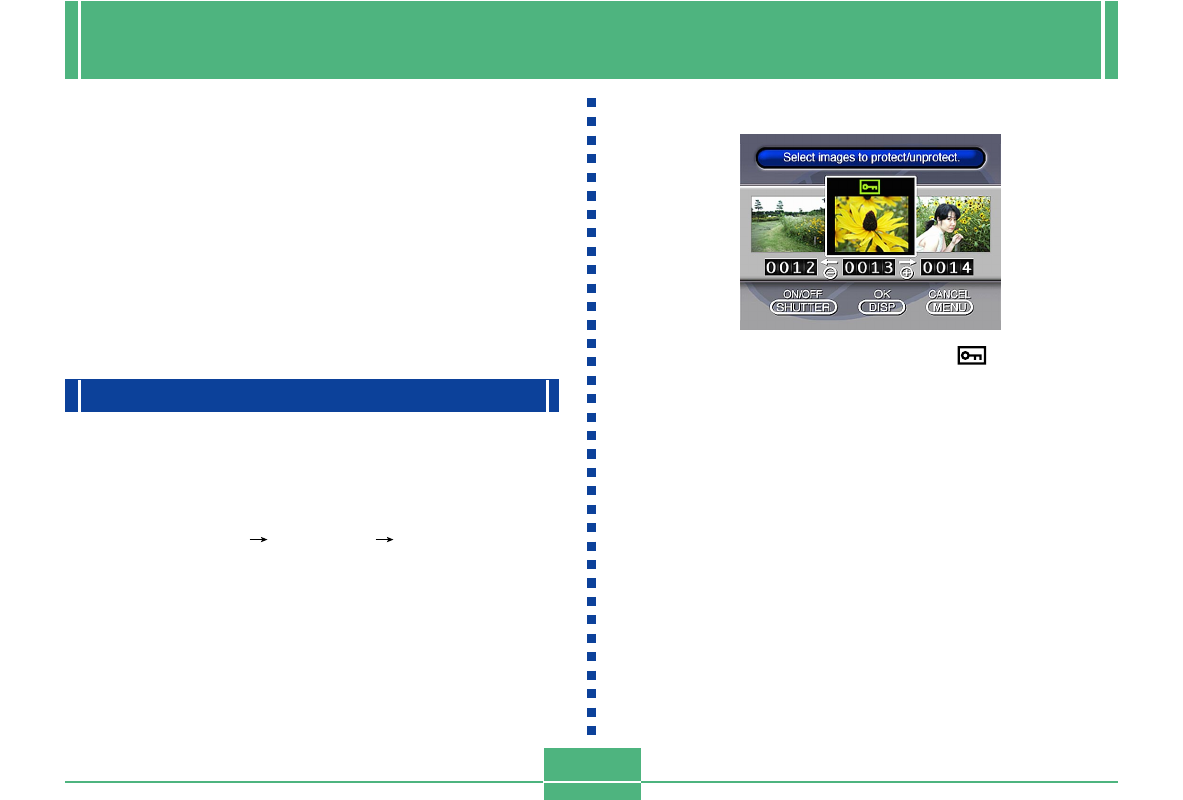
E-90
IMAGE PROTECTION
4.
Select the image you want to protect.
• Selected images are indicated by
.
• Repeat step 4 to select other images if you want.
5.
After all the images you want to protect are
selected, press DISP to protect them.
Use the following operations when you want to protect im-
ages against accidental deletion. A protected image cannot
be deleted until it is unprotected. You can protect and
unprotect a single specific image, all the image in a particu-
lar folder, or all images currently on the memory card.
IMPORTANT!
Formatting a memory card (page E-36) deletes all im-
ages on the card, even if some or all of the images are
protected.
Protecting and Unprotecting a Single Image
1.
Slide the Function Switch to PLAY.
2.
Press MENU.
3.
Select “Tools”
“Protect”
“Select”.
• “Tools” appears on the advanced menu only.
IMAGE PROTECTION
- EX-JE10 (195 pages)
- EX-JE10 (187 pages)
- EX-JE10 (187 pages)
- EX-JE10 (189 pages)
- EX-JE10 (191 pages)
- EX-Z400 EN (203 pages)
- EX-Z450 (For North American customers) (191 pages)
- EX-Z650 (202 pages)
- EX-Z650 (193 pages)
- EX-Z200 (For North American customers) (170 pages)
- EX-H10 (For North American customers) (189 pages)
- EX-H10 (For North American customers) (194 pages)
- EX-H10 (For North American customers) (189 pages)
- EX-JE10 (196 pages)
- EX-JE10 (194 pages)
- EX-JE10 (192 pages)
- EX-JE10 (195 pages)
- EX-JE10 (196 pages)
- EX-Z750 (250 pages)
- EXILIM G MA0910-A 1170 (193 pages)
- QV-2800UX (151 pages)
- EX-ZS26 (138 pages)
- EX-ZS160 (136 pages)
- EX-ZS160 (137 pages)
- EX-FS10 (184 pages)
- EX-H20G (For North American customers) (192 pages)
- EXILIM EX-Z550 (196 pages)
- EX-P700 (267 pages)
- EXILIM EX-Z270 (202 pages)
- EXILIM EX-Z270 (194 pages)
- EXILIM EX-Z19 (139 pages)
- EXILIM EX-Z19 (139 pages)
- EX-H5 (For North American customers) (186 pages)
- EXILIM EX-Z28 (136 pages)
- EX-ZS200 (139 pages)
- EX-FC150 (193 pages)
- EX-Z400 EN (203 pages)
- EX-FC100 (191 pages)
- EX-P600 (247 pages)
- QV-3EX (122 pages)
- EX-TR150 (129 pages)
- EX-TR150 (127 pages)
- EX-TR200 (129 pages)
- EX-S100 (207 pages)
- EX-Z2000 (195 pages)
