Infinity mode recording, E-60 – Casio QV-8000SX User Manual
Page 60
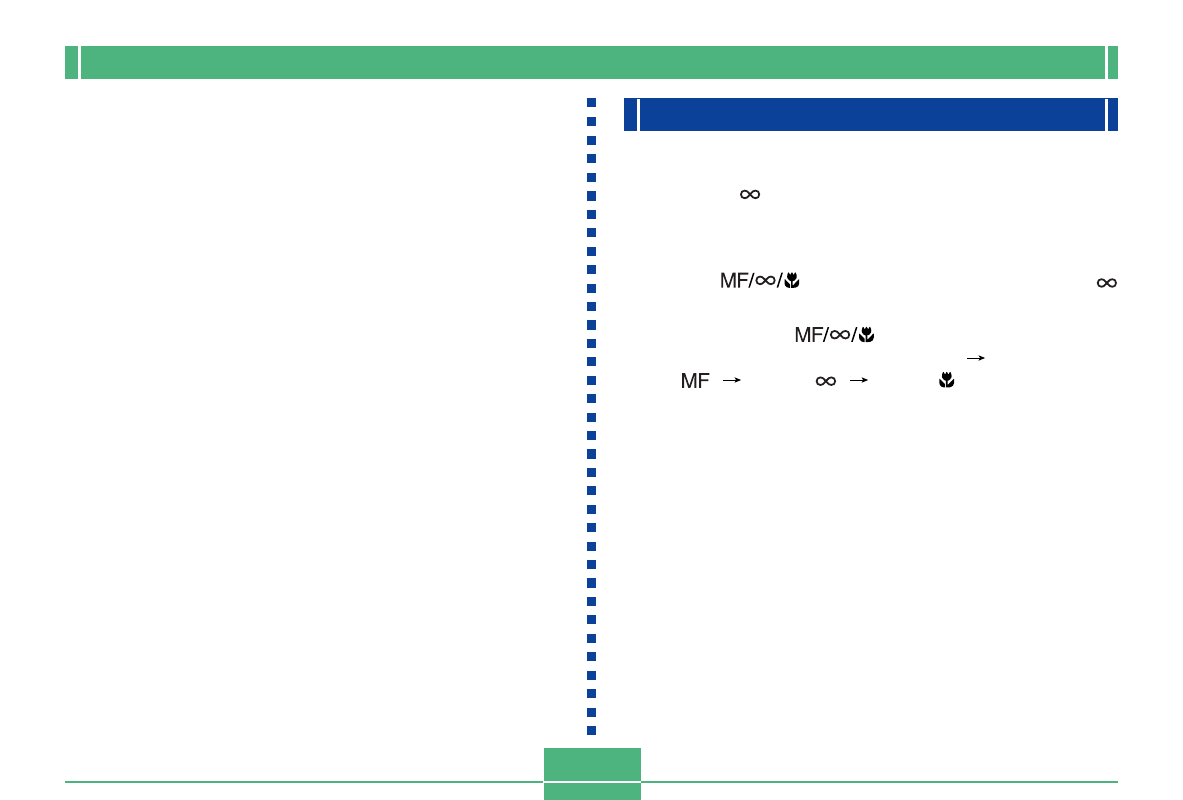
E-60
OTHER RECORDING FUNCTIONS
Infinity Mode Recording
Use the Infinity Mode when recording images of scenery or
objects that are far away. This mode performs Auto Focus in
the vicinity of
(infinity).
1.
Slide the Function Switch to REC.
2.
Press
a number of times until the
indicator appears on the display.
• Each press of
cycles the focus mode in the
following sequence: Auto Focus
Manual Focus
(
)
Infinity (
)
Macro (
).
3.
Compose the image and then record it.
4.
Compose the image and then record it.
• The operation lamp and the Auto Focus frame do not
appear while manual focus is in use.
See also other documents in the category Casio Cameras:
- EX-JE10 (189 pages)
- EX-JE10 (191 pages)
- EX-JE10 (195 pages)
- EX-JE10 (187 pages)
- EX-JE10 (187 pages)
- EX-Z650 (193 pages)
- EX-Z400 EN (203 pages)
- EX-Z450 (For North American customers) (191 pages)
- EX-Z650 (202 pages)
- EX-Z200 (For North American customers) (170 pages)
- EX-H10 (For North American customers) (189 pages)
- EX-H10 (For North American customers) (189 pages)
- EX-H10 (For North American customers) (194 pages)
- EX-JE10 (195 pages)
- EX-JE10 (196 pages)
- EX-JE10 (196 pages)
- EX-JE10 (194 pages)
- EX-JE10 (192 pages)
- EX-Z750 (250 pages)
- EXILIM G MA0910-A 1170 (193 pages)
- QV-2800UX (151 pages)
- EX-ZS160 (136 pages)
- EX-ZS160 (137 pages)
- EX-ZS26 (138 pages)
- EX-FS10 (184 pages)
- EX-H20G (For North American customers) (192 pages)
- EXILIM EX-Z550 (196 pages)
- EX-P700 (267 pages)
- EXILIM EX-Z270 (202 pages)
- EXILIM EX-Z270 (194 pages)
- EXILIM EX-Z19 (139 pages)
- EXILIM EX-Z19 (139 pages)
- EX-H5 (For North American customers) (186 pages)
- EX-ZS200 (139 pages)
- EXILIM EX-Z28 (136 pages)
- EX-FC100 (191 pages)
- EX-FC150 (193 pages)
- EX-Z400 EN (203 pages)
- EX-P600 (247 pages)
- QV-3EX (122 pages)
- EX-TR150 (127 pages)
- EX-TR200 (129 pages)
- EX-TR150 (129 pages)
- EX-S100 (207 pages)
- EX-Z2000 (195 pages)
