E-62, Past 1 – Casio QV-8000SX User Manual
Page 62
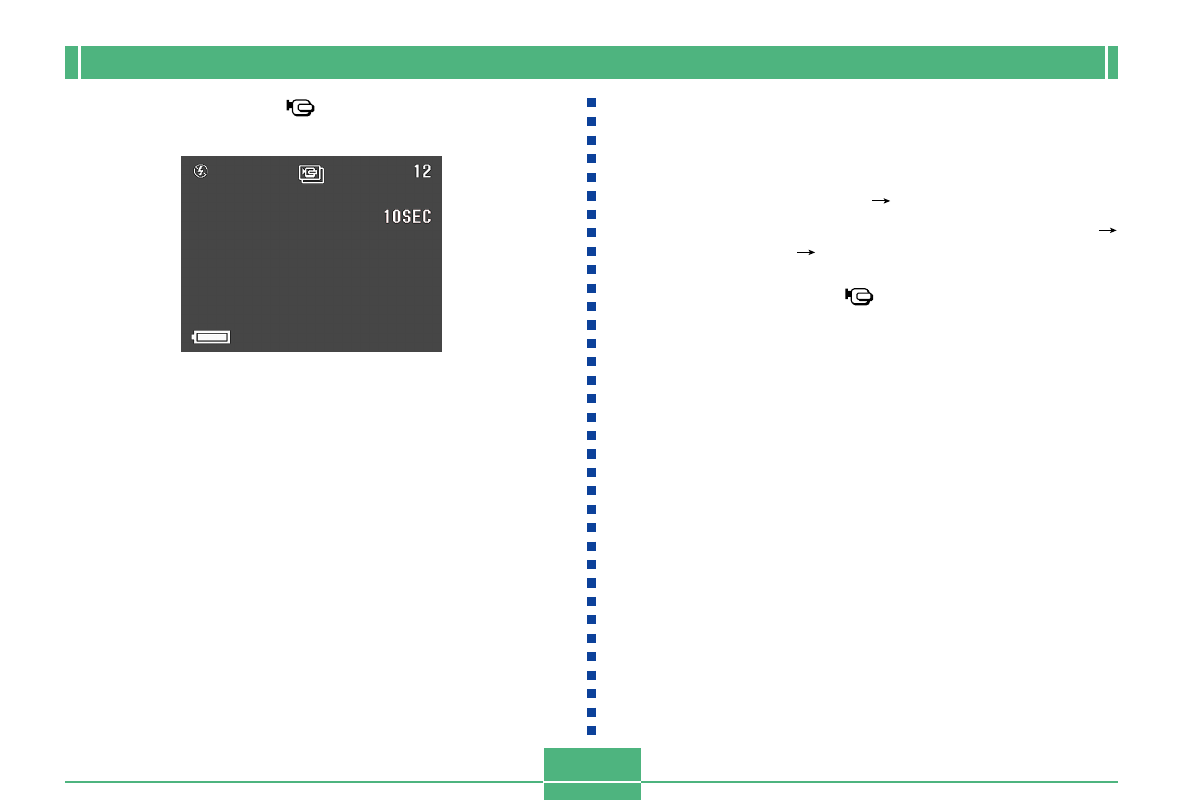
E-62
OTHER RECORDING FUNCTIONS
2.
Align the dial with
to select Movie Record-
ing Mode.
3.
Compose the image and then record it.
• Auto Focus automatically adjusts in accordance with
the movement of the subject.
• See “Playing Back a Movie” on page E-80 for details
on playing back a movie.
• Movie recording stops automatically 10 seconds after
you start the record operation.
• To stop recording before the 10-second period is up,
press the shutter button.
PAST
1.
Slide the Function Switch to REC.
2.
Select “Movie Mode”
“Past”.
• On the advanced menu, select “Functions 2”
“Movie Mode”
“Past”.
3.
Align the dial with
to select Movie Record-
ing Mode.
4.
Compose the image on the monitor screen and
then press the shutter button about half way.
• Auto Focus automatically adjusts in accordance with
the movement of the subject.
• The message “STAND BY” appears on the monitor
screen to indicate that the camera’s buffer memory is
accumulating image data. This message remains dis-
played for about 10 seconds.
• After “STAND BY” disappears from the monitor
screen, the contents of the buffer memory continues
to be updated as long as you keep the shutter button
depressed about half way.
