Casio BE-300 Listening to music on CASSIOPEIA User Manual
Page 7
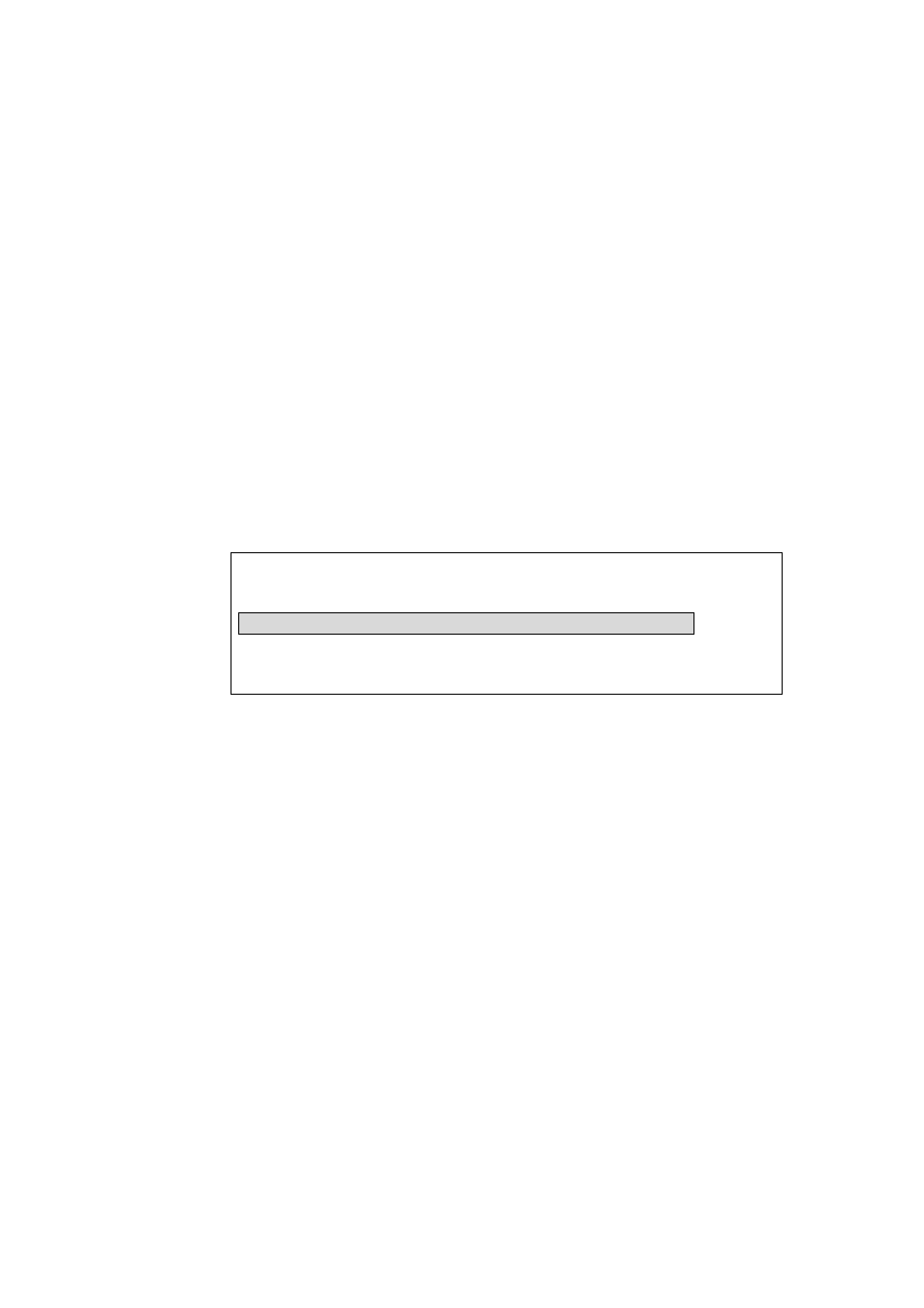
[ Listening to music on CASSIOPEIA ]
l
CASSIOPEIA Folder : "Nand Disk¥My Documents¥Music"
Do not change the folder for music on CASSIOPEIA under normal
circumstances. The initial settings are configured to transfer data to
CASSIOPEIA main memory. To transfer music files to the CF card, change
the name in this field from "Nand Disk¥My Documents¥Music" to
"Storage Card¥My Documents¥Music." In addition, when the "Music
Player" application is installed on the CF card, the music folder for the
CASSIOPEIA side must also be designated for the CF card. If a folder
other than either of these is set, it will not be possible to play the
transferred music files.
l
Control : "Synchronize"
This setting will result in complete matching of all folder contents between
the CASSIOPEIA and the PC when performing a synchronization.
However, a file deleted for the folder on the PC side will not delete the
matching file on the BE-300. To delete BE-300 files, use the corresponding
application or "File Manager."
To install the "File Manager" software on the BE-300, see the
installation steps described at the following section.
Installing Music playing software on the CASSIOPEIA
At Step 6 in this process, select "File Manager" from the software list,
and then continue with the additional installation steps.
Select the "Import" option to copy files from the PC to CASSIOPEIA, or
select "Export" to copy files from CASSIOPEIA to the PC.
l
Option: None
When the "SubFolder Sync/Transfer" checkbox is checked, any subfolders
present in the designated transfer folder will also be synchronized or
copied. However, the Music Player" application will not recognize content
in subfolders. Leave the Option section as it is.
