Casio BE-300 PC Connect installation and use User Manual
Page 6
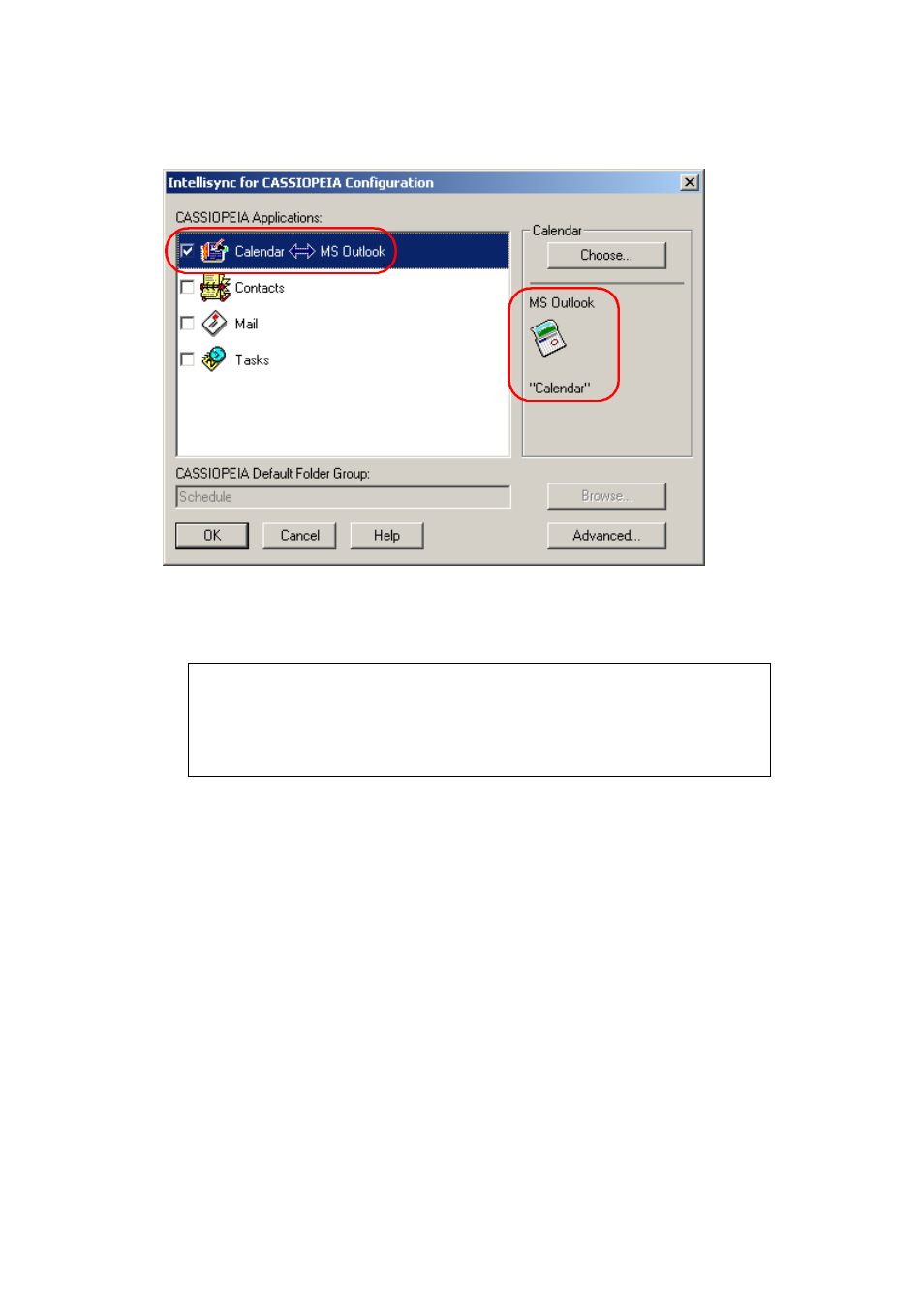
[ PC Connect installation and use ]
(8) The "Intellisync for CASSIOPEIA Configuration" window will reappear, and a
check will appear in the "Calendar" checkbox.
Data synchronization is set between CASSIOPEIA Calendar <---> MS Outlook
Calendar. Tasks, Mail and Contacts to Outlook synchronization settings can be set
with the same method. Select the applications you need and complete the settings.
To make the synchronization setting for mail, it will be necessary to set a
mail account in the "Mail" software in addition to having the setting for
software connection and mail connectivity already in CASSIOPEIA
"Connections".
When several mail accounts have been set in the CASSIOPEIA, a mail account
setting window will appear when making synchronization settings and one account
must be selected for synchronization.
(9) When all needed synchronization settings have been made, click [OK]. The
"Intellisync for CASSIOPEIA Configuration" window will close. This completes "PC
Connect" installation and basic settings.
