Casio E-125 ZIO Golf V.1.2 User Manual
Page 12
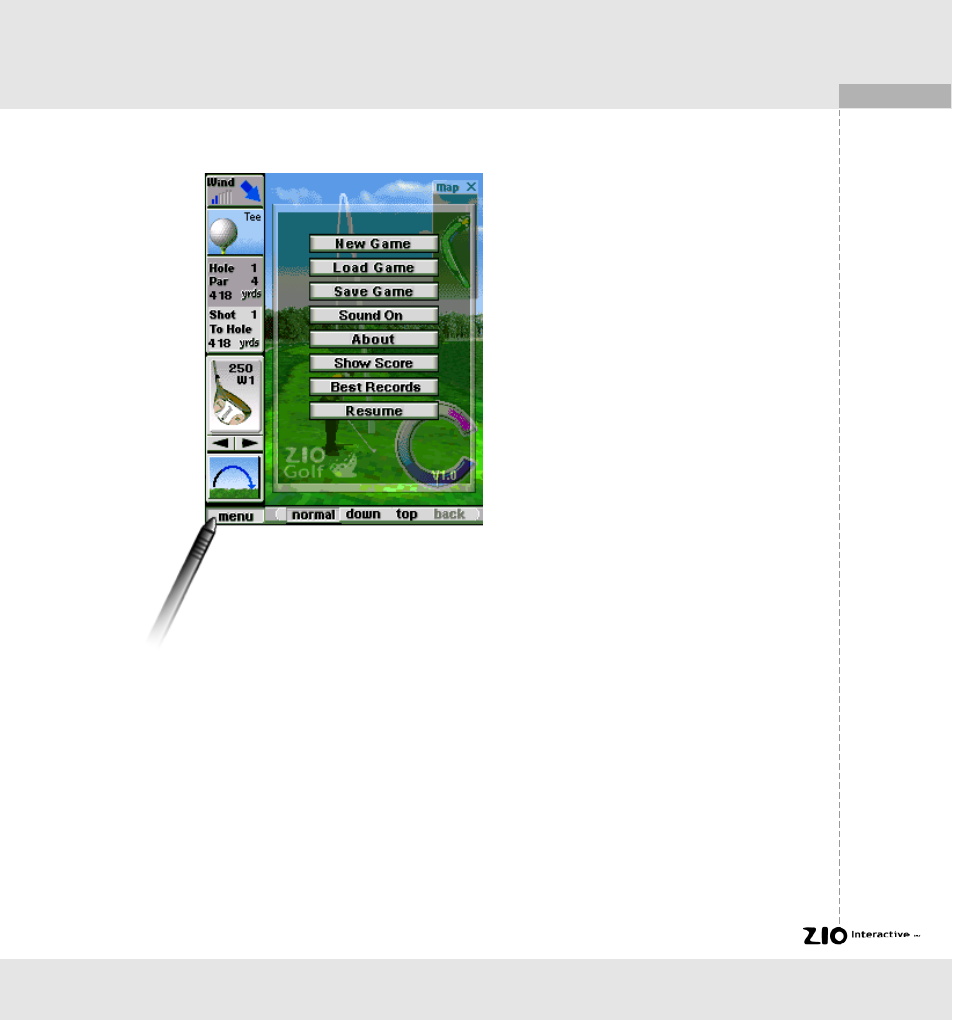
11
ZIOGolf
Game Menu
Menu Options
New Game
To start new game.
Load Game
To recall saved game.
Save Game
To save the game.
Sound On/Off
To turn the sound effects on and off.
About
ZIOGolf Information.
To see the game menu, click on the
menu icon of the screen. The menu will
show the menu options.
Show Score
Although the score screen is displayed at the end of each hole, you can see the
score and the record for longest shot by selecting Show Score.
Best Records
To show best records.
Resume
To close the menu and to resume the game.
This manual is related to the following products:
