Configuring time settings, Operation guide itm-461 – Casio ITM-461 User Manual
Page 4
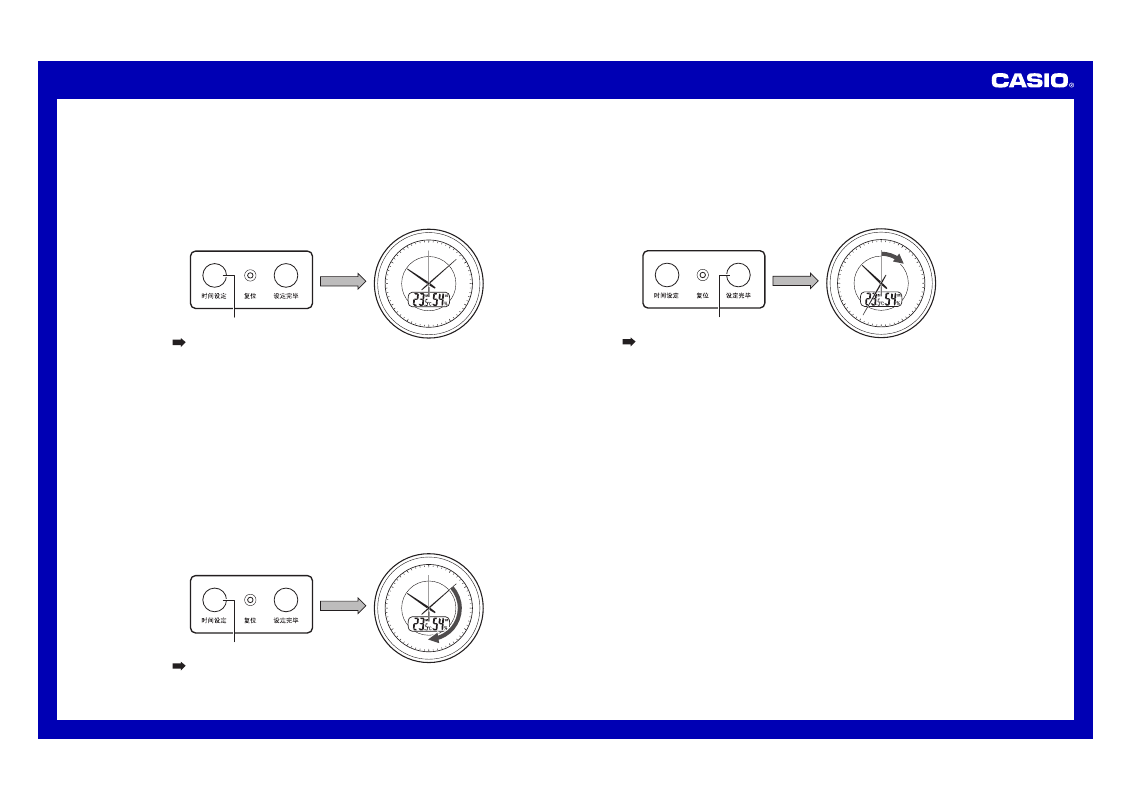
Operation Guide ITM-461
4
Configuring Time Settings
1.••Press•the•adjust•time•button•to•enter•the•time•adjustment•mode.
Time•the•pressing•of•the•adjust•time•button•so•the•second•hand•of•
the•clock•stops•at•around•12 o’clock.
This•will•cause•the•hour•hand,•minute•hand,•and•second•hand•to•
stop•and•enter•the•time•adjustment•mode.
12
6
3
4
8
2
10
5
7
1
11
9
Adjust time button
Press
Hour hand, minute hand,
and second hand stopped.
2.••Press•the•adjust•time•button•again.
This•will•cause•the•minute•hand•to•start•moving.•The•hour•hand•will•
also•move•in•accordance•with•minute•hand•movement.
Press•once:•Time•setting•advances•one•minute.
Hold•down•for•two•seconds:••Hour•hand•and•minute•hand•move•at•
high•speed.
••
•
To•keep•from•going•past•your•desired•setting•with•high-speed•
hand•movement,•move•the•hands•until•the•setting•is•about•
10 minutes•before•your•desired•setting.•Then•move•the•minute•
hand•in•one-minute•increments•until•your•setting•is•reached.
••
•
The•clock•does•not•distinguish•between•a.m.•and•p.m.
12
6
3
4
8
2
10
5
7
1
11
9
Adjust time button
Press
Hour hand and minute hand
move at high speed.
3.••Press•the•time•adjustment•end•button.
Time•the•pressing•of•the•time•adjustment•end•button•with•the•
sounding•of•a•time•signal•on•the•TV,•on•a•telephone•time•service,•
etc.•This•will•exit•time•adjustment•and•start•normal•second•hand•
movement.
••
•
Note•that•the•clock•will•exit•time•adjustment•automatically•if•you•
do•not•perform•any•operation•for•about•three•minutes.
12
6
3
4
8
2
10
5
7
1
11
9
Time adjustment end button
Press
Second hand movement
restarts.
