Using the clock for the first time, Operation guide itm-461 – Casio ITM-461 User Manual
Page 3
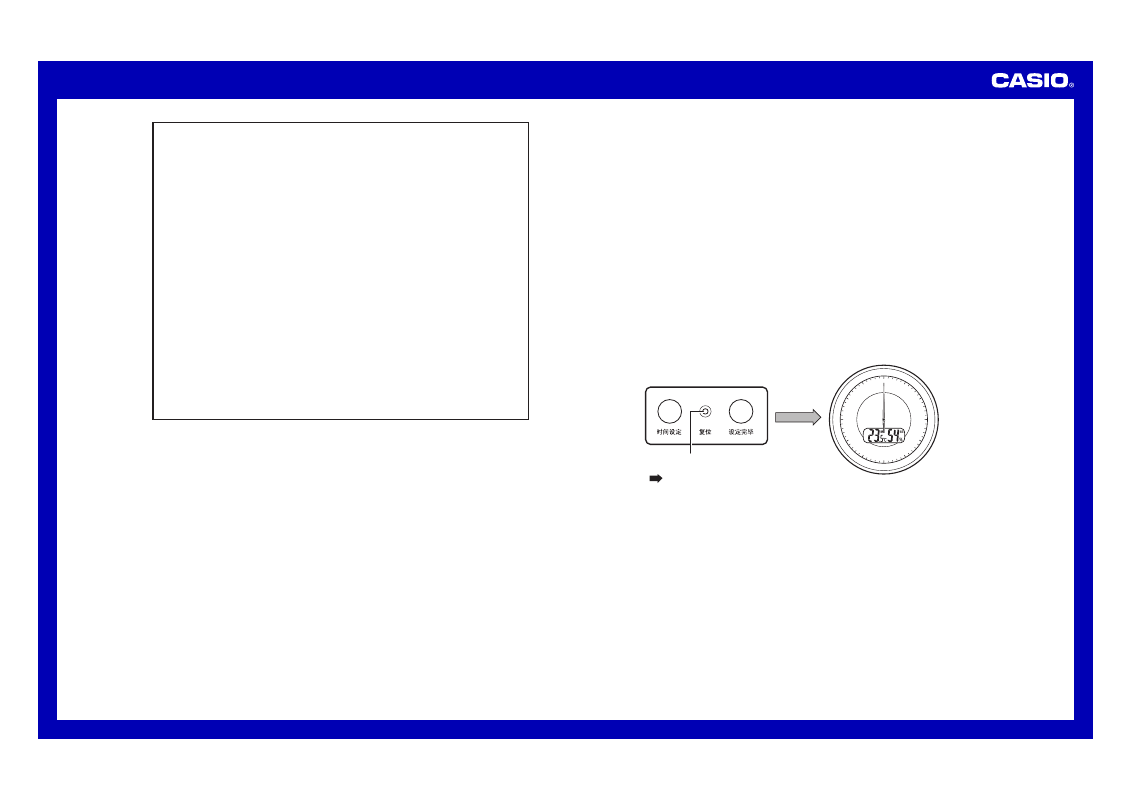
Operation Guide ITM-461
3
Important!
O
Ensure that the plus (+) and minus (–) ends of the batteries
are facing correctly when you load them.
O
The symptoms listed below indicate that battery power
is getting low. Replace batteries as soon as possible
after any one of these symptoms occurs. Regular battery
replacement is recommended.
••
•
Incorrect•operation•(resetting•of•time,•incorrect•timekeeping,•
etc.)
••
•
Dim•display•figures•or•blank•display
••
•
Slow•or•stopped•timekeeping•(analog•model)
••
•
Even•if•the•clock•is•operating•normally,•be•sure•to•replace•
the•batteries•at•least•once•a•year.
O
The batteries are not chargeable. Never try to charge them.
••
•
Store•batteries•out•of•the•reach•of•small•children.•Should•
anyone•ever•accidentally•swallow•a•battery,•contact•a•
physician•immediately.
••
•
Should•a•battery•ever•leak,•immediately•wipe•up•the•fluid,•
without•allowing•it•to•come•into•contact•with•your•skin.
Using the Clock for the First Time
1.••Load•batteries.•(Refer•to•“Replacing•Batteries”.)
Open•the•battery•cover•on•the•back•of•the•clock•and•correctly•
load•batteries•ensuring•that•their•plus•(+)•and•minus•(–)•ends•of•the•
batteries•are•facing•correctly.
••
•
Loading•batteries•will•cause•the•hands•of•the•clock•to•
start•changing•automatically•until•they•reach•12:00 00•
(hour:minute:second).
••
•
The•hands•always•move•clockwise.•They•do•not•move•
counterclockwise.•
2.••Press•the•reset•button•on•the•back•of•the•clock.•(Reset•Operation)
••
•
After•the•reset•operation•is•complete,•close•the•battery•cover.
••
•
When•the•hands•stop•at•12:00 00•press•the•time•adjustment•
end•button.•This•will•cause•the•hands•to•start•normal•
timekeeping•movement.
12
6
3
4
8
2
10
5
7
1
11
9
Reset button
Press
