Feed plu – Casio PCR-272 Manual User Manual
Page 7
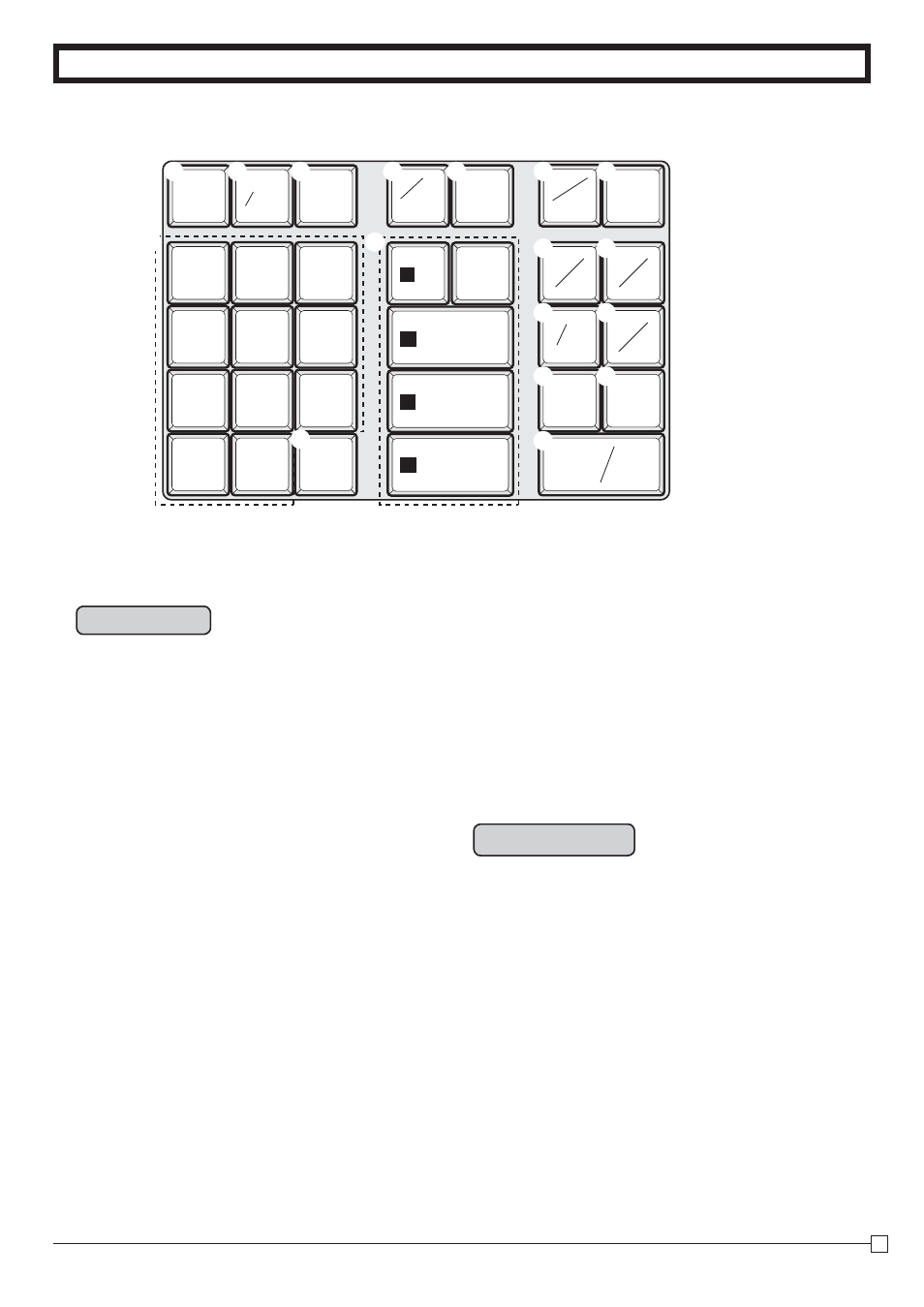
7
E
GETTING TO KNOW YOUR CASH REGISTER
Keyboard
7
1
0
4
8
2
00
5
9
3
.
6
FEED
PLU
DEPT
SHIFT
ERR
.
CORR
—
DATE
TIME
CHK
SUB
TOTAL
T/S2
PO
T/S1
RA
NS
#
s
FOR
CLK#
TAX
PGM
%
AC
=
CA AMT
TEND
C
CH
w
9/14/19
5
10/15/20
s
6/11/16
7/12/17
8/13/18
1
2
3
4
TAXABLE
NON-TAX
'
"
#
%
&
(
$
Certain keys have two functions; one for register mode and one for calculator mode.
In this manual, we will refer to specifi c keys as noted below to make the operations as easy to
understand as possible:
Register Mode
Calculator Mode
#
t
AC key
%
i
Memory Recall key
^
:
Percent key
Q
m
Drawer Open key
R
p
Equal key
T
?
,
Z
, ~
>
,
'
Numeric keys and 2-zero key
Y
"
Decimal key
U H, J, K, L
Arithmetic Operation key
! l
Feed key
@
h
Multiplication/Split pricing/Date Time key
#
t
Clear key
$
g
Minus/Error Correction key
%
i
PLU (Price Look Up) key
^
:
Percent/Cashier ID No. Assignment key
&
~
Tax Program key
*
c
Received on Account/Tax Status Shift 1 key
(
v
Paid Out/Tax Status Shift 2 key
)
j
Reference Number/Department Shift key
Q
m
Check/No Sale key
W
k
Subtotal key
E
u
Charge key
R
p
Cash Amount Tendered key
T
?
,
Z
, ~
>
,
'
Numeric keys and 2-zero key
Y
"
Decimal key
U G, S, D, F, [
Department keys
• Department 6 through 20 are specifi ed by
pressing the
j key respectively as follows:
jG
~
j[
→
Department 6 ~ 10
jjG
~
jj[
→
Department 11 ~ 15
jjjG
~
jjj[
→
Department 16 ~ 20
