Shooting with artistic effects (art shot) – Casio EX-ZR300 User Manual
Page 81
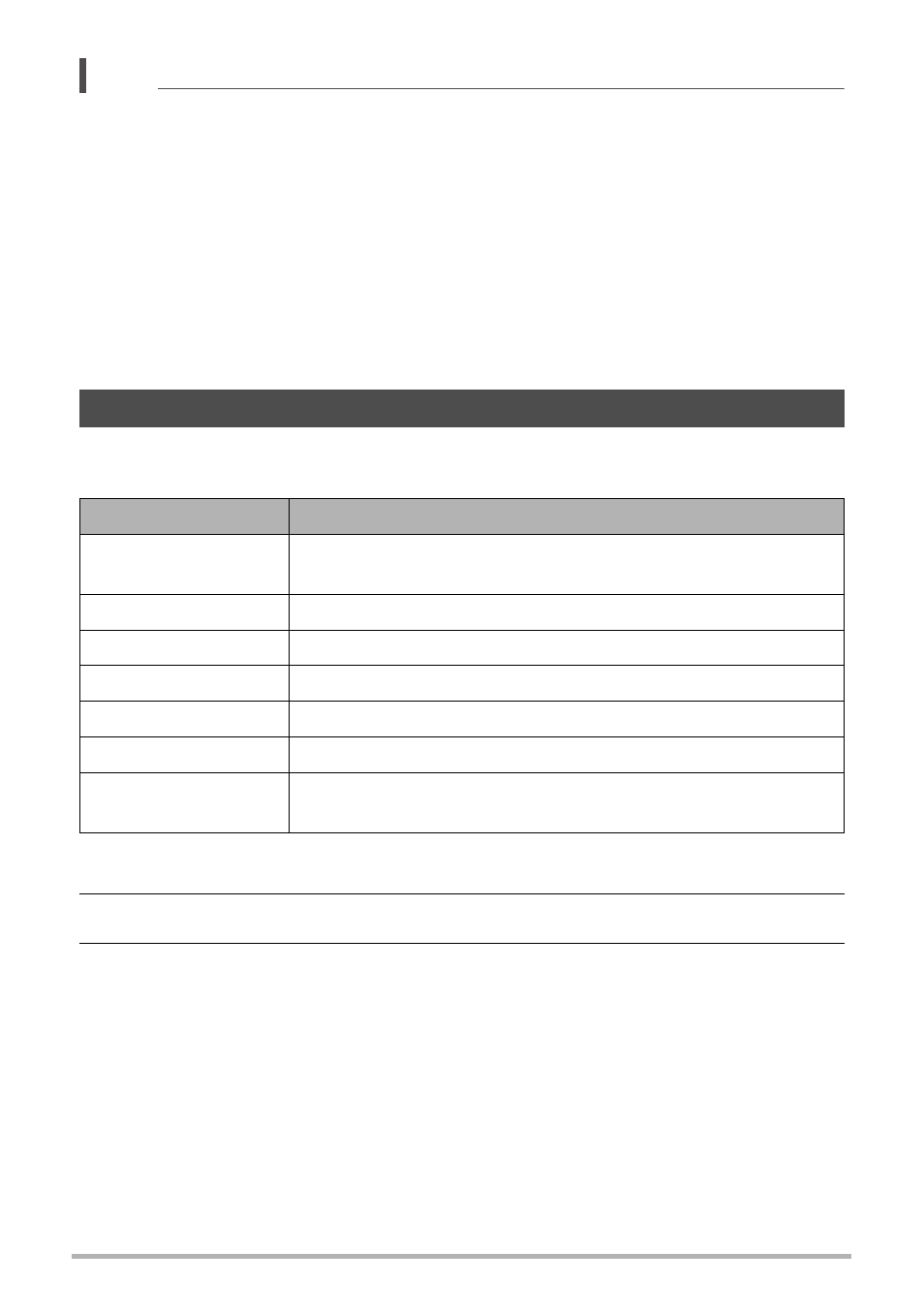
81
Using BEST SHOT
NOTE
• The current “Zoom (SR)” (page 56) setting is ignored when shooting with this
function.
• With this BEST SHOT scene, the flash setting automatically becomes ? (Flash
Off).
• The desired background blur effect may not be attained if the camera or subject
moves during shooting.
• Depending on the shooting environment, image composition, and subject, this
BEST SHOT scene may not be able to produce the desired result.
• If the camera determines that it is unable to blur the background of an image for
some reason, it will display the message “Blur processing failed.”. Note, however,
that the image will be saved, even if background blurring is not possible.
A variety of artistic effects help to make even common, ordinary subjects become
more novel and exciting.
1.
In the REC mode, set the mode dial to [b] (BEST SHOT).
2.
Press [SET].
3.
Select the BEST SHOT scene you want to use and then press [SET].
Shooting with Artistic Effects (ART SHOT)
Scene
Description
Toy Camera
Darkens the periphery and changes hues for a toy camera
effect.
Soft Focus
Blurs overall focus for a mysteriously soft effect.
Light Tone
Weakens contrast to create an elegantly subdued effect.
Pop
Strengthens saturation for richer colors.
Sepia
Sepia colors are used to create a retro effect.
Monochrome
Enhances contrast to create a grainy print effect.
Miniature
Blurs some of the focus to make the image look like a
miniature.
Select from among : Toy Camera, Soft Focus, Light Tone, Pop, Sepia,
Monochrome, or Miniature.
