Turning off eye-fi card communication (eye-fi), Age 159 – Casio EX-ZR300 User Manual
Page 159
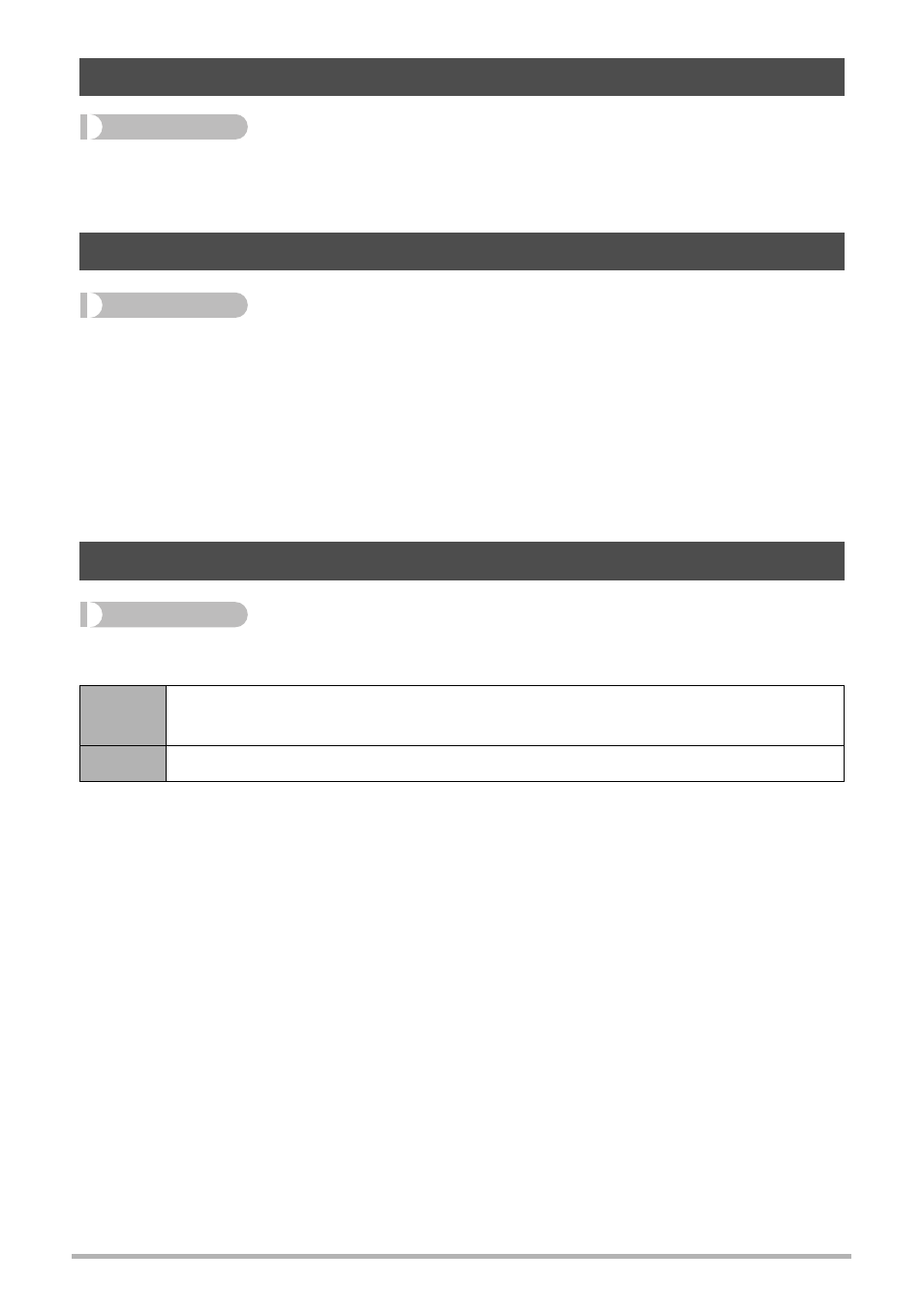
159
Other Settings (Set Up)
Procedure
[MENU] * Set Up Tab * Eye-Fi
Select “Off” to disable Eye-Fi card communication (page 152).
Procedure
[MENU] * Set Up Tab * FlashAir
Selecting “Start with the control image” for the FlashAir card setting and selecting
“On” for the camera’s “FlashAir” setting will establish a FlashAir wireless LAN
connection (page 153).
• If the FlashAir card’s “Start automatically at boot” setting is selected, a wireless
LAN connection will be established automatically whenever the camera is turned
on.
Procedure
[MENU] * Set Up Tab * Auto Rotate
The camera automatically detects whether a snapshot image was shot in portrait or
landscape orientation and displays it accordingly. Auto rotation is not performed for
movies.
Turning off Eye-Fi Card Communication (Eye-Fi)
Configuring FlashAir Card Communication Settings (FlashAir)
Auto Image Orientation Detection and Rotation (Auto Rotate)
On
Automatically rotates snapshots shot with the camera held vertically
90 degrees.
Off
Images not rotated automatically.
