Terms and symbols used in this manual – Casio EG-800 User Manual
Page 12
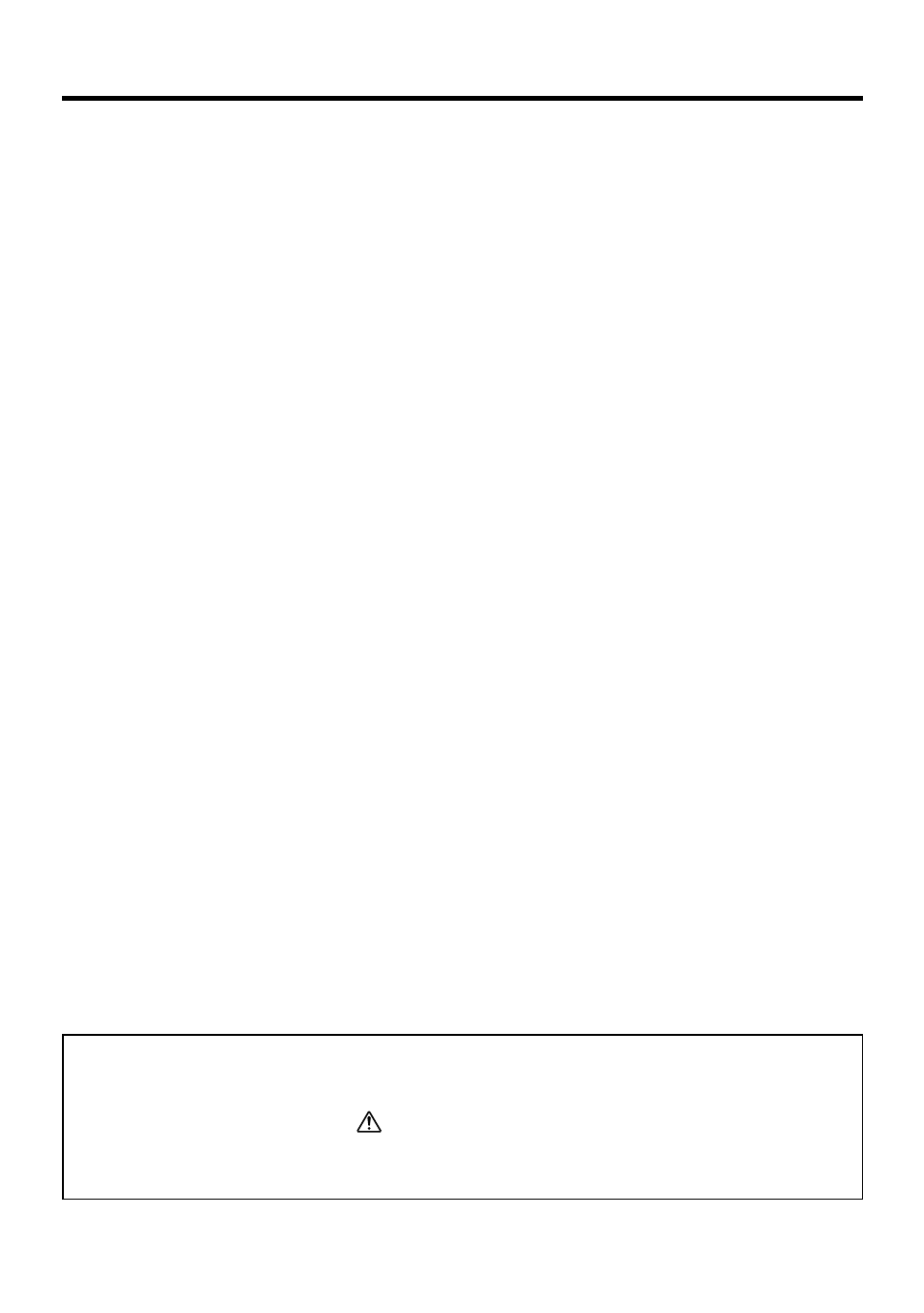
12
Terms and Symbols used in this manual
• The term “unit” in this manual refers to the CASSIOPEIA.
• The symbol “Important
” indicates important information about a procedure
that can result in problems if not performed correctly. Be sure to read such
information carefully.
Using the AC Adapter/Charger (CH-C59200U) ................................................... 35
Connecting the Cradle to a Computer ............................................................ 37
To remove the CASSIOPEIA from the cradle ............................................... 39
To connect to a computer using the CASSIOPEIA USB cable ..................... 41
About Modem Cards (U.S. and Canada Only) ............................................... 43
Re-attaching the Jack Cover and Serial Connector Cover .................................... 50
Re-attaching the Serial Connector Cover ....................................................... 51
