Casio EW-B100C User Manual
Page 24
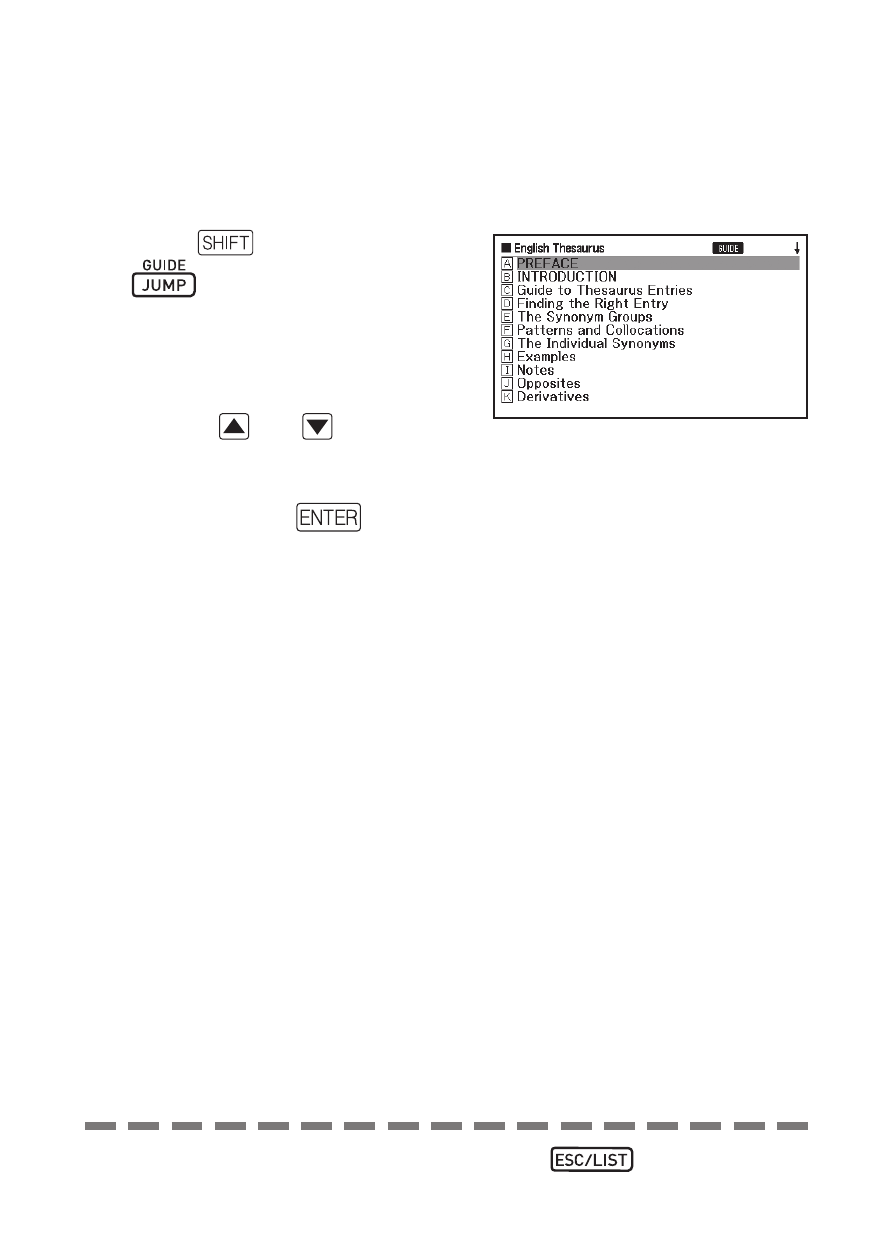
22
To view an explanation about a dictionary/mode
1
Select one of the dictionaries/modes.
This will display the initial screen of the selected dictionary/mode.
2
Press
, and then press
.
This function is not supported
by certain modes, such as the
calculator, etc.
3
Use
the and
cursor keys
to move the highlighting to the
guide item you want to view,
and then press
.
■
•
•
To close the guide information screen, press
.
•
