Turning power on and off – Casio EW-B100C User Manual
Page 18
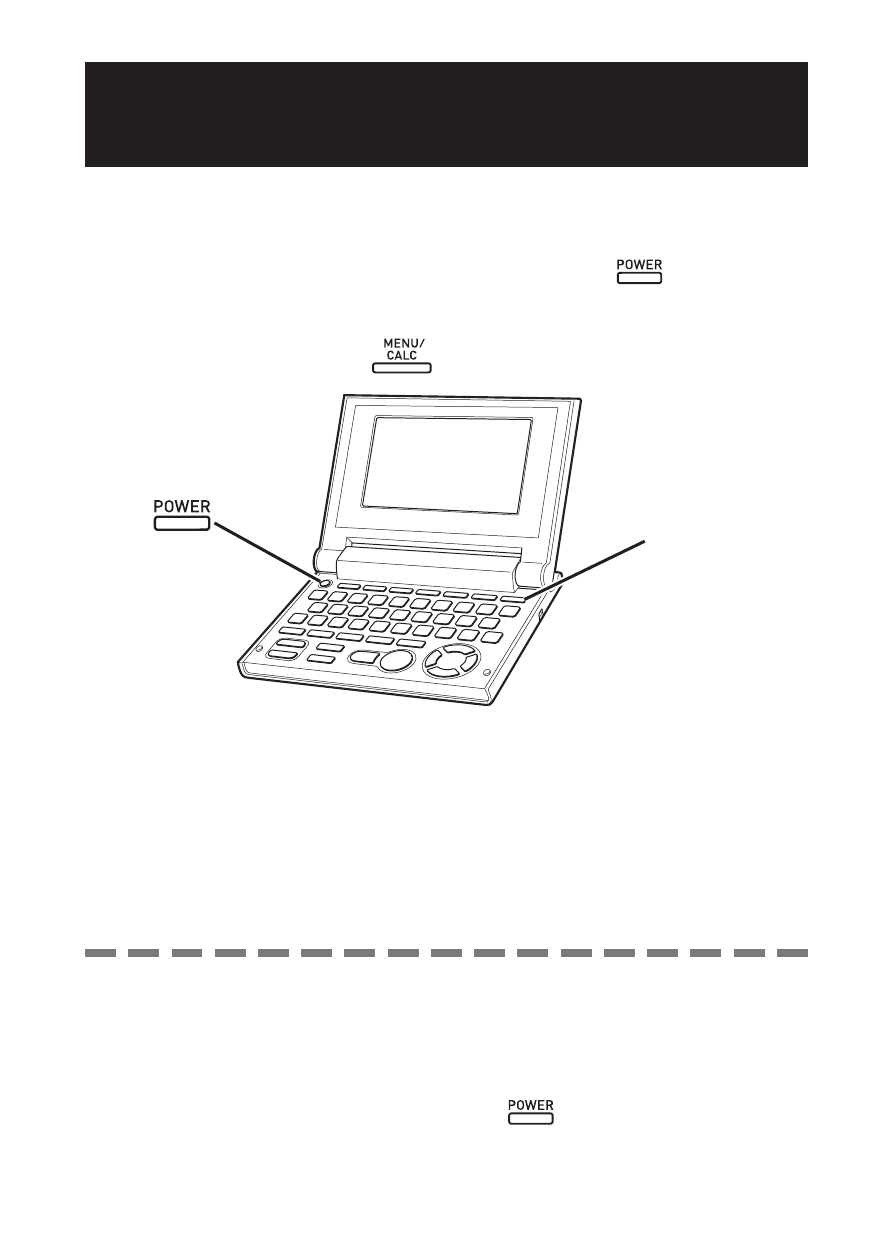
16
Turning Power On and Off
Power turns on automatically whenever you open the electronic
dictionary’s cover, and shuts off automatically when you close it.
You also can turn power on and off by pressing the
key.
Power also turns on when you press a Mode key. Turning on power
displays the keyword input screen (initial screen) of the selected
dictionary/mode. Pressing
displays the MENU screen.
Mode key
You can turn off power regardless of what screen is currently on the
display.
Never turn off power while the electronic dictionary is changing from
one screen to another.
•
•
•
•
An Auto Power Off function guards against wasting battery power by
turning off the electronic dictionary if you do not perform any operation for
a preset amount of time. See page 67 for information about specifying the
Auto Power Off time.
A Resume feature automatically saves screen information and data
whenever power is turned off. Pressing the
key to turn power back
on again restores the screen that was on the display when power was last
turned off.
•
•
