60 x 60 spotting scope – Auriol Z31261 User Manual
Page 4
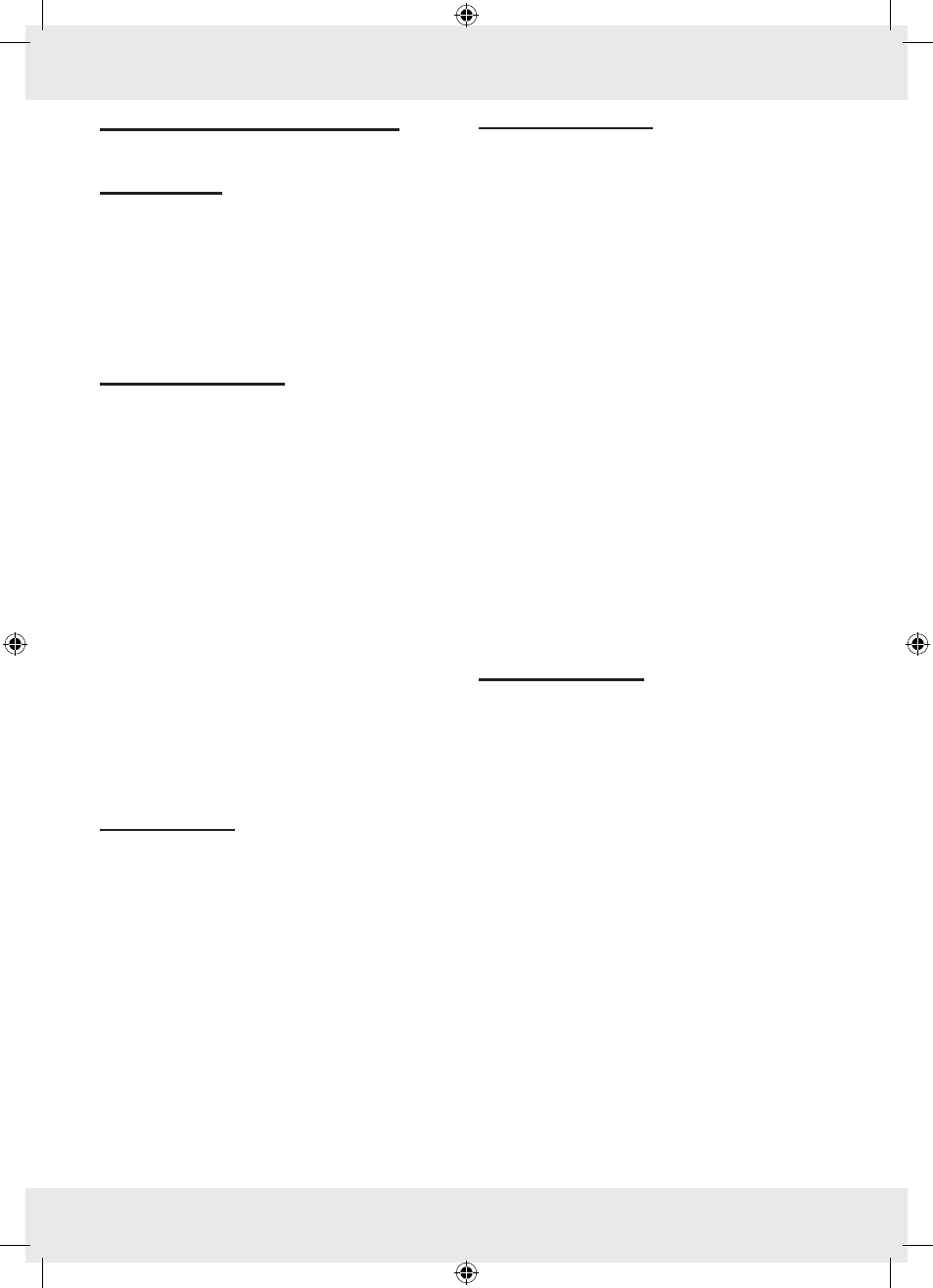
4 GB
20-60 X 60 SPOTTING SCOPE
Intended use
This product is intended for the observation of
distant objects, animals, trees etc. as magnified
images. The product is suitable for protected use
in the open air. The product is not intended for
commercial use.
Description of parts
1. Eyepiece with foldable rubber
2. Zoom wheel
3. Focus control
4. Optical tube
5. Tripod mount
6. Tube clamp
7. Locking screw for tube clamp
8. Lens hood
9. Tripod head with threaded screw
10. Mounting screw for tripod head
11. Tripod legs
12. Axes for vertical and horizontal movement
13. Guiding handle with locking function
14. Built-in Dust cap
15. Eye cap
16. Cleaning cloth
17. Carrying bag with shoulder strap
Technical data
• Field of view: 29 m / 1000 m (at 20x)
• Magnification: 20x – 60x
• Dimension (without tripod):
approx. 35 x 15 x 9.5 cm
• Weight (with tripod): approx. 1220g
Safety instructions
WARNING! DANGER OF LOSS OF LIFE OR
ACCIDENT TO INFANTS AND CHILDREN!
Never leave children unsupervised with the
packaging materials. Packaging materials present
a suffocation hazard. Children often underestimate
danger. Always keep the product out of reach of
children.
• This device is not a toy. It does not belong in
the hands of children. Children do not
appreciate the dangers associated with the
device.
• CAUTION! FIRE HAZARD! Never place
the product directly in the sun.
• Please make sure that your product is kept in a
dry and dust-free place.
• Always keep the product in the pouch.
• Do not subject your product to temperatures
greater than 60°C.
• Never look through the built-in lenses in direct
sunlight. It could damage the retina!
• Do not use the product in heavy rain.
Otherwise the product could be damaged.
Preparing for use
Commissioning
Take the supplied tripod out of the box and pull the
legs apart. Place the stand on a firm, level surface
(e.g. table). Below the tube clamp is the tripod
mount. Place the tripod mount on the tripod head
and fix the spotting scope by tightening the screw
which is on the tripod head.
Spotting scope to move
With the grip, the spotting scope can be moved
vertically and horizontally. Turn the guiding handle
clockwise to fix the position of the spotting scope.
You unlock it by turning it counterclockwise.
Focus
With the help of the focus control, the image can
be focused.
Zoom
The image section can be set individually by
rotating the zoom wheel. The focus has to be
readjusted after each zoom setting.
101365_PL_HU_CZ_SK.indd 4
4/30/2014 5:17:50 PM
