Washing cycle complete/removing the washing – Electrolux LAVAMAT 84745 User Manual
Page 27
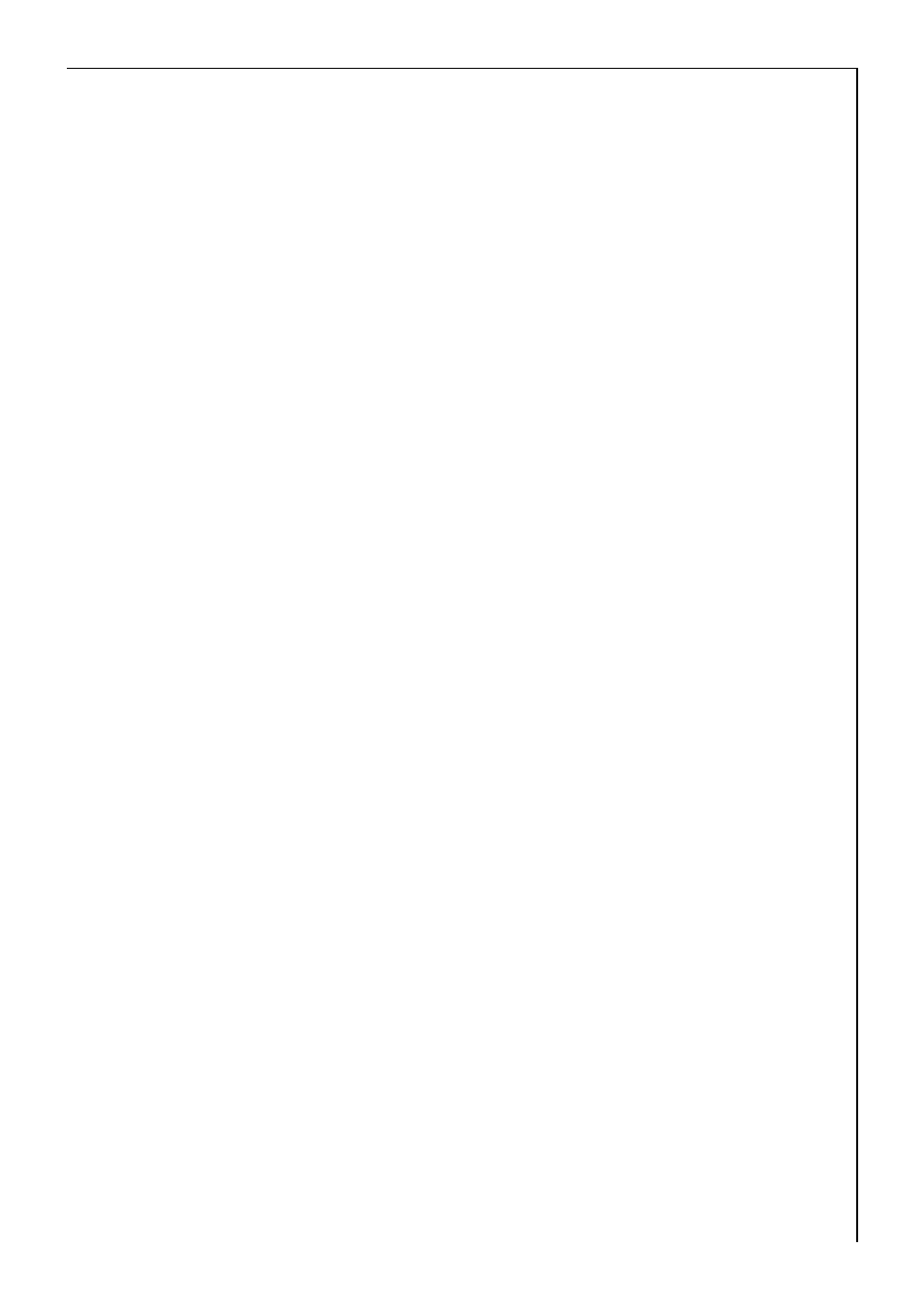
Operating Instructions
27
Washing cycle complete/Removing the washing
Once the wash programme has come to an end:
Once the wash programme has come to an end, the END indicator illu-
minates on the programme progress display.
0
1. Open the door.
As soon as the DOOR indicator is green, the door can be opened (not if
programme security is activated. For details see "Programme Protec-
tion").
2. Remove the washing.
3. Turn the programme selector to OFF.
4. After washing, pull the washing detergent drawer out a little so that it
can dry out. Leave the door ajar so that air can circulate in the drum.
If RINSE HOLD was selected:
After a programme has ended with RINSE HOLD, the display next to the
START/PAUSE button flashes.
0
1. After a rinse hold, the water must first be pumped out:
– Either press the START/PAUSE button
(water is pumped out and the washing is spun according to the com-
pleted programme; using the RINSE HOLD spin speed button, it is
possible to change the spin speed during spinning),
or
– Turn the programme selector to DRAIN and press the START/PAUSE
button
(the water is pumped out without spinning),
or
– Turn the programme selector to SPIN or SHORT SPIN and press the
START/PAUSE button
(water is pumped out and the washing is spun accordingly).
After the end of this programme step, the END display illuminates. The
wash programme has come to an end.
2. Open the door and remove the washing.
3. Turn the programme selector to OFF.
